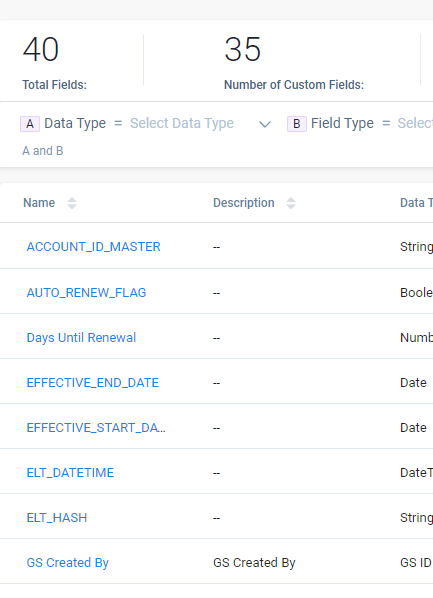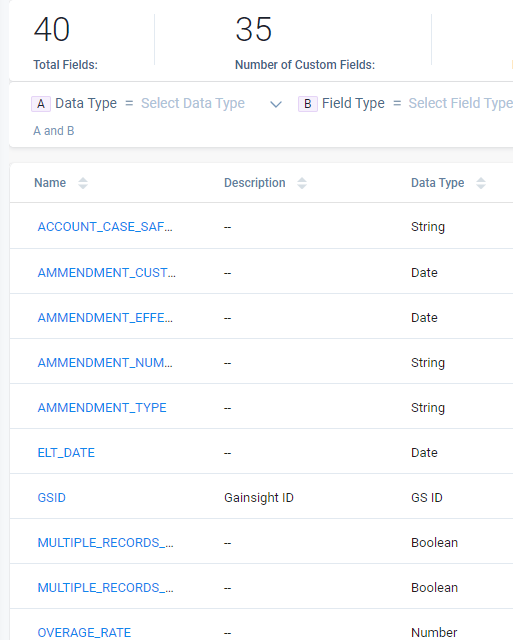I tried to use the new Data Management Beta today - added a few custom fields to a custom object. When I saved it - the schema does not show the new fields I added in the beta. When I switched to the current Data Management UI - the fields I created under beta are showing here. Is there a trick to having the field list refresh in the beta?
Sign up
If you ever had a profile with us, there's no need to create another one.
Don't worry if your email address has since changed, or you can't remember your login, just let us know at community@gainsight.com and we'll help you get started from where you left.
Else, please continue with the registration below.
Welcome to the Gainsight Community
Enter your E-mail address. We'll send you an e-mail with instructions to reset your password.