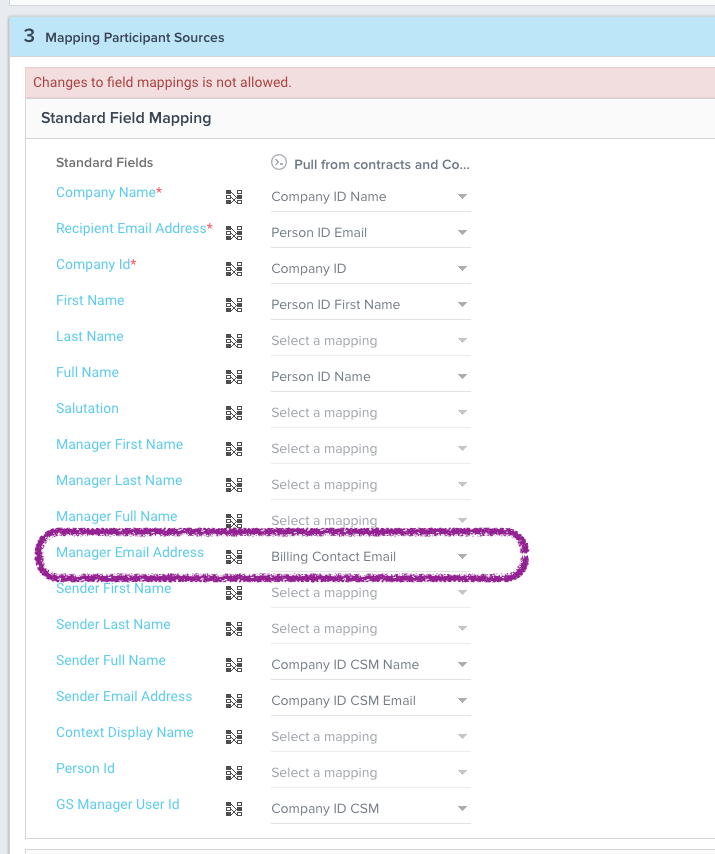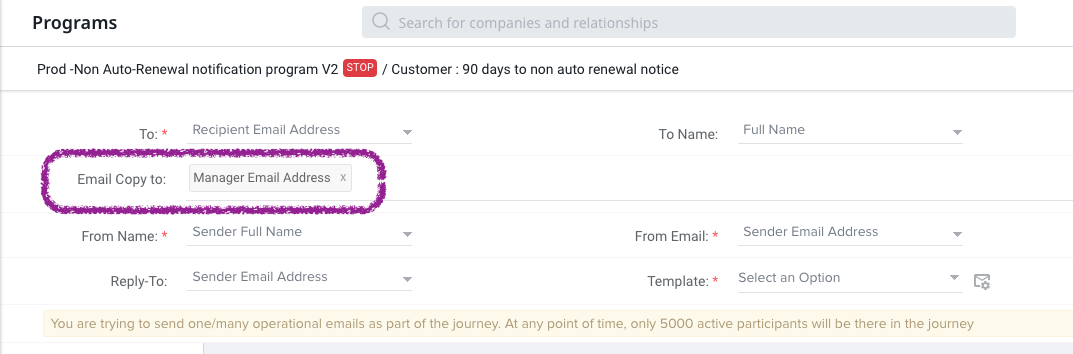Use case:
Created a CSAT JO Program for our Customers who use an Outsourced Implementation Partner.
Since the Program Template is Non-Operational, we cannot CC. We do, however have the “Outsourced Implementation Consultant Email Address” in our taxonomy. I tokenized and mapped the Outsourced Consultant Email and built the Program.
Upon activating, our Consultants are telling us they are not receiving a copy of the email. In the Program Activity, the Consultant’s email address is showing.
But, I’m not finding any fields in AO Emails, Email Logs V1 or Email Logs V2 objects when building a Report Builder Report to QA whether or not the Consultant actually received the email.
Is there a way to report on email addresses that were part of the “Email A Copy” functionality in Journey Orchestrator? I’d like to see it in Report Builder vs just what’s shown in the Program Activity widget.
Thanks!