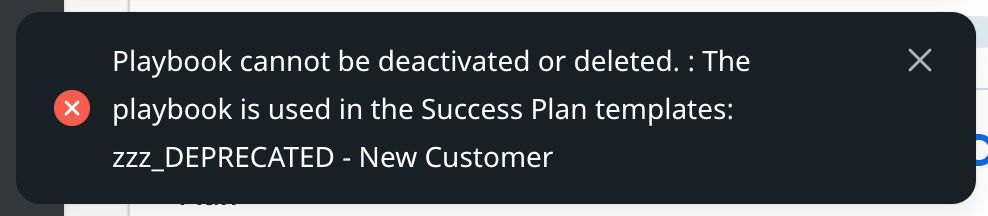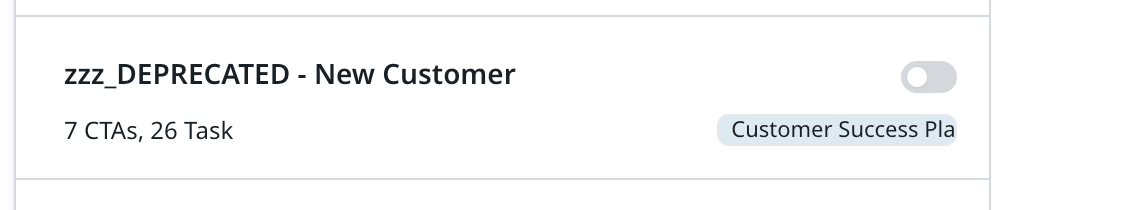This is actually a very frustrating user experience also because of:
Here’s what’s happening to me right now:
Use Case: Deprecate a Success Plan template that is no longer in use along with related playbooks for the objectives in the template.
User Steps:
- Deactivate Success Plan template and add deprecation prefix
- Navigate to Playbooks to deactivate playbooks associated with this template
- Unable to deactivate playbooks because they are used in the deprecated SP template
- Go back to the SP template to remove the playbook
- Cannot unmap the playbook - must either replace with existing or delete the task entirely
This means I have no way of retaining the old SP template as deprecated while maintaining the objectives. I have to delete all the objectives so that I can deactivate the playbooks, meaning I will no longer have versioned SP templates to rely upon.