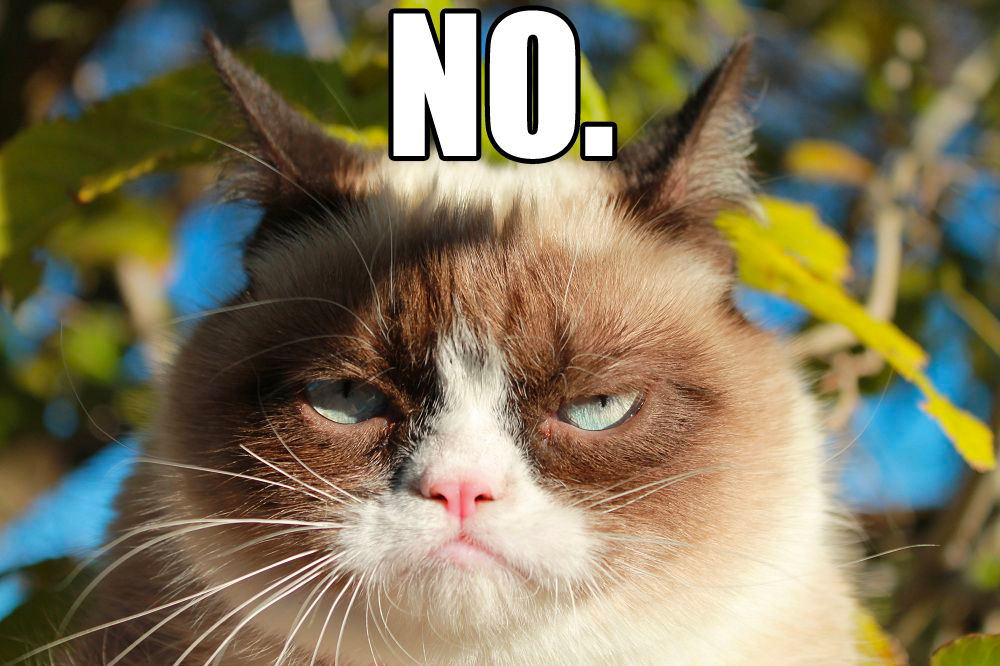In the August 2024 release, pages and the limited number of records therein were removed from reports.
As a result, in report or dashboard drill downs, it’s no longer consistently clear how many records are included in the results. With infinite scroll, this record count / show total records is no longer visible, and now we have a highlighted number at the top, but it isn’t really clear what this number is. See below chart drill down.
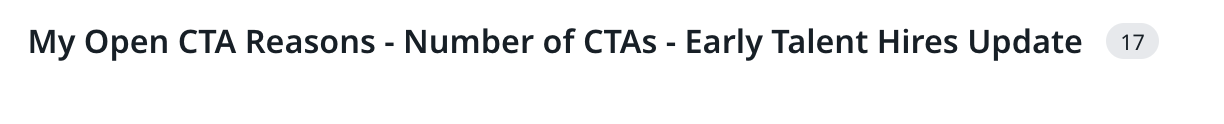
It is however visible in the report builder itself with an indicator that it is the total number of records, now at the top right of the window in report builder. But this is not how the behavior works outside of report builder.
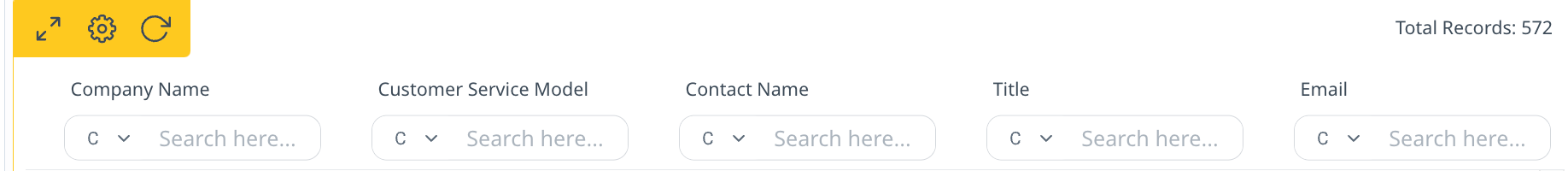
On dashboard tabular reports, you get do get the same little icon that shows the number of records (below 31), but it isn’t explicit what this means.

Is it possible to make this experience consistent across report builder, dashboard/report drill downs, and tabular reports?