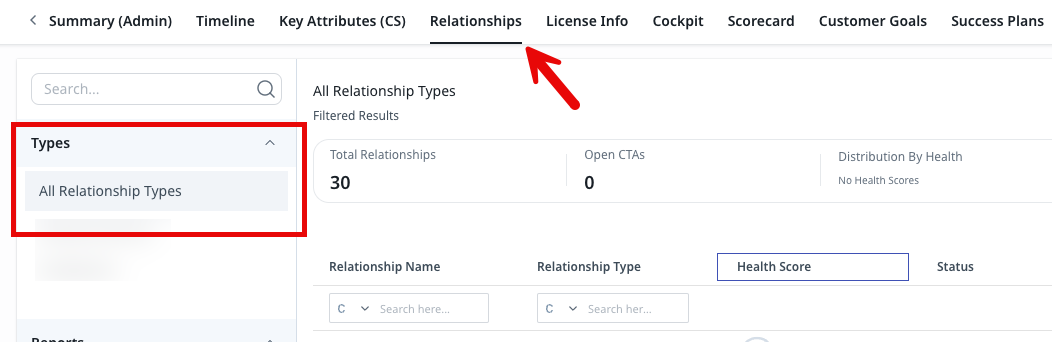An unwelcome change from the latest release is that the column resizing got all messed up in Report Builder. Check out the below GIF.
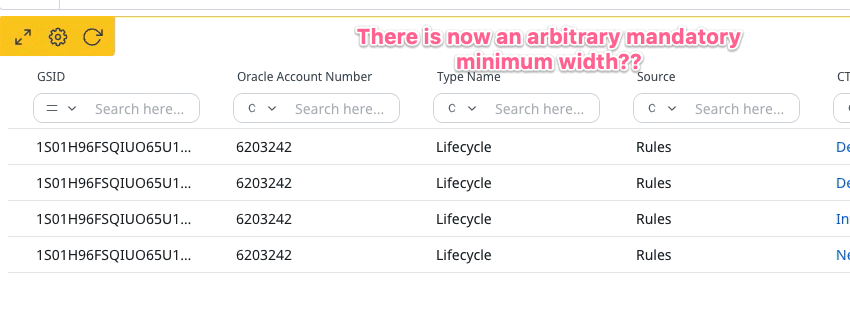
We never have a “type” that’s more than 12 characters or so. Same thing with “Source.” And yet the Report Builder is forcing me to accept about double or even triple the white space that I need. Not only is this annoying for new reports I’m putting together, but it has forcibly reset the column widths of some crucial reports we had on our C360 and dashboards that now are forcing our end users to scroll side to side. The unnecessary scrolling is something we’ve worked hard to avoid, and now we’re back to square one. I’m struggling to even understand the reason this change was made and who this benefits. Please consider fixing quickly.