Trying out the Gainsight Zoom Marketplace app and using Timeline is a breeze, but I think the participant adding experience could be improved.
The idea, as I understand, behind getting Person records up front in the app, is so that you can easily associate them with a Company/Relationship, or create (a) new Person record(s) if there’s a guest.
The workflow though seems to only work in a very specific circumstance - if the invited users are logged into their Zoom account when they join the meeting.
(Note: I’m not really sure how much it matters if they were invited directly vs were forwarded or used a meeting code but that’s a bit out of scope.
Otherwise, you see this message:
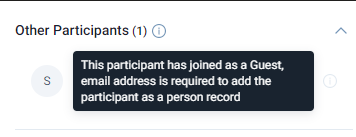
What’s more confusing, is that if you mouse over the ‘i’, you see this text:

The problem, is that there’s no apparent way to add these people.
If it’s a net new Person, you can’t manually input an email address so the integration doesn’t help you. You’d have to just note them down in a Timeline entry note and go back and add them manually later.
If it’s an existing person who just wasn’t logged in, or maybe dialed in, the only way to meaningfully add or interact with them as a person to the call is to create a timeline entry and manually look them up.
It would be great if the workflow was more streamlined, regardless of how your meeting attendees joined the meeting. For example, having the plus button appear for any participant so you could modify details if you needed to.

As it stands, I can see this being a frustrating experience for end-users who will be trying to use this feature and either not understand why it isn’t working how they expect and log a ticket with my team, or require extensive documentation and training for what should be a relatively simple feature.
