Hi all,
This has been on my mind for a while as a side admin frustration. Working a lot in DD and HRE but now also in Dynamic JO (in the program steps), I am often frustrated at not being able to mass select and mass edit tasks in those two tools.
Why do I want to mass select?
- To be able to perform mass actions on tasks (i.e., delete, move (especially when importing a template which systematically imports itself in a defined invisible location on which there is more often than not already a task
- To be able to fix the layout and select a group of tasks to “move out of the way” when they import themselves on top of another or my design grows)
Why do I want to mass edit?
- Takes too long on big designs to delete a bunch of tasks to fix something upstream (because we cannot rebranch in DD and HRE)
- Takes too long to rearrange a bunch of tasks when they overlay others
In short it just takes too long.
What mass edit actions:
- Delete tasks
- Move tasks (but that should basically be drag and drop)
- Delete actions on selected tasks
Might be nice: mass edit titles and descriptions but that’s not the core of my frustration.
I also want to ensure that when I import a template it’s automatically “pre-selected” so I can easily move it out of the way right away in case I already have a design underneath…
The below screenshot is to illustrate the mess that goes on and how painful it is to move and delete things in “batches”.
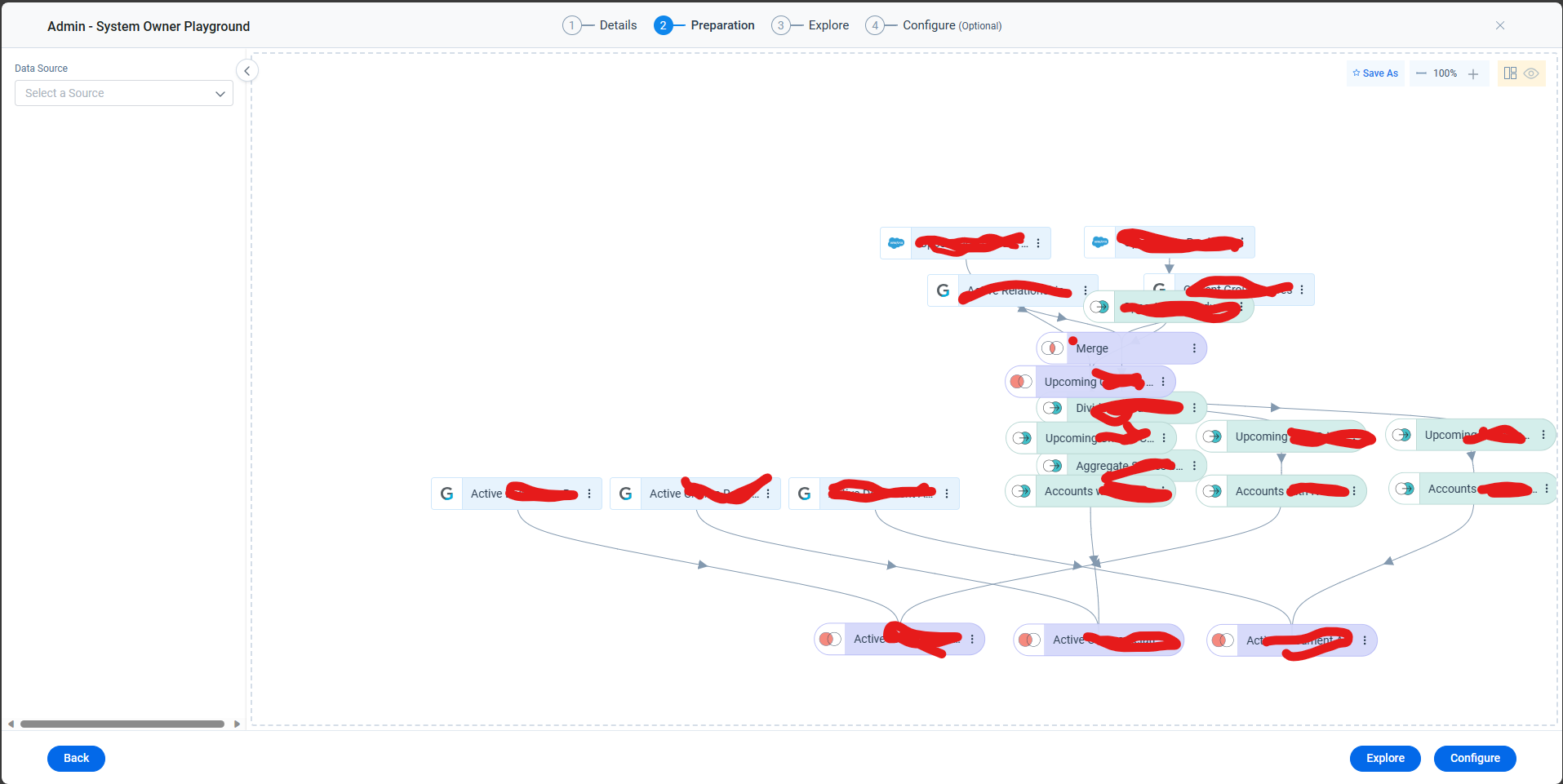
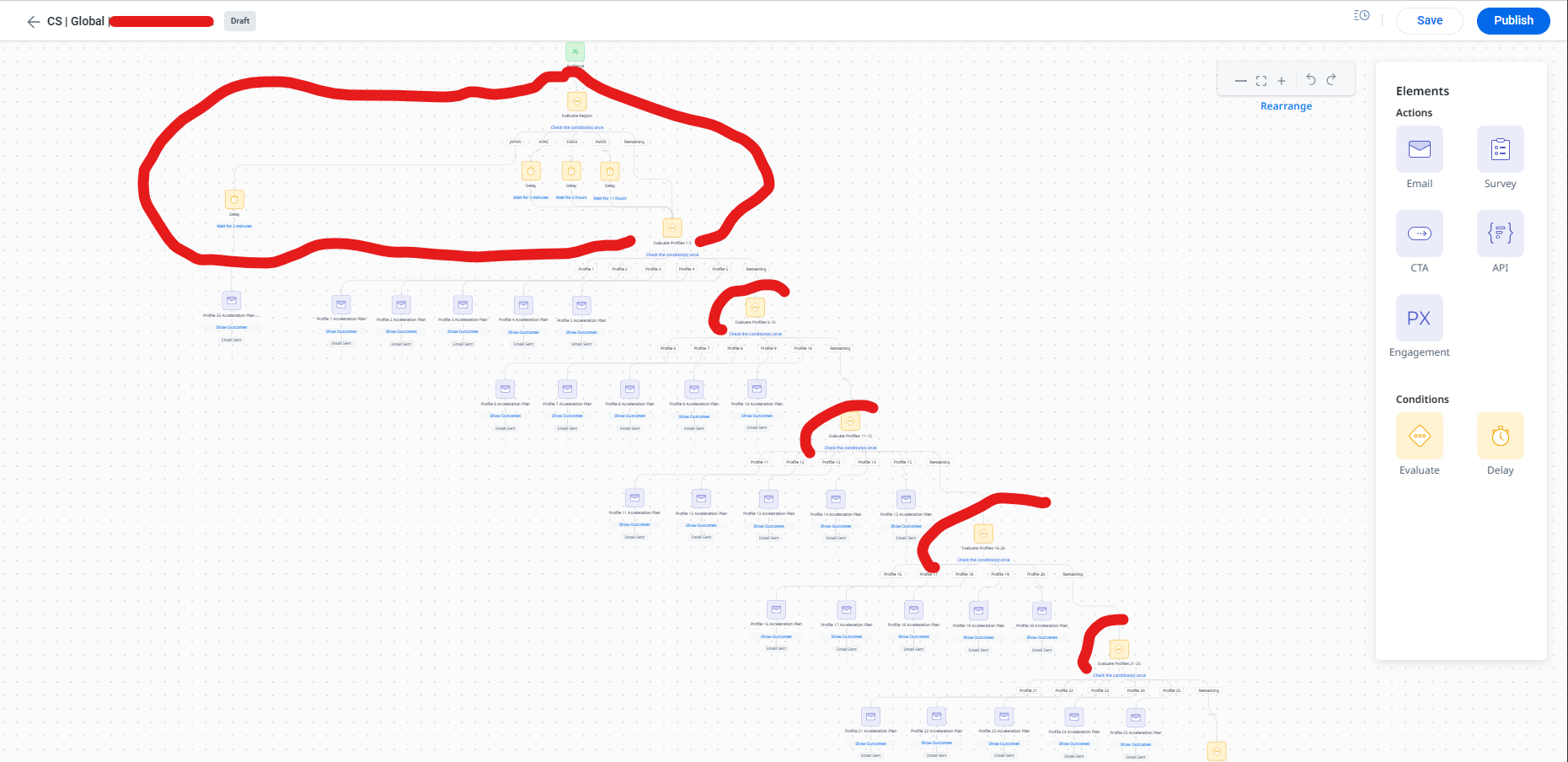
Thanks!
A
This is going to be SO necessary as we start building our journeys in the new dynamic JO.
One of the biggest reasons we’re excited about the new JO tool is having the evaluate steps (with more than two branches possible in one evaluation step) before the first action, but if we can’t freely select as many actions and wait steps to move them as necessary to get a clean overview of the journey paths, having these complex, multi-linear journeys will only serve to complicate the process.
It’s possible in Powerpoint / Google Slides / Miro / etc. -- can it please be possible here?
Great idea,@alizee ! Back when we were using Data Designer religiously, it became quite troublesome when we had to remove a field from the design, especially since the design was huge, and there were so many dependencies in so many different steps. Just when you thought you had found where the field had originated in the design and tried removing it, we’d be notified that it was being used in a different step. Would LOVE the option to mass select and mass edit! 
Adding to my request: for those of us using DD templates and loving on them, making an update to a template and not being able to cascade those changes down to all targets using the templates puts us in a position where we have to delete a lot of tasks to make way for the update template.
This is so needed. I don’t want to have to delete this, whenever I make a change or add a couple tasks.
A marquee, right click, delete would do just as well and save immense time.