Email Logs vs AO Emails
Sent / Delivered / Total Opens / Total Clicks / Unique Opens / Unique Clicks
Email send time (this is equivalent to Delivered) / Email Open Count / Link Clicked Count / Last Email Opened Date / Email Clicked Date
I'm not sure how that could be any less intuitive. Plus, Email Logs and these fields in AO Emails do not allow for Formula fields so I can't have a report or a dashbaord that displays these metrics in rates, from what I've tried so far.
Email Template Performance Report, found in Program Analytics, would be a great start alas it is nowhere to be found in Report Builder and is missing some key metrics. Please give us standard email marketing metric fields that don't require this type of work around.
Related posts:
Percentage of click rate and open rate of the email delivered through Program
Email Template Performance Report - customize columns
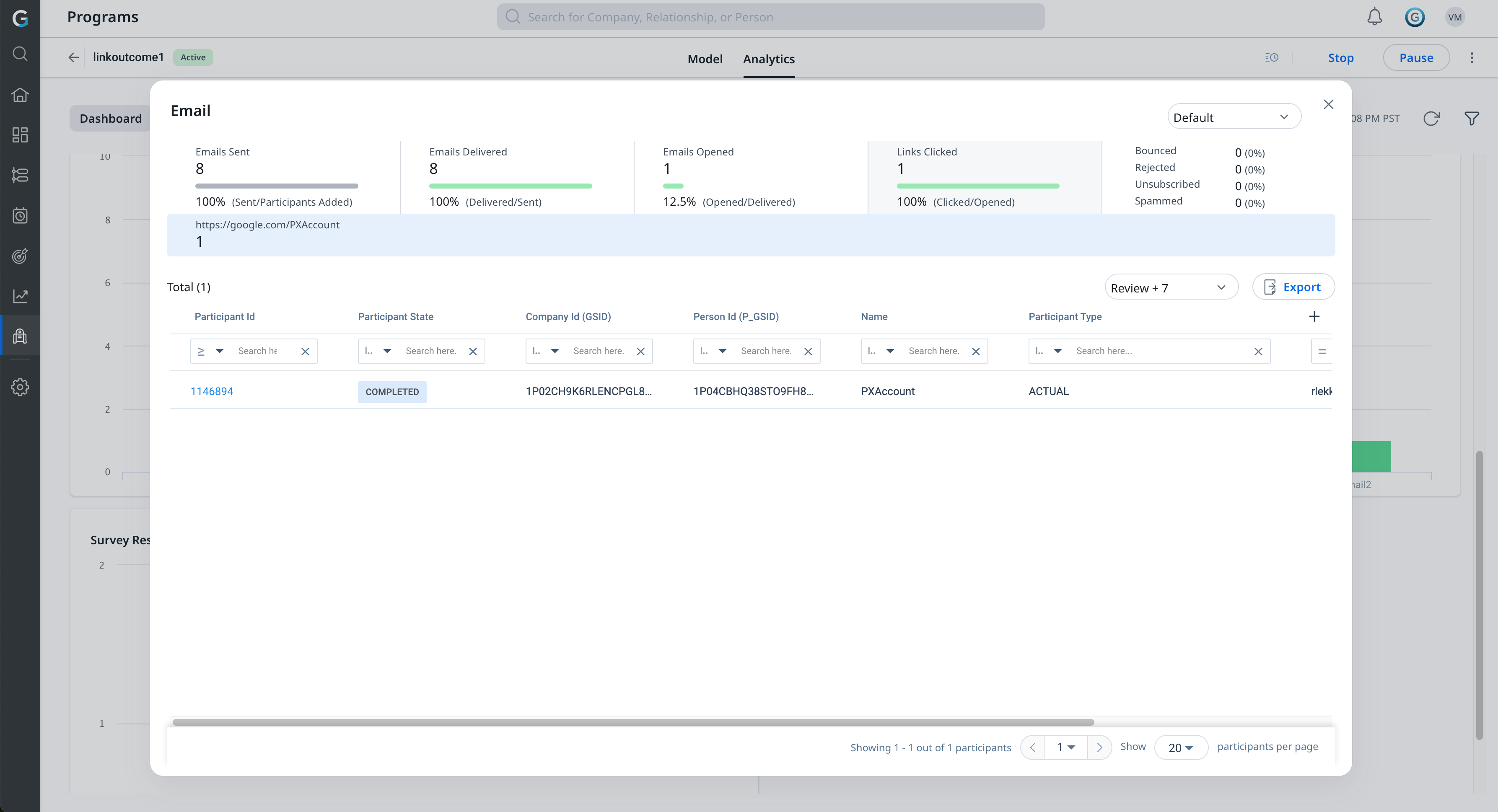
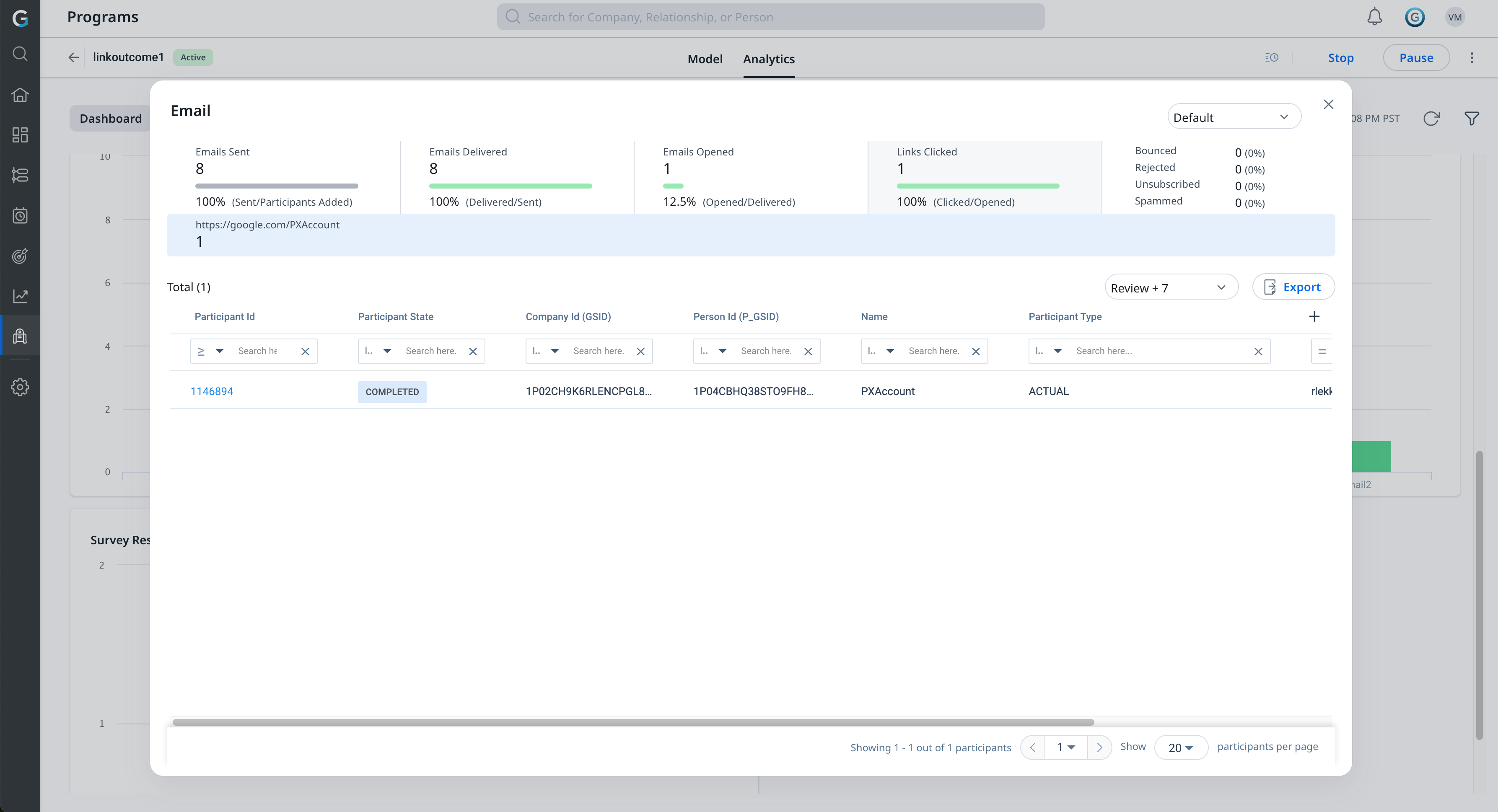
Thank you
Sign up
If you ever had a profile with us, there's no need to create another one.
Don't worry if your email address has since changed, or you can't remember your login, just let us know at community@gainsight.com and we'll help you get started from where you left.
Else, please continue with the registration below.
Welcome to the Gainsight Community
Enter your E-mail address. We'll send you an e-mail with instructions to reset your password.