S3 dataset tasks in rules are theoretically such an improvement over the legacy connector, but as I’m upgrading my org’s jobs from the legacy connector to S3 rules, I’m reminded of one major caveat to S3 dataset tasks: Date formatting.
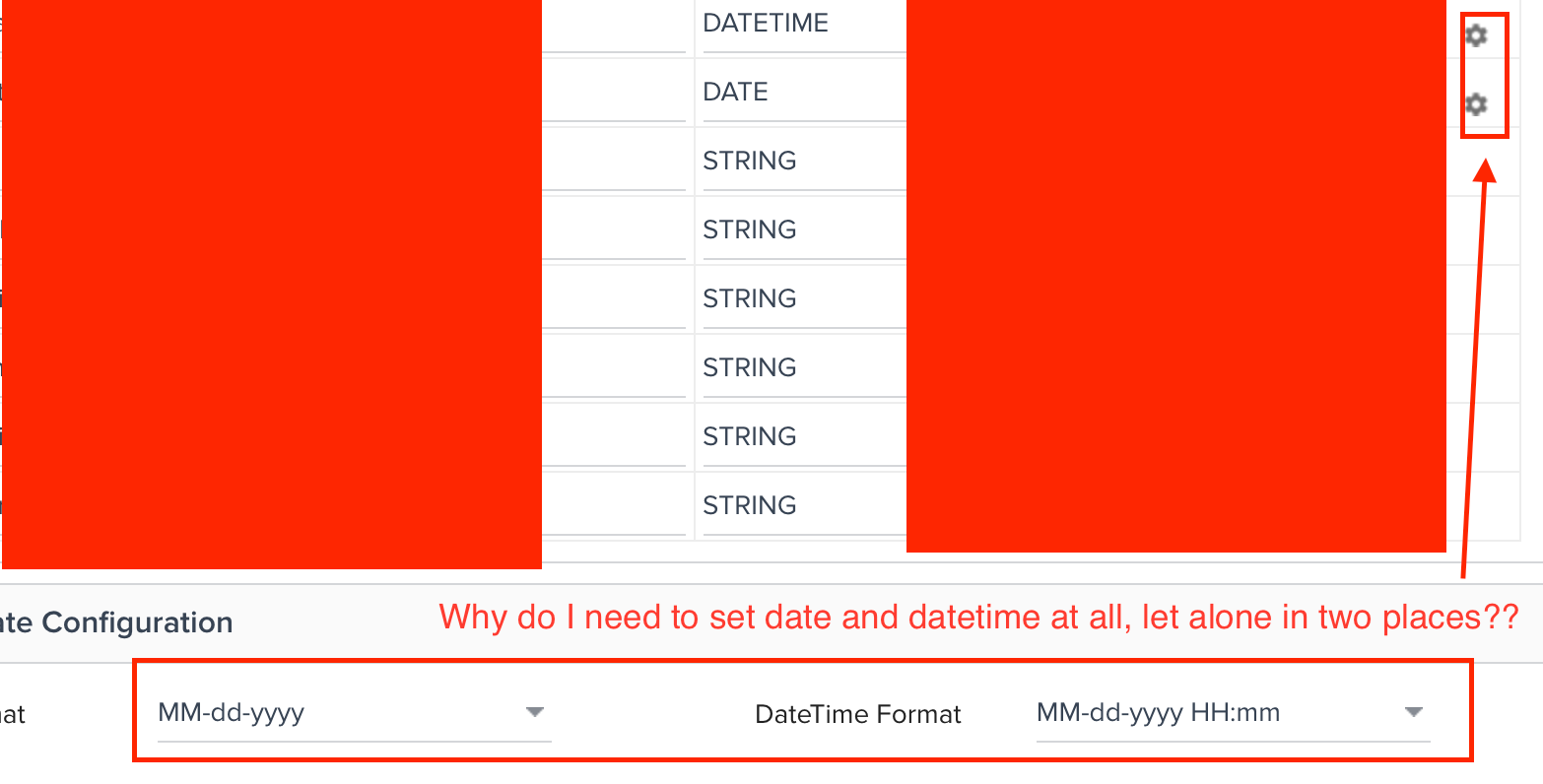
For some reason, Gainsight requires the exact date format not only for each individual date or datetime field but for the overall job as well. This makes no sense. In the legacy connector, you don’t have to specify for either fields or the overall job, which makes date formatting 100x easier. The data just has to be in one of the numerous acceptable date or datetime formats, and voila, it gets ingested as long as the schema is properly labeled as either date or datetime.
In S3 rules though, if one little tiny thing is off with the date/datetime format of a field, it fails every record affected with some hard-to-parse error message. Then it’s back to the drawing board to carefully try another date/datetime format in the CSV, re-upload to S3 and hit run on the rule yet again. Rinse and repeat (usually more times than I care to admit). Can we please consider simplifying this?

I can’t +1 this enough. I fought with an S3 file this morning for about 2 hours trying to get the correct date format for all my date fields. It’s so frustrating! What was also so odd is that all the date fields for each row were in the same format but some would pass and some would fail. That definitely doesn’t make any sense.
More date fun here in addition to other feedback.
Done. cc@rakesh