I’m trying to determine if my CSMs are leveraging the Comment function in Timeline. I don’t see a way to pull comments into an Activity Timeline report. Is this possible?
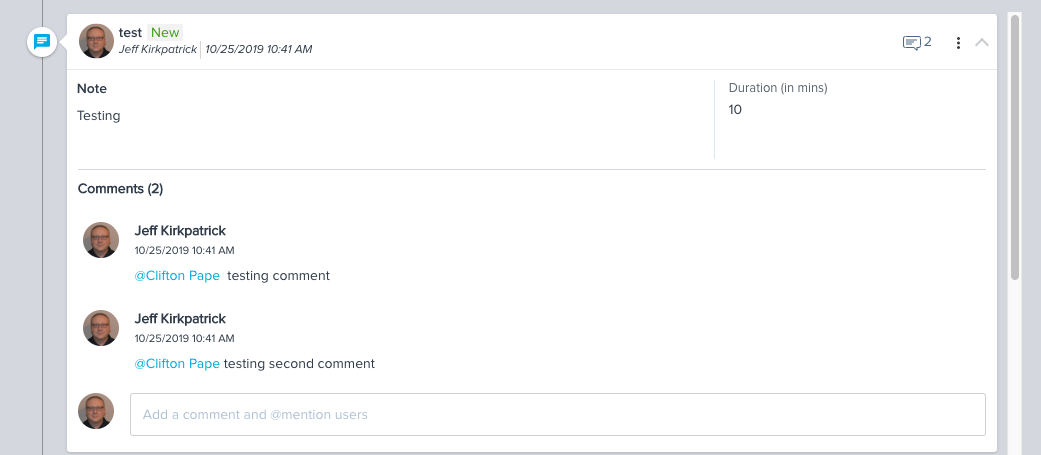
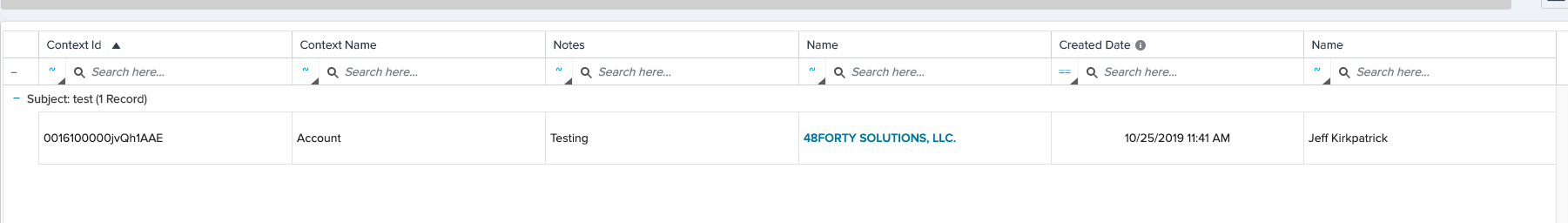
I’m trying to determine if my CSMs are leveraging the Comment function in Timeline. I don’t see a way to pull comments into an Activity Timeline report. Is this possible?
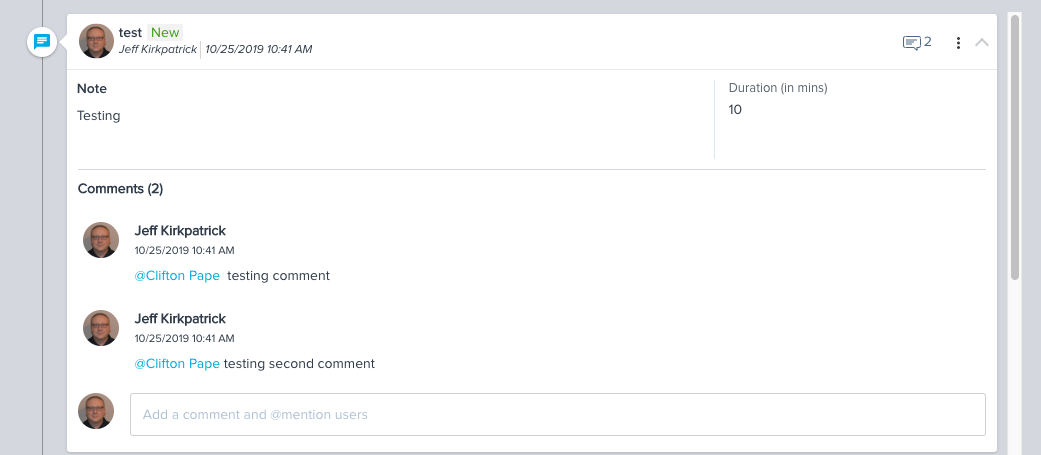
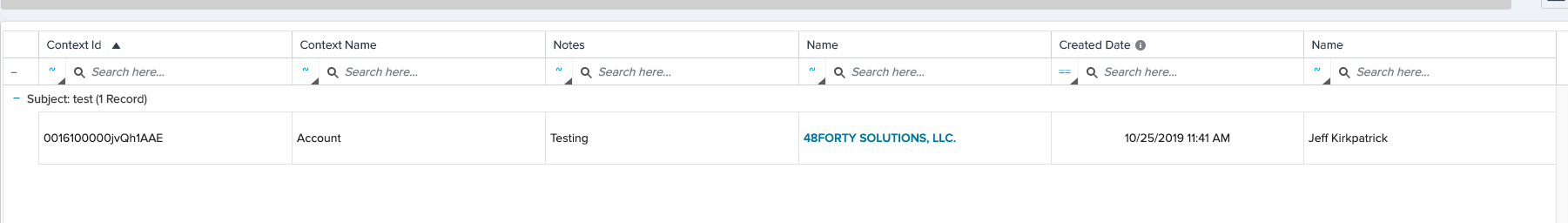
If you ever had a profile with us, there's no need to create another one.
Don't worry if your email address has since changed, or you can't remember your login, just let us know at community@gainsight.com and we'll help you get started from where you left.
Else, please continue with the registration below.
Enter your username or e-mail address. We'll send you an e-mail with instructions to reset your password.
Hi@darkknight those are not reportable right now. @nitisha_rathi is this something that’s on the roadmap? I feel like I heard something about it but wasn’t sure if it was picked up.
This is not on the roadmap yet.
I have a use case where I have a customer who would like to be able to report on comments using scorecard/timeline feature we released recently. The customer wants to pull comments that are being used when setting the score. For context, they are wanting to use this feature to collect product feedback.
I simply can’t understand releasing a feature like this with no ability to report on it
We have a need for this as well.
Why is there not an option in the migration using Rules Engine to publish the measure to Account Timeline?
I could not find an idea/discussion on this but I am still hunting in the search. Seems short sided to not allow us to determine what we publish to account timeline… think about a team using a previous CS platform; or moving from older functionality to newer functionality. A simple checkbox on Set Score 2.0 action would solve this (in my humble opinion).
From GS Support:
Hi@heather_hansen - the most common workflow we see around the use case you describe, and which we recommend is to use a CTA to track the risk (which gives you broader visibility and allows application of a playbook, etc). Then on the CTA, you can track every update as a distinct Timeline update. This gives you better visibility over time vs. just creating a single timeline activity entry and adding comments to it. Further, using the CTA Timeline allows you to track different activity types and customer meetings (with respective internal and external attendees) that are associated with that Risk event. It’s truly a complete Timeline of consciousness around that Risk event.
Here’s an example of how that CTA Risk activity feed would look in practice (we use this process internally at Gainsight):
I agree with@heather_hansen and several other commenters on here: if we’re capturing data - any data - in Gainsight, then we should have the ability to extract it from the system.
Agree@sierra_evans - not everyone is going to do it like Gainsight. Need to be flexible to other intentions and use cases.
I agree with@heather_hansen and several other commenters on here: if we’re capturing data - any data - in Gainsight, then we should have the ability to extract it from the system.
Hi Jeff - the purpose of Timeline comments is to have a dialog/discussion primarily related to the specific update. For example, a CSM might have an onsite EBR with a customer and post their notes and a copy of the deck to Timeline. They may @mention some other team members for questions or follow up. Those teammates might then add their comments or input as a comment associated with the EBR event. A new event (customer email, phone call, survey response, etc) would logically be a new Timeline activity event. It’s very similar to the feed/social experience in business apps like Chatter or consumer apps like Facebook.
Explanation makes sense, and I think we would all agree to that use case. The only thing missing is the ability to analyze the correspondences or count the number of comments/activity on given Timeline Activity types. Some of the reasons can be to better identify patterns of additional work effort, which teams are collaborating effectively, timing of responses when someone is requesting assistance via @mentions… etc. Who knows what stories we can tell from the Timeline Comment data; definitely pointing out the shortcoming of admin abilities to access it in general.
...and you can report on/export Comments from Chatter:
+1 for this. Can’t see why you wouldn’t be able to report on the comments. We use timelines activities extensively - and for risks - and the comments are a critical part of how we use them.
I think at the very least we need to be able to see if an activity had a recent comment via the Last Modified Date or something. Right now, we have no visibility into whether an activity has had any comments made to it at all. The Last Modified Date on the Timeline Activity object only applies to the activity itself, not its comments.
I have a use case where I have a customer who would like to be able to report on comments using scorecard/timeline feature we released recently. The customer wants to pull comments that are being used when setting the score. For context, they are wanting to use this feature to collect product feedback.
+1.Nice to have this option to create reports using timeline comments.