Rule Execution Logs from Scheduled runs not containing Action Details
None
When a rule chain scheduled rule runs, the execution log does not contain the Action results the way a manual run does.
Scheduled:
Manual:
Worse still, the email that comes through doesn't even tell me the number of records from the Action the way a manual rule does:
Scheduled:
Manual:
This increases the level of effort required to monitor/troubleshoot.
Scheduled:
Manual:
Worse still, the email that comes through doesn't even tell me the number of records from the Action the way a manual rule does:
Scheduled:
Manual:
This increases the level of effort required to monitor/troubleshoot.
Sign up
If you ever had a profile with us, there's no need to create another one.
Don't worry if your email address has since changed, or you can't remember your login, just let us know at community@gainsight.com and we'll help you get started from where you left.
Else, please continue with the registration below.
Welcome to the Gainsight Community
Enter your username or e-mail address. We'll send you an e-mail with instructions to reset your password.

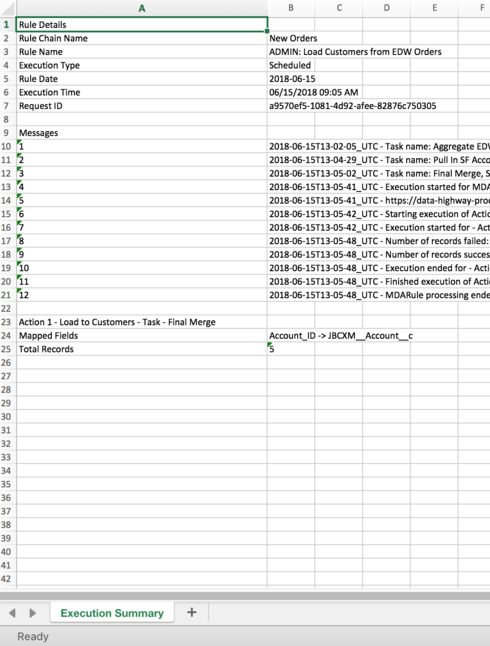
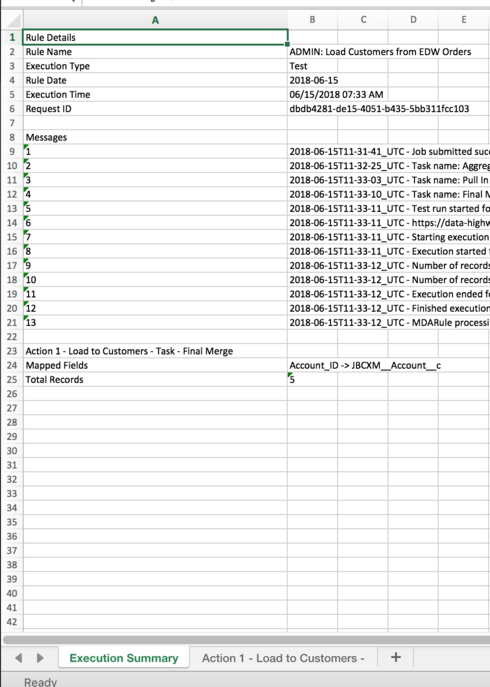
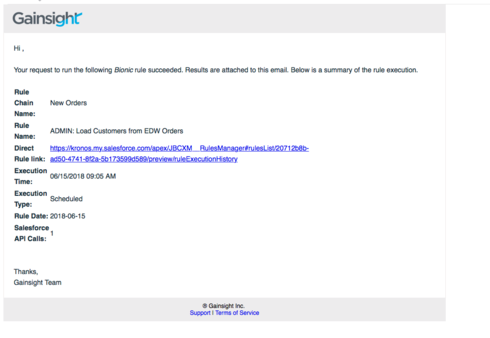
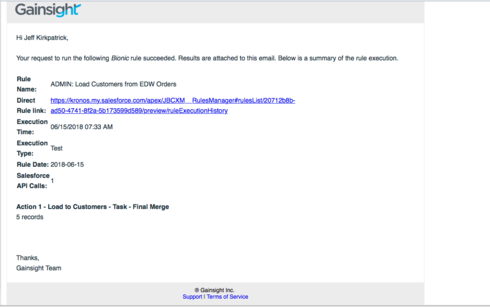

Sorry to hear this is paining you! I'm checking with our Support team to see if this is being fixed soon or if it's a new issue.
Can this get converted to an Idea and placed high up on the priority list? I feel it very important to include these details EVERY time a rule runs because just because it ran successfully doesn't necessarily mean there wasn't a mistake. Sometimes you need to go back and find out what a rule did days or weeks later when you find a discrepancy. WIthout this level of detail it's hard to trace things backward.
I heard back from Support and they confirmed that things are working as expected, so I will convert this to an Idea.
"The behavior is that for scheduled executions, we won't send the details of rule actions or successful record counts. So the breakup of per action count will not be shown. In case of a partial success, we will show the number of records which failed though."
When you click on a Rule and go to "Execution History". It shows the execution logs for each execution of that rule.
Does that not help?
Regards,
Jitin
If you add an action that fails, and you receive email notifications for failures, the email notification contains tabs for all Actions, success and failure, and you can review those logs.
Of course, this means you're purposely setting up a rule to fail just to become eligible to receive automated documentation, which is definitely not a best practice, and will give you headaches if you're monitoring your Rules Engine for true failures, since you're essentially creating a false positive.
I too miss this detailed documentation on successful rule runs, but I've just lived with it and scrambled around it when necessary.
I know what that means, but since the file doesn't include which records were successful so it makes my job harder to have to figure out which records failed.
@faust_belarmino @scotty @keith_mattes @marcelo @diana_luo @manmeet_dosanjh if you're as concerned about this as I am, you might consider escalating through your Gainsight CSM, as I am doing.
Ability to add Action Details in Rule Execution File in case of Scheduled Runs!!!
It is not enabled by default and does require Support to enable for you (I've already requested to have this enabled in my Sandbox!) and it cautions that it could impact system performance, but thought I'd let everyone know it's out there! Thanks Gainsight!
When a rule chain scheduled rule runs, the execution log does not contain the Action results the way a manual run does.
Scheduled:
Manual:
Worse still, the email that comes through doesn't even tell me the number of records from the Action the way a manual rule does:
Scheduled:
Manual:
This increases the level of effort required to monitor/troubleshoot.
+100.
Definitely, we need the option to show the Action Records for the Scheduled as well as Manual Runs.