Search Configuration for Linking Objects to CTA
None
Please add date fields as options when configuring the search for linked objects!
While configuring the search fields that show when linking a CTA to a linked object, I noticed that I cannot choose any of the date fields on the linked object. I assume that is an oversight because I can't think of a reason why date fields would be excluded as options?
In our use case, many records from a custom object called Usage Data will be returned in that search, and the user is ALWAYS going to be looking for the most recent one based on a specific date field because it represents the most up-to-date usage information from our products, so it's going to take the user a lot more time to sift through the results and confidently find the correct record to link the CTA to.
While configuring the search fields that show when linking a CTA to a linked object, I noticed that I cannot choose any of the date fields on the linked object. I assume that is an oversight because I can't think of a reason why date fields would be excluded as options?
In our use case, many records from a custom object called Usage Data will be returned in that search, and the user is ALWAYS going to be looking for the most recent one based on a specific date field because it represents the most up-to-date usage information from our products, so it's going to take the user a lot more time to sift through the results and confidently find the correct record to link the CTA to.
Sign up
If you ever had a profile with us, there's no need to create another one.
Don't worry if your email address has since changed, or you can't remember your login, just let us know at community@gainsight.com and we'll help you get started from where you left.
Else, please continue with the registration below.
Welcome to the Gainsight Community
Enter your username or e-mail address. We'll send you an e-mail with instructions to reset your password.

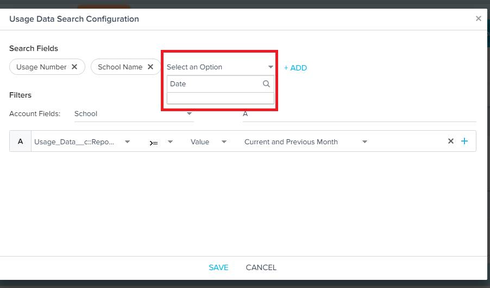

@Aditya, could you please leave your comments here.
Thanks for sharing this. We only allow adding "string,picklist,email,url" data types...on other data types search is not supported.
One question, would the users search on the "Date field" or would want that field also to display in the search results?
Regards