This should hopefully be an easy win and a huge admin quality of life improvement. For those of us who want to be able to use Write with AI to translate into a different language (particularly one we don’t know), it would be convenient if we were able to read the name of the language we were selecting.
The problem:
How am I supposed to know which of these is which?
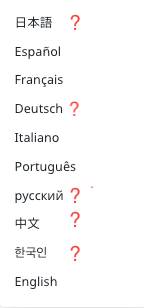
What I ended up doing was to take a picture of the screenshot above in this post, drop it into ChatGPT, and ask it to translate the menu, which gave me the text below:
- 日本語 - Japanese
- Español - Spanish
- Français - French
- Deutsch - German
- Italiano - Italian
- Português - Portuguese
- русский - Russian
- 中文 - Chinese
- 한국어 - Korean
- English - English
The solution:
Please, it should be an easy win to add something very similar to the above text to this menu, so we don’t have to play 20 questions every time we want to use Write With AI to translate our emails!
I’m saving the text above to Notion for quick access, but I shouldn’t need to do that.
