On the heels of our Segments release, we are pumped to announce that Email Campaigns are now available! Email Campaigns empower community managers to boost engagement and drive community participation with an easy-to-use email solution. Leverage Segments to create a dynamic list of members based on criteria such as user role, last activity, registration date, etc., and send targeted Email Campaigns to guide members back to your community regularly.
What’s new?
Send one-off emails
Have an occasional email you want to send to your community members, for example promoting an upcoming event? With one-off emails, it is easy to build and send an email to recipients who match your recipient filters. Unlike automated emails, one-off emails will pull the recipient at a given time (upon creation or when scheduled to do so) and send out the email to this audience once.
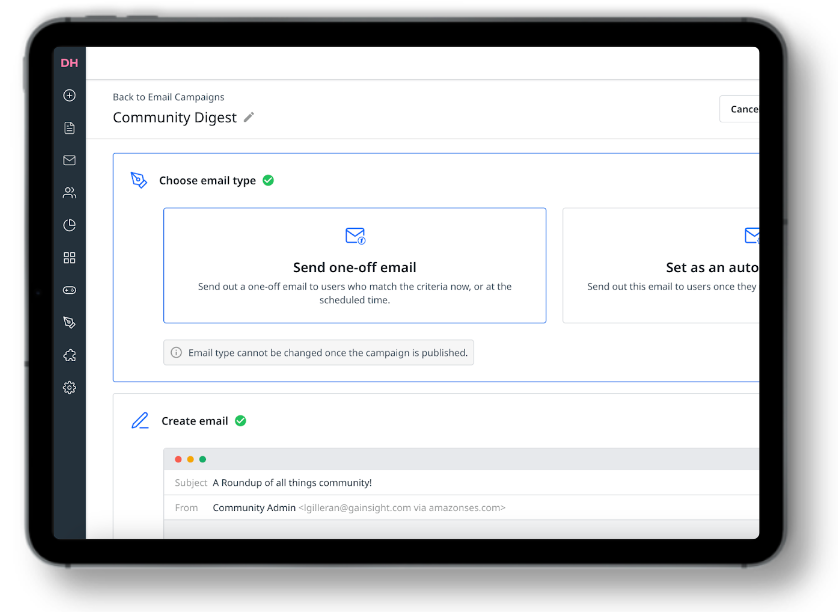
Learn more about how one-off emails work here.
Send automated email campaigns
Automated emails, on the other hand, will dynamically pull the recipient list every hour and trigger the email send as soon as a user matches the set criteria. For example, if you’re running an automated onboarding email campaign, the campaign can trigger an email to send when a user registered exactly 7 days ago. While each individual user will only receive the email once, the campaign dynamically updates the recipient list and sends emails as new users hit the necessary thresholds or requirements.
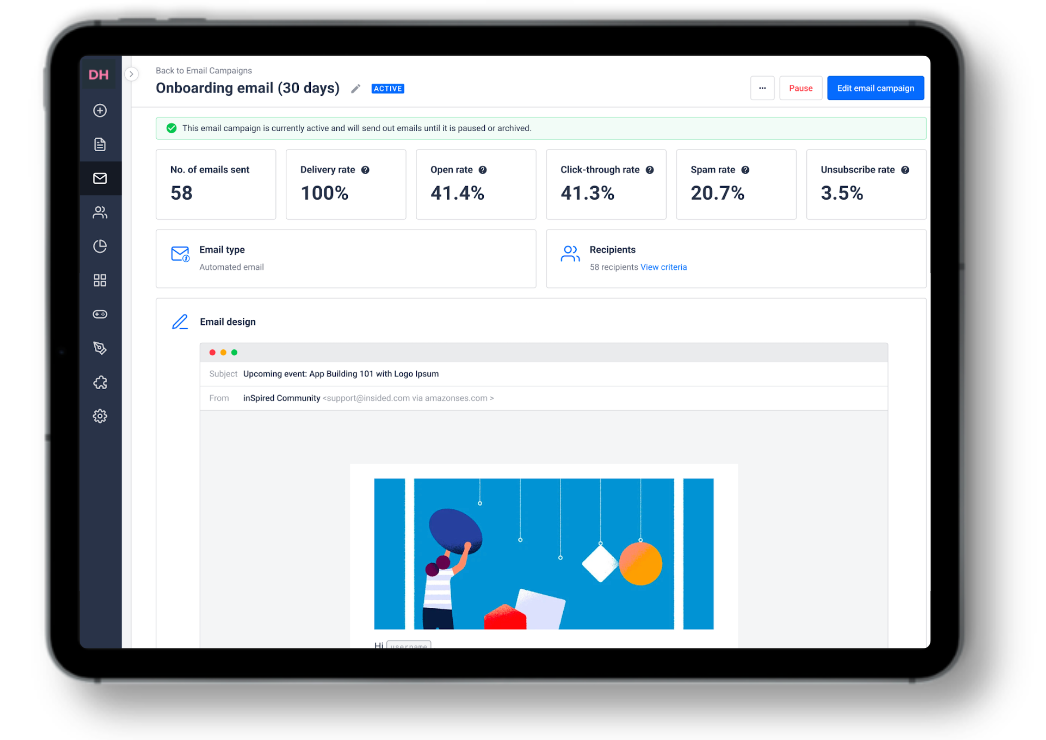
Check out this article for more information and examples of automated email campaigns.
Use Segments to target users
Dynamically group community members based on set criteria using the Segments feature and easily select that segment as the target audience for your one-off email campaign (coming soon for automated campaigns). This makes it easy to send timely emails, leveraging the rich content that already exists on your community, to drive engagement and help scale digital programs like onboarding.
Follow these steps to start building your first segment today, or use one of the adoption flywheel segments we already built for you!
Customize your email templates & themes
Create a consistent experience for your community members by customizing the email theme. Set items like the ‘wrapper’ and footer, add your logo or custom header, and adjust the content area to look and feel like your brand.
The possibilities are endless!
Together, Segments and Email Campaigns unlocks the ability to continuously connect with your community. There are many different use cases, but let’s look at a few that you can get started with today.
- Use an automated onboarding email flow every 7, 14, and 30 days to welcome members to your community, educate them on how to use the space, and build positive user habits.
- Send automated reactivation emails to members that have been inactive for more than 30 days.
- Build automated adoption email campaigns to drive adoption of different community features like groups.
- Create a monthly community digest email recapping the top content.
- Promote upcoming events and important announcements.
- Easily invite and communicate with beta testers to seamlessly run beta programs.
We hope you are as excited about Email Campaigns & Segments as we are! We would love to hear how you’re using these new features. Drop a comment below with any fun use cases or feedback!



