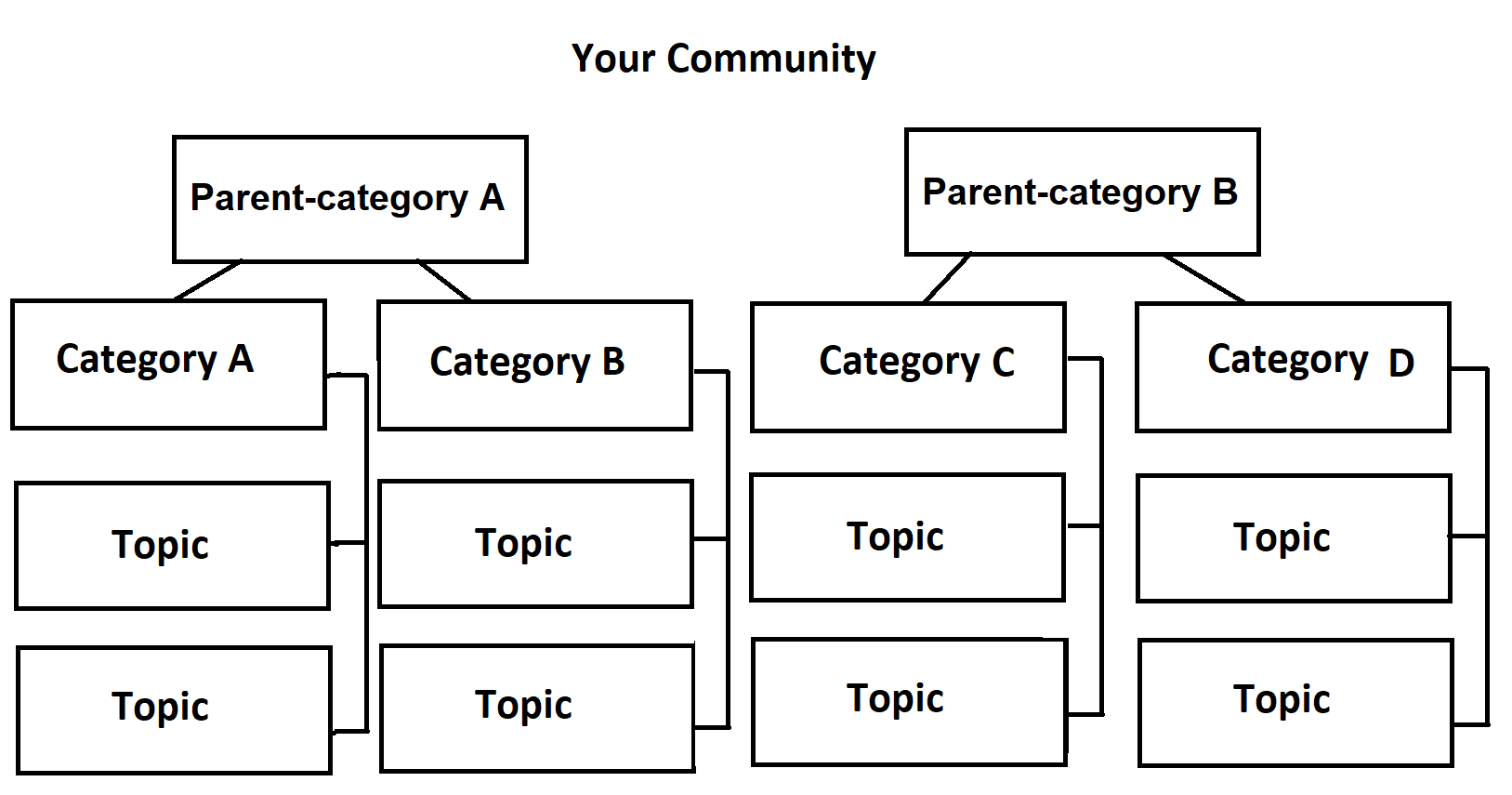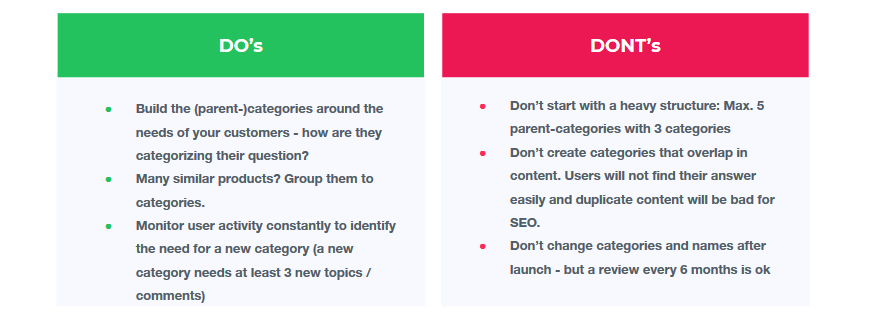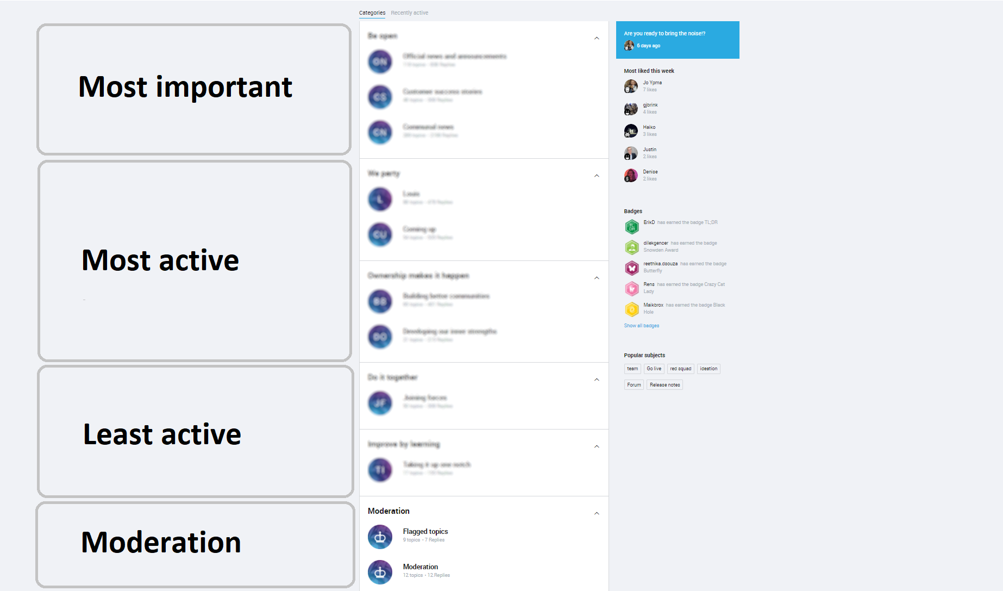If you are busy with building a new community, one of the bigger questions you might have will be: How should the structure of our community look like?
There are many ways to shape a community structure, however there are also many things you can do wrong. So good to see that you found your way to this tutorial, as it will equip you with everyting you need to know to get started!
The basics
A CC community comes with the traditional, well-known structure of online communities: Different "parent-categories" contain multiple categories, which itself contain topics (discussions, questions, ideas and articles) where users are engaging with each other:
Of course you can click your way through this structure also in our inSpired community for a good example.
Finding your own category structure
Some companies simply copy/paste their product portfolio into the community structure. This is not wrong per se, however it can easily lead to a too heavy community structure. Remember that a community that just launched has not many users, so there is not much activity. And if you have many categories with no or little activity, it can quickly look like a dead community... So don't be too afraid to combine categories to more general ones, in the beginning this is perfectly fine. You can choose later to expand your categories to have a more dedicated topic.
What general categories should be created?
There are several general categories which can be found in many communities:
Welcome / News & Announcements
In this category you can share your official communication: Announcements, Press releases, Important statements, basically everything new from your company which your users will find relevant. Also, it should include a "welcome to the community"-topic which explains users what the community is for and where you can introduce yourself to your users.
Pro-tip: Link to this topic also in your registration-notification, to onboard your new users properly. This FAQ can help you further.
Got a question
Such a category is not mandatory, however if your community has a support focus, it will help you to stimulate users to create their content. With such a category users are more likely to become active, as it offers them a place to ask what's on their mind, even if they cannot find the correct category for their question.
Pro-tip: Make it a standard process to move content from this category to the categories these questions belong to, e.g. as soon as the question has been marked as answered.
How to use the community
This is also not mandatory, and could also be integrated in your "welcome"-category. In this category you can find tutorials on how to use features of the community, e.g. "how to attach an image to a post". By offering these tutorials, you can help your users to become active.
Tip: You can find a selection of default how-to topics attached to this article!
Off-topic
An off-topic section is a bit tricky, at least in the beginning. It is not wrong to have one, however with few users it is unlikely to be very active in the early days after launch. Many Community Managers wait a little bit until they see that there is a demand for it.
Tip: Once you see a lot of users creating off-topic content in unrelated discussions / questions, you can see it as signal to create an off-topic category.
Best practices
Let's have a look at some best practices when it comes to building a structure for your community:
To build the community around the interests of your customers, you can e.g.check the top 5 support questions, search querries or simply your support landing page structure. Try to cover as much as possible of what your customers want to talk about (of course you should leave out any discussion which covers sensitive information). Over time you might feel that there is demand for a new category or subforum - but be patient and monitor the activity over time to see if there is enough new content being created. It is really easy to add subforums and categories, however it is very hard (if not impossible) to remove them again. Each subforum should have at least three activities (new comments or topics) per day, otherwise it is not active enough to justify it.
Just as important as the decisions around the categories and subforums is where you will locate these categories in the overall structure of your community. By organizing the categories in a smart way, you can generate more attention on what you want them to see.
Where to put which category?
A question which is asked often in relation to the community structure is: Where should I locate which (parent-)category? Below you can see an overview of what's important to consider. Nevertheless you should only see this as a general guide - if you are certain that a different hierachy is better for your users, then there is nothing wrong with it!
Most important category: One thing that each community has to offer, is a category & subforum dedicated to the community itself. Here the team can:
- welcome users to the community
- introduce the community team
- explain how the community works
- show guidelines and best practives
- give an overview of ranks and badges
- discuss community-related feedback
This category is regarded the most important category for the community, as it will be the central spot where all relevant news is being shared and where new users are being welcomed. Without this category, the community would not be healthy, as there would be almost no feeling of togetherness. Also it would miss valuable information about the community and the company.
Most active category: These categories and subforums cover what most of your visitors are searching for. They are located in the center, as this will force users to become aware of the first segment, which consequently will help the activation of your community.
Least active category: These categories typically contain products or services where your customers (compared with the most active categories) are less likely to talk about. It makes little sense to locate these categories higher, as the main group of users is unlikely to become active in these categories anyways.
Moderation category: This category and its subforums are at the end of the community, per default. These subforums can only be seen and accessed by the community team, and contain content that has been removed from the public community, as well as a list of the reported items.
Off topic (optional): I personally think this can wait until the community is active enough to produce content for an off-topic board. Having such a subforum will not benefit the company directly, however users will feel more welcome and familiarize with other users by having off-topic discussions. Off topic boards are either located within the first segment of the Forum, or at the very bottom.
More questions?
Should you still have open questions, or if you want to verify your community structure by other experts, don't be afraid and share it with us in the comments!