Hey there!
I was wondering, how do I change the color of the Nav bar (as attached in the screenshot - the black strip).
Thank you!
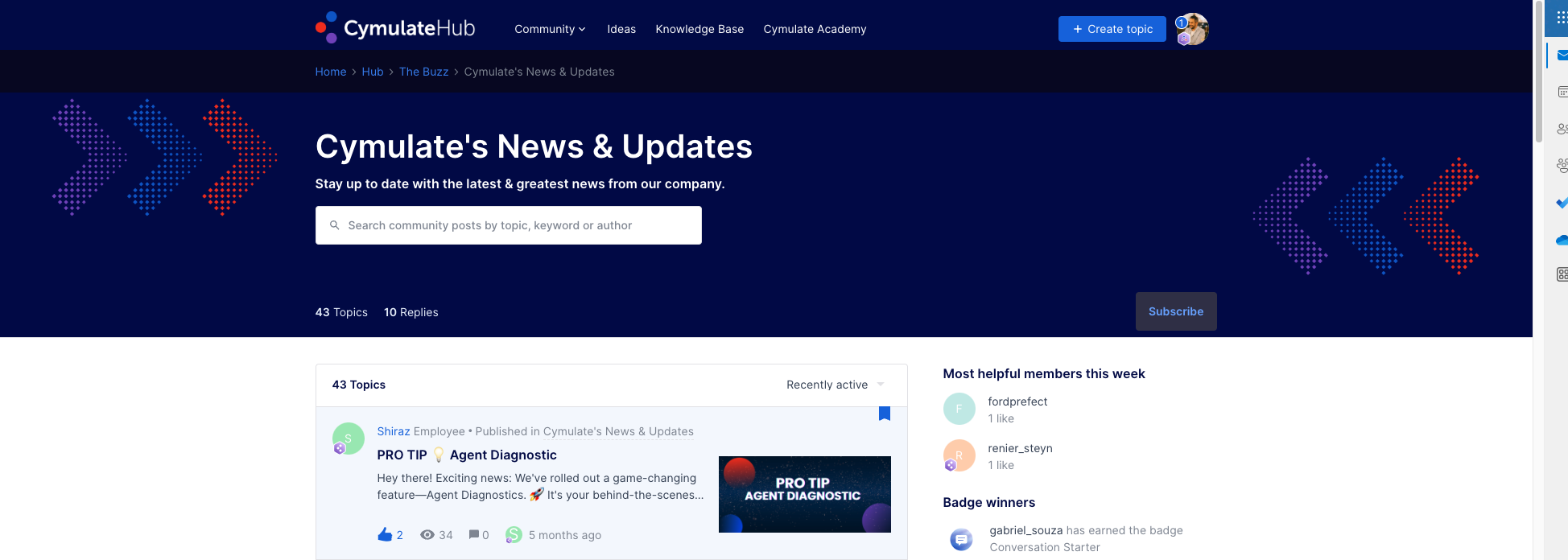
Hey there!
I was wondering, how do I change the color of the Nav bar (as attached in the screenshot - the black strip).
Thank you!
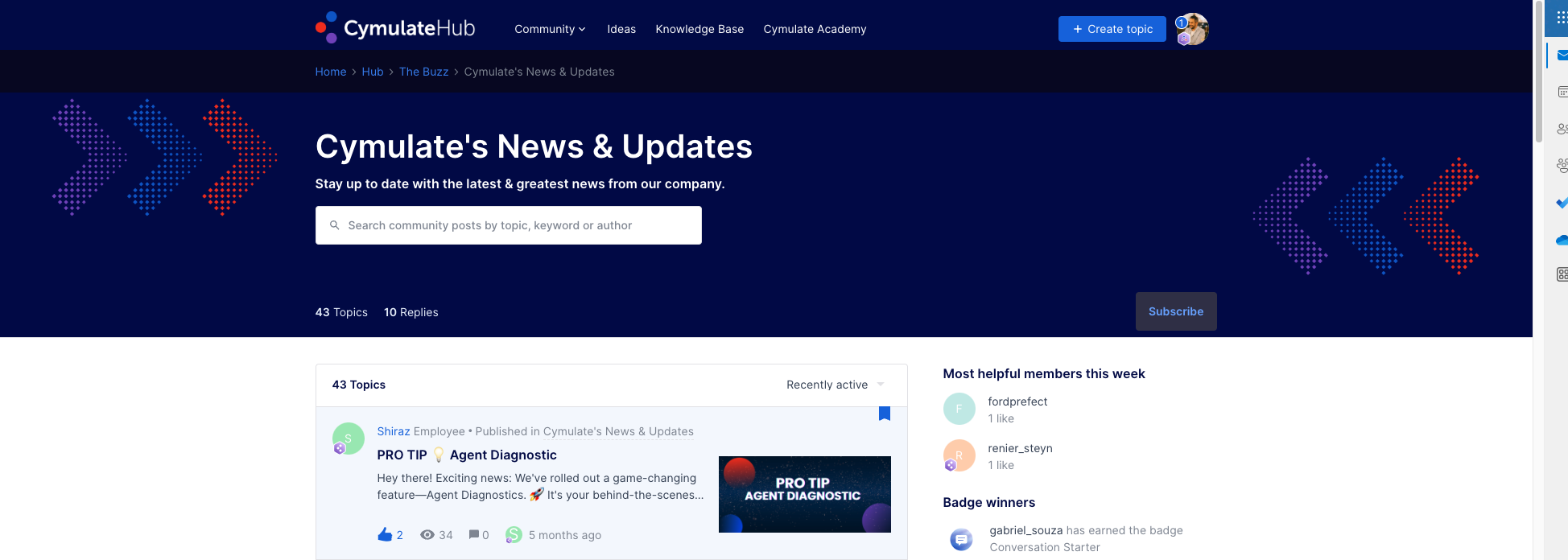
Hi
As you specifically mention the black bar, however, I think that you want to change the colour of the bar that contains the breadcrumb trail just below the mega menu, is that right? If so, that color is normally inherited by the the Page Background Color setting available through the Colors settings in Customization mode. By default, this bar is the same colour as the rest of the page. If it’s different, as is the case in your screenshot, it was adjusted with a bit of CSS.
I had a little peek at your community to confirm that this is the case - if you have a look in your CSS you’ll find this colour defined as ‘breadcrumb-container’. You can change the color there or remove that bit of code, after which it will just inherit the page background color.
Thank you
That’s great to hear! I’ll go ahead and mark my earlier reply as the best answer to help anyone else in the future with the same question. :)
If you ever had a profile with us, there's no need to create another one.
Don't worry if your email address has since changed, or you can't remember your login, just let us know at community@gainsight.com and we'll help you get started from where you left.
Else, please continue with the registration below.
Enter your E-mail address. We'll send you an e-mail with instructions to reset your password.