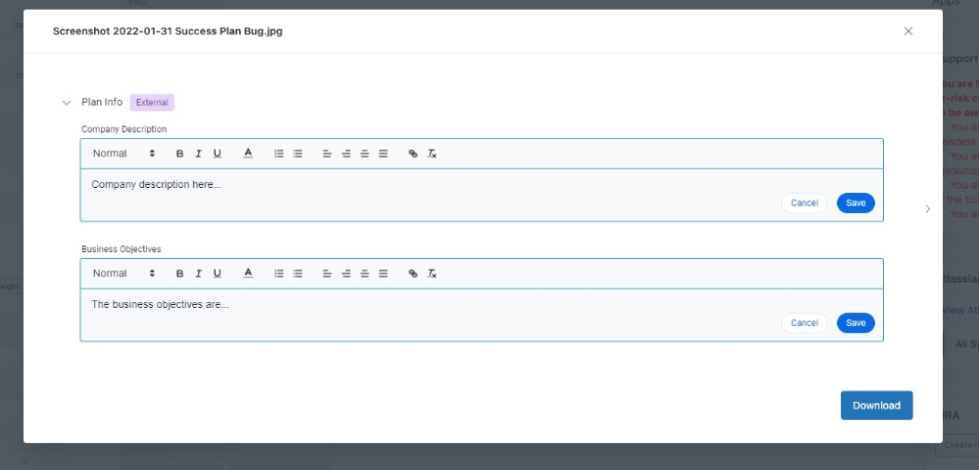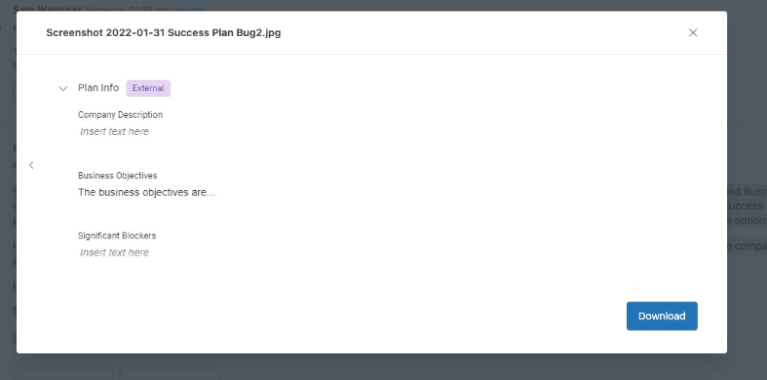The client is having an issue with saving multiple data fields.
The rich text fields on the Success Plan are causing issues for my team. When they have two fields open to add notes, such as Company Description and Business Objectives, they can only choose to save one field, which then removes all text from the other open field. Is this a known limitation within the Horizon success plans? Or is this a bug specific to our instance? They have also expressed issues with the format options and ability to use bullet points and copy/paste options.
I have attached two screen shots. One is prior to pressing save, and the other is when I click save on the business objectives field. You can see that the company description disappears.
I cannot provide support access, but can send you additional details if needed.
Thank you!
(Also, there is no option to say this case is about Success Plans in the field below)