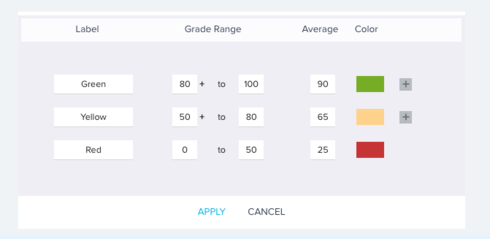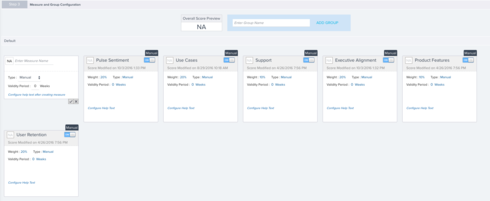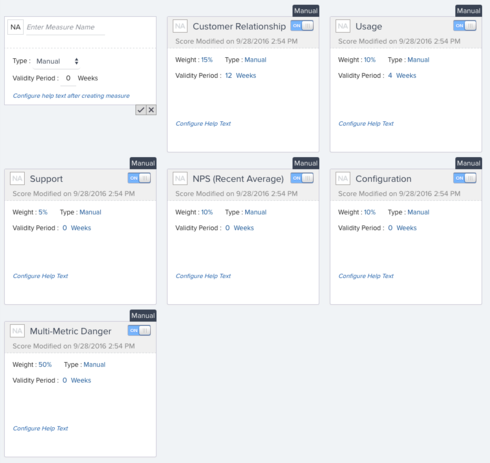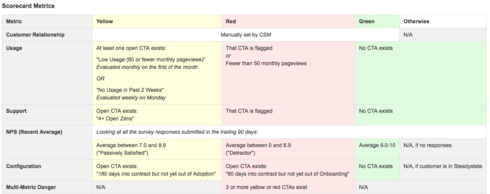Yellow is the new Red (or is it?) -- How have you defined your grading scheme, measures, and weights for your Customer Success 360 Scorecard?
I'm hoping to compare our setup with others.
Our grading scheme:
Our measures and weights:
Page 1 / 1
Here's what we've got goin'!
"Customer Relationship" is a manual score from the CSM
"Multi-Metric Danger" turns red if 3 or more other metrics are yellow or red
"Customer Relationship" is a manual score from the CSM
"Multi-Metric Danger" turns red if 3 or more other metrics are yellow or red
I really like the multi-metric danger idea. What made you think of using this concept instead of providing a stronger overall weight to the other scorecards allowing for the overall score to turn yellow or red?
Thanks Renee :-)
The logic there is that, if a customer is Yellow on several metrics, then that doesn't mean that they're the Yellowest customer ever. Instead, it means, "Holy crap, this customer is struggling on several different fronts at once."
The logic there is that, if a customer is Yellow on several metrics, then that doesn't mean that they're the Yellowest customer ever. Instead, it means, "Holy crap, this customer is struggling on several different fronts at once."
General question for everyone, what do you use to change and affect those scorecard measures? Do you use CTAs only or do you also have various data attributes that change them?
Hi Ben,
Seth's rubric is solid. Some general guidance that might help further:
Seth's rubric is solid. Some general guidance that might help further:
- Wherever possible, use data as your primary trigger source
- If the segmentation model is high touch, that data can create a CTA (which then results in the score changing)
- For low touch where no CTA is created, the data directly influences the health score
- Some factors (like NPS responses) may trigger a CTA at the moment when the survey response comes in, but the health score would be set in parallel to the creation of the CTA - and would stay active even after the CTA is closed out. Usually this is for a period of time, like 90 days.
Great feedback thank you Dan and Seth both. Any advice on best practices around configuring the rules that change colors for the low touch where the data directly influences the score? Do you just configure a rule to change everything to green and then re-run your yellow/red rules accordingly to see if the risk is still there? If you do that, how does that influence trending since they'd be turning to green daily.
As far as I know, Ben, you're thinking about this correctly. We basically just ignore the "trending" info, because scores for many of our metrics are reset to green every morning, so that they can then be set back to yellow or red.
Hi Ben, in some cases (depending on the structure of the rule) it makes sense to set the scores to a universal value and then adjust based on rule actions further down the chain or setup action in the same rule.
But you can also structure rules that don't require this step - it's all dependent on the logic you build and the types of data you are analyzing.
It might be helpful to discuss this question with your Gainsight CSM as they can provide some more specific guidance and/or open a request via support for a Customer Success Architect (CSA) that can review your configuration with you in even greater detail.
But you can also structure rules that don't require this step - it's all dependent on the logic you build and the types of data you are analyzing.
It might be helpful to discuss this question with your Gainsight CSM as they can provide some more specific guidance and/or open a request via support for a Customer Success Architect (CSA) that can review your configuration with you in even greater detail.
Reply
Sign up
If you ever had a profile with us, there's no need to create another one.
Don't worry if your email address has since changed, or you can't remember your login, just let us know at community@gainsight.com and we'll help you get started from where you left.
Else, please continue with the registration below.
Welcome to the Gainsight Community
Enter your E-mail address. We'll send you an e-mail with instructions to reset your password.