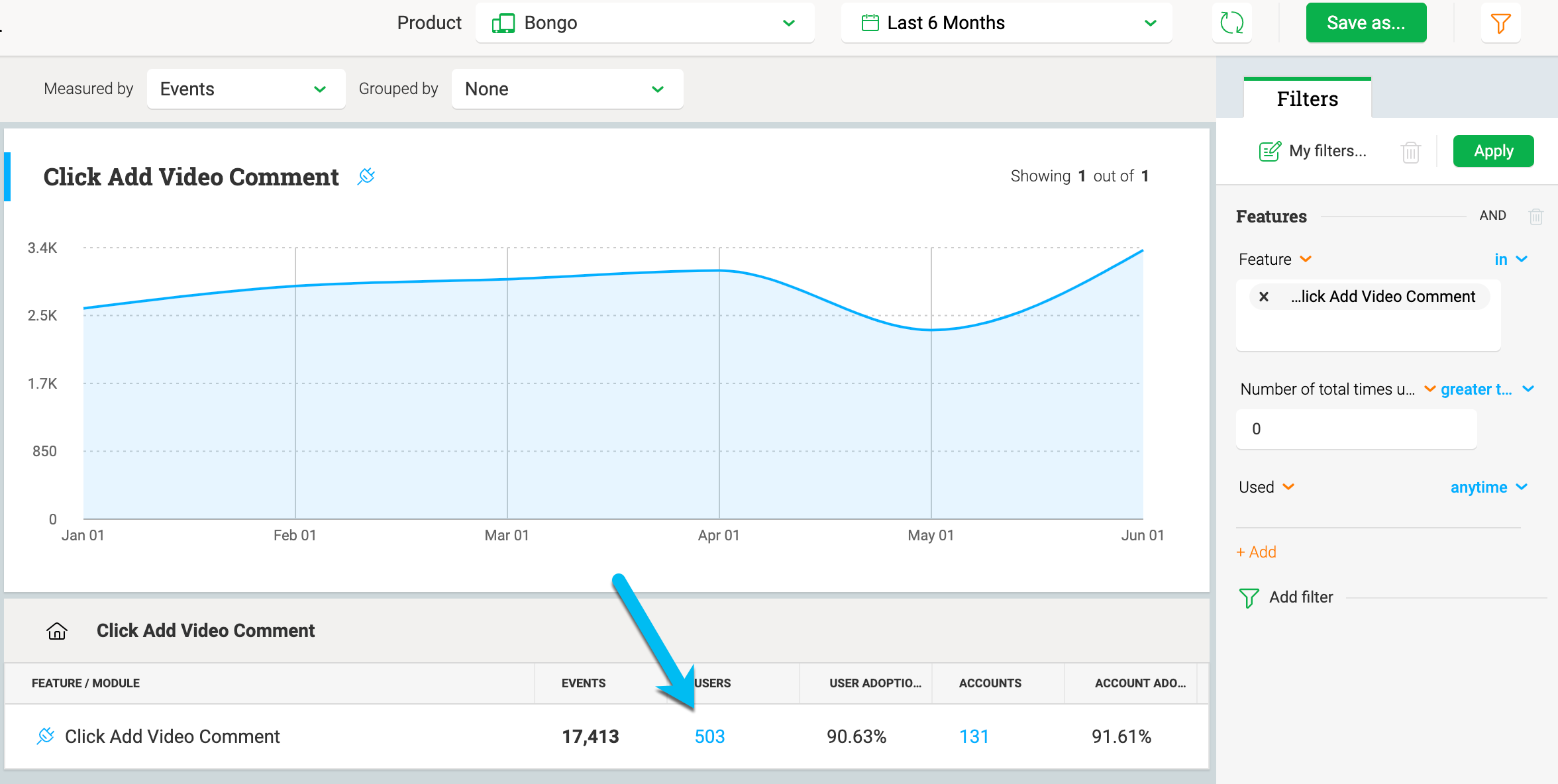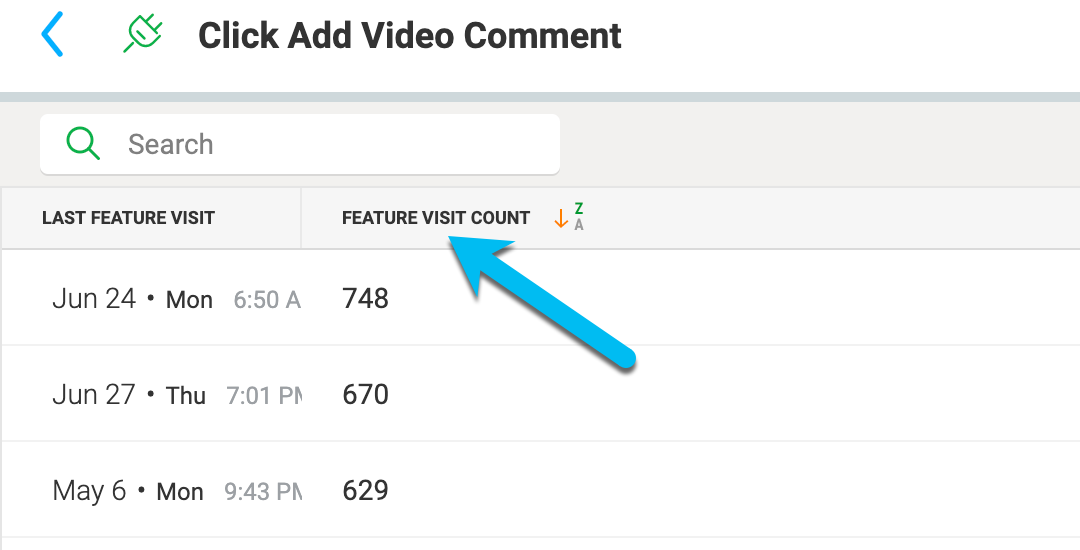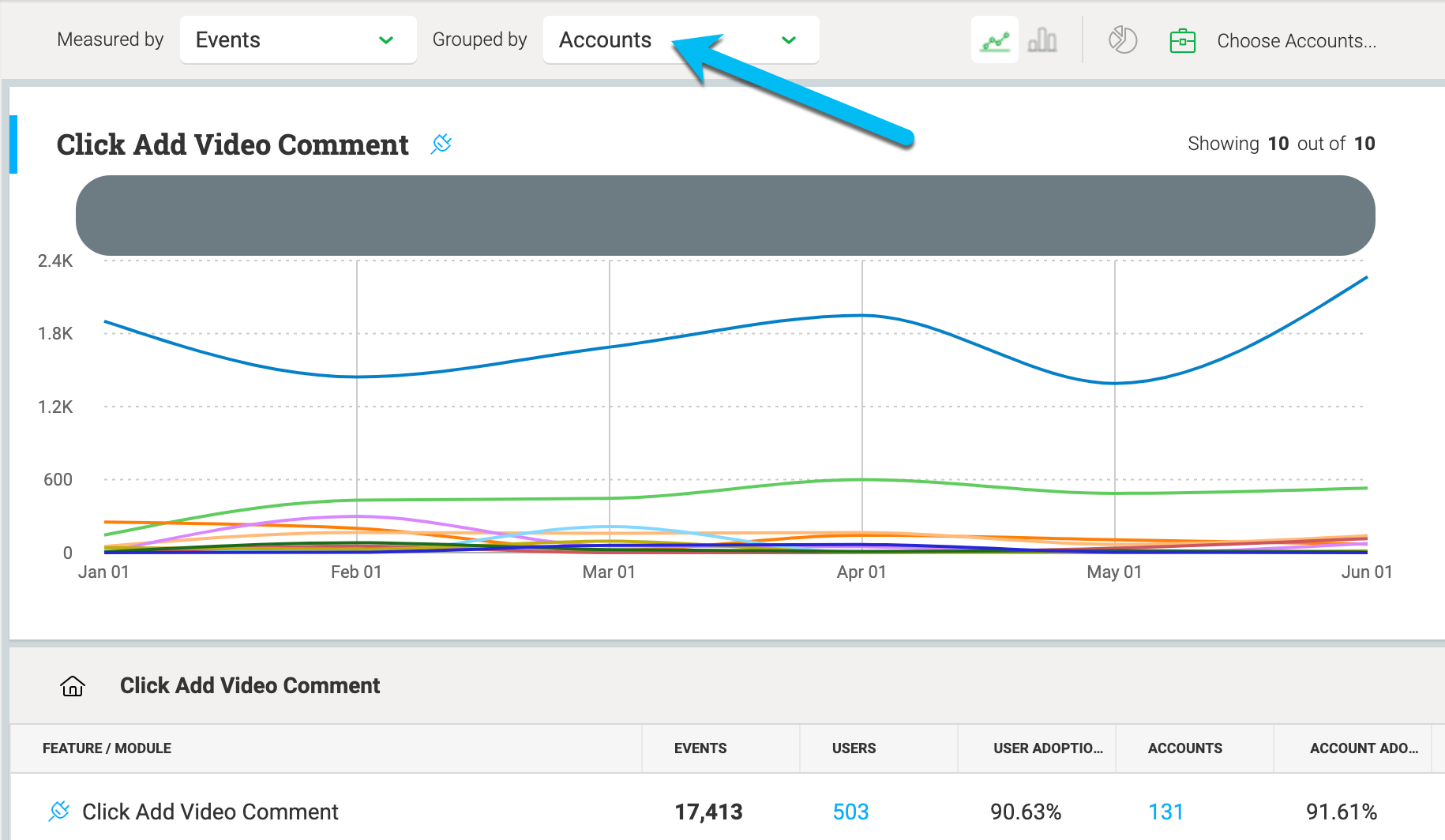For the last few weeks, our Customer Success team has been sharing examples of how our customers are using our product with the rest of our company. We want to centralize the end user in our decision making and bring their real-life, in-the-wild use cases to the forefront.
One feature that we have found to be very sticky is when users add video comments as a part of giving someone time-stamped feedback on their work. Our CS team was having a hard time identifying who was using this feature in a way that we could show the rest of the company. I just hosted a quick training with them on how to use GPX to identify Voice of the Customer opportunities for a particular feature.
Under Analytics > Features > Adoption, I added a Feature filter for Click Add Video Comment greater than 0 times. I also set the time parameters to monthly within the last 6 months.
Once the view below was generated, I had them click on the user count link to bring up the info of the actual users.
Then, on the list of users engaging in this feature, I sorted by Feature Visit Count. It's not pictured below to protect pii, but our CS team can see who is using this sticky feature at such a high rate and identify their use cases.
As a side note, you can also go through this exercise to have the quantity of events Grouped by Accounts to show trends of which accounts are using sticky features at a high rate.
Thought it was a super interesting opportunity - hope it's helpful to others!
Page 1 / 1
wow, this is a great way to apprach the above-mentioned question! thanks for sharing Julie! I am sure others in the community will benefit from it!
@denver_pm Hey Sarah! I'm so glad to see that you ended up becoming a PX customer. I hope my customer reference was helpful to you in making your decision. Welcome to the PX tribe!
Reply
Sign up
If you ever had a profile with us, there's no need to create another one.
Don't worry if your email address has since changed, or you can't remember your login, just let us know at community@gainsight.com and we'll help you get started from where you left.
Else, please continue with the registration below.
Welcome to the Gainsight Community
Enter your E-mail address. We'll send you an e-mail with instructions to reset your password.