For reasons passing understanding, the latest release includes the addition of the Company Logo in the “Company Name” column of reporting:
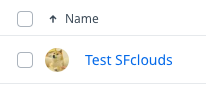
There is already numerous posts about the amount of whitespace, truncated text (like this one), and yet instead of improving this it was made materially worse by taking up the space with a logo.
A tiny logo, that unless you zoom in 200% you’re unlikely to really get much recognition of, and doesn’t really seem to serve much purpose. Additionally, if you don’t populate the logo it just looks like this:

I’m thrilled for the company that really uses this and wanted this feature, but it would be great if we could turn this off either globally, or at the report level as an opt IN.
Especially when there is no ability for admins to automate the data flow of logos for users
Especially when company name columns on reports built off of Data Designers don’t have them, no consistency!
… no consistency!
#productparity!
I vote for complete total disability of this. It’s useless.
Seriously, who thought this was a good idea to spend time implementing?!
Please make better use of the space. The company logos on a report level help nobody.
This feels like another completely useless ‘improvement’ that nobody asked for. Please get rid of it.
No-one asked for this….
We want better use of space (#lesswhitespace) not more useless things that take up important real-estate...
Especially when company name columns on reports built off of Data Designers don’t have them, no consistency!
Haha I didn’t even catch that, that’s sad.
While you’re at it, you can get rid of User logos too please
Once again “beautifying” the UI instead of thinking about the UX…
We are tired to hover over things. Please address foundational (and important) issues like whitespace y parity. Thanks