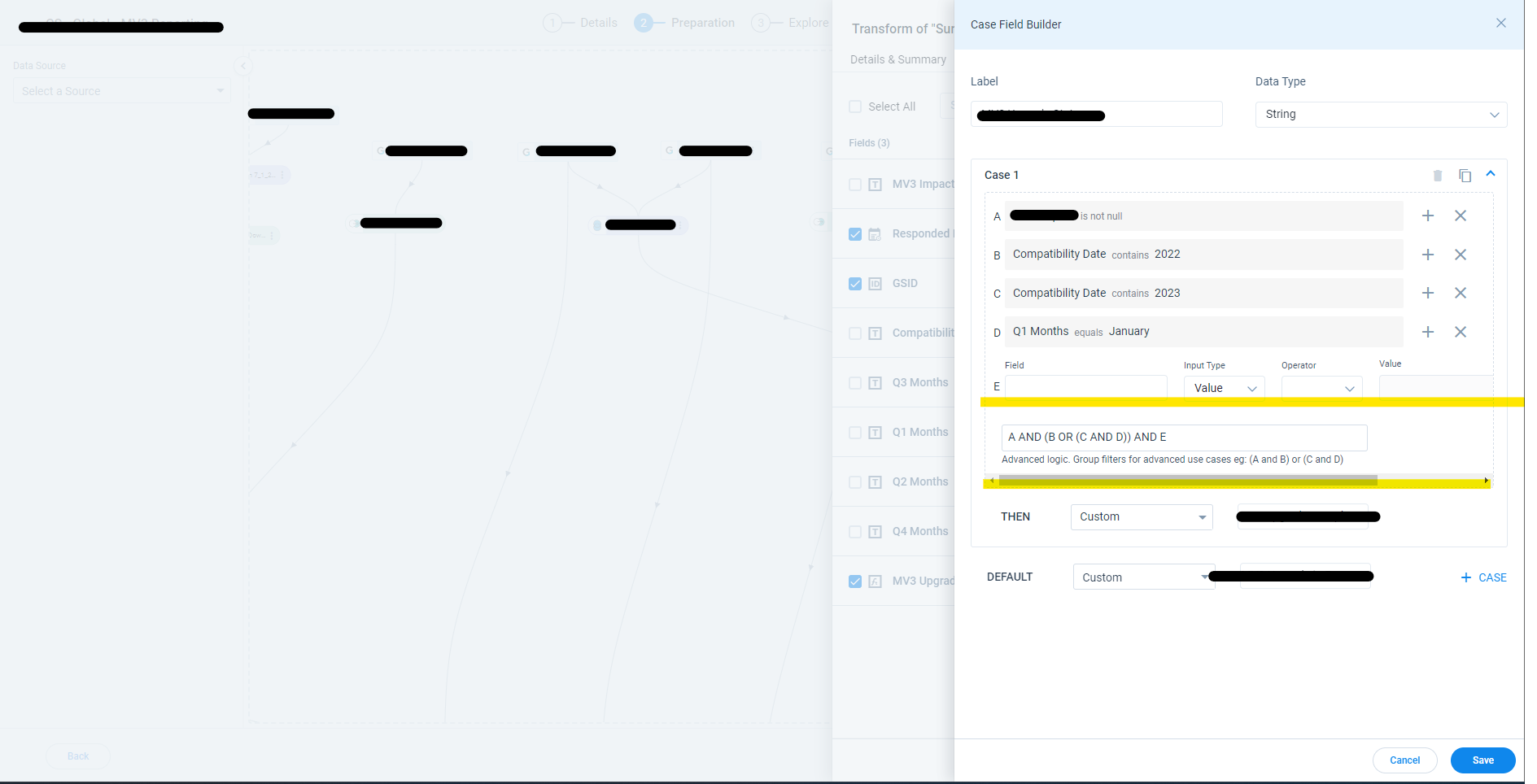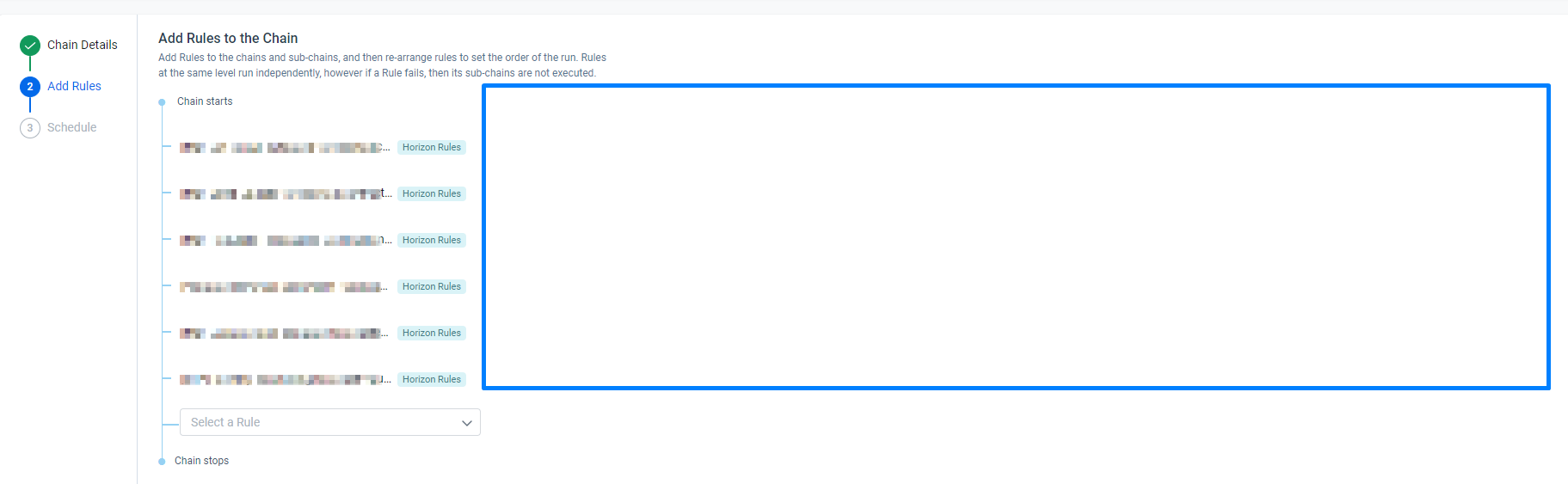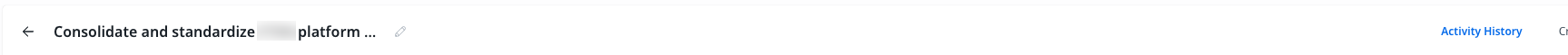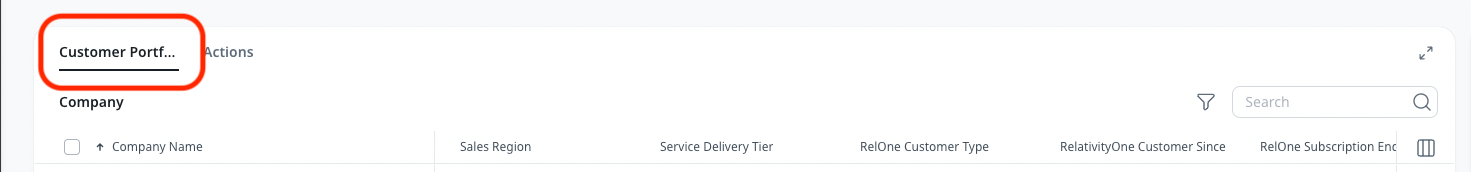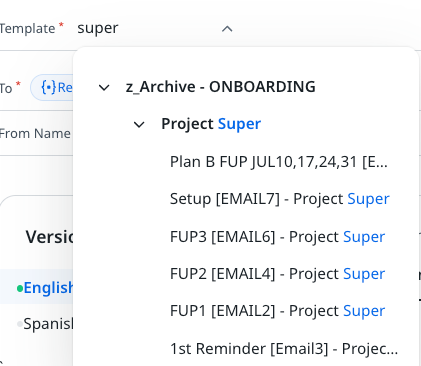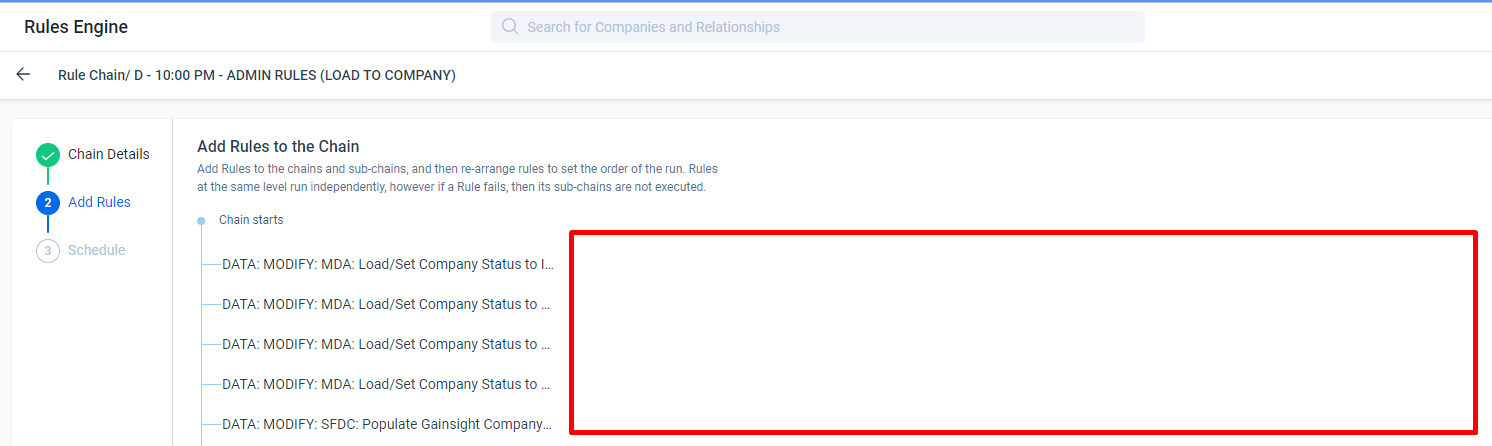
I’m not sure if this is a recent change and it seems that it is, but even if not what possible reason is there to clip the rule names and then have all this blank space next to it?
I use a wide monitor, but this is a window taking up only half my screen. It looks the same on my smaller laptop. This is not a screen resolution problem, this is a design problem.
This kind of design does not seem to indicate the users experience is considered at any point, but instead some arbitrary aesthetic.
Is there a better way we can communicate how inconvenient these changes are? Is there some other method we can employ that will have a substantive impact on the way these changes are considered to better take the user into account before implementing? Not trying to be dramatic, but more and more screens we jump to are getting increasingly irritating to use.
Thanks :)