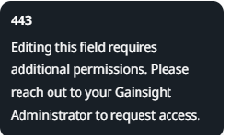Please see the screenshot attached. Is there a way to make this hover a more meaningful like probably providing a description/help text for user to under what that data shows, instead of showing "Editing this field requires additional permissions. Please reach out to your Gainsight Administrator to request access." ? This does not make any sense and it would be nice if we can configure it to show some meaning text that is configurable by admins.