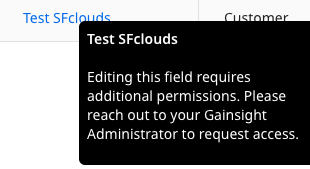Something that’s been driving me crazy is this error message that pops up when hovering over a C/R360 widget that you don’t have access to edit: “You do not have the required permission to edit the widget data. Please connect to your GS Admin.”
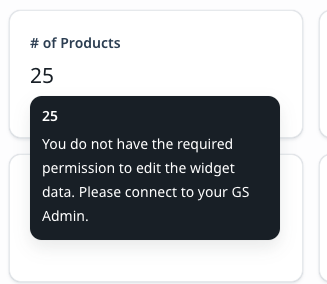
Why is this (grammatically dubious) message even needed? Also, it’s distracting because in this particular case, I have the widget linked to a related list report, so the end users need to click on the widget in order to quickly traverse to the related report. This is very slick and useful functionality but is partially ruined by the above message popping up every time. Please consider fixing this or at least giving admins the option to turn it off.