Hi,
When we clone a report, the name and description do not, so I find myself doing this quite regularly: Click to edit the original report → Open notepad → Copy paste the name and description in notepad → Cancel edit → Click to Clone Report → Copy/Paste the other way around → Save
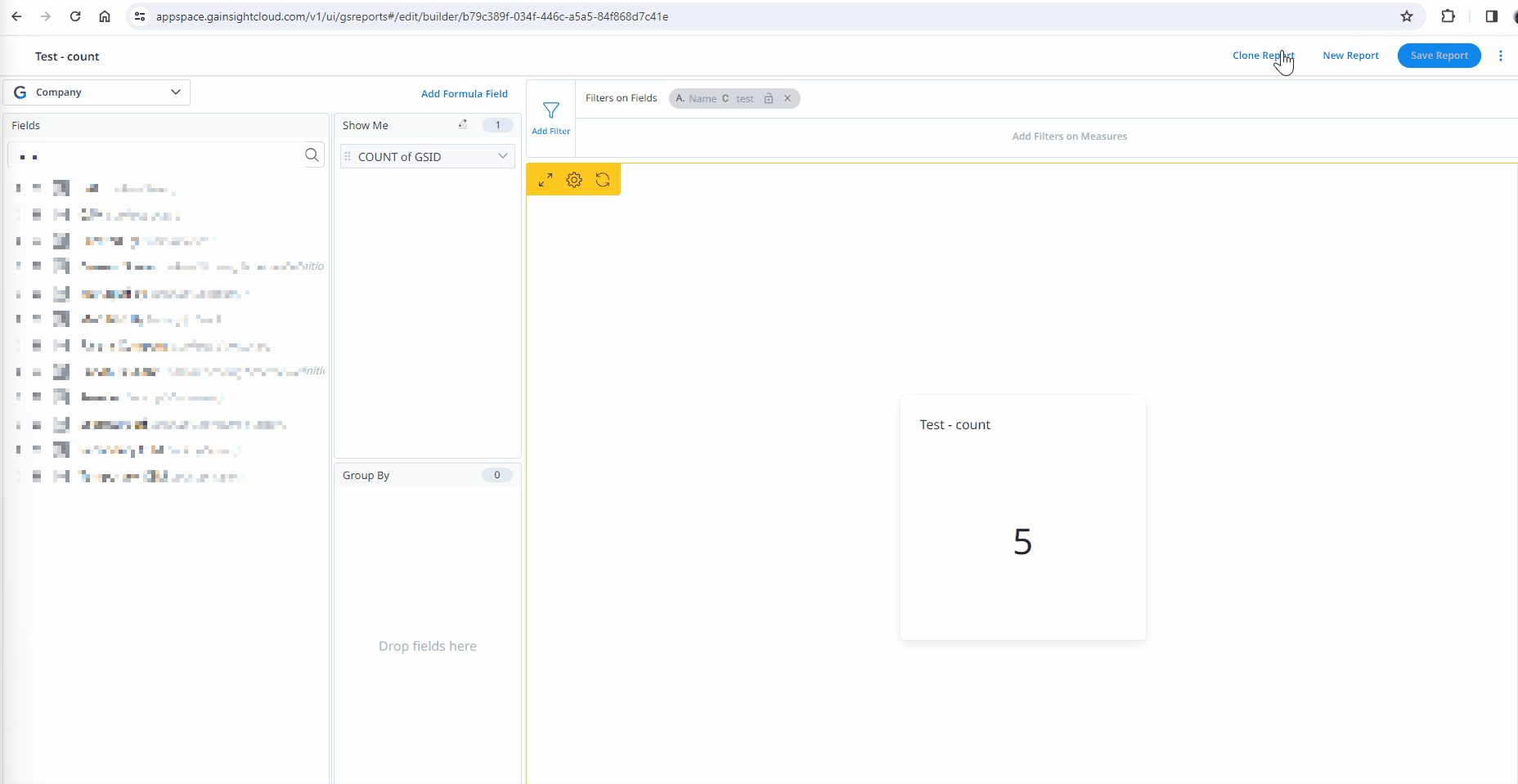
More often than not, the name will be quite similar, adding a prefix or something to it. And the description too, maybe just a variation then and there like changing a month name to match the changes in the filters.
If the name and description are filled in automatically and we don't want them, it's quicker and easier to delete and retype them than the other way around.
Absolutely! Implementing this change would save us considerable time and reduce unnecessary manual actions. Currently, we have to manually copy comments and names into a note for pasting into cloned reports, and this is both cumbersome and inefficient. This would be a great improvement to implement- helping to enhance productivity and the overall UX.
If the name and description are filled in automatically and we don't want them, it's quicker and easier to delete and retype them than the other way around.
Not only this, it’s another case of #product_parity.
Just tested this in the JO email templates (new editor), and the description is AUTOMATICALLY copied in the background, with “Copy of … {Cloned Template Name}” filled in for the name of the new template in a popup so we can change the name as we’re cloning it.
This should be an easy win!
Hello all,
Agree, this is a miss and we will fix this shortly( most probably with April 24 release) . Will update this thread accordingly then
Hello all,
Agree, this is a miss and we will fix this shortly( most probably with April 24 release) . Will update this thread accordingly then
Great news! Thank you@Prateek Parashar !
Hello all,
Agree, this is a miss and we will fix this shortly( most probably with April 24 release) . Will update this thread accordingly then
Since this wasn’t included in the April release, do you happen to have any updates on when this might be addressed,@Prateek Parashar ?
Hello All,
This has been released to production . Let us know if you still see this issue.
Hello All,
This has been released to production . Let us know if you still see this issue.
Thank you@Prateek Parashar , this is working on our end!