[Posting on behalf of customer]
When viewing the Details view of a specific Person record from the People Tab of a C360, if the field editability is not enabled for the given field, it is not possible to highlight the text due to it being overtaken by a gray box (and, therefore, cannot be copied from this pane):
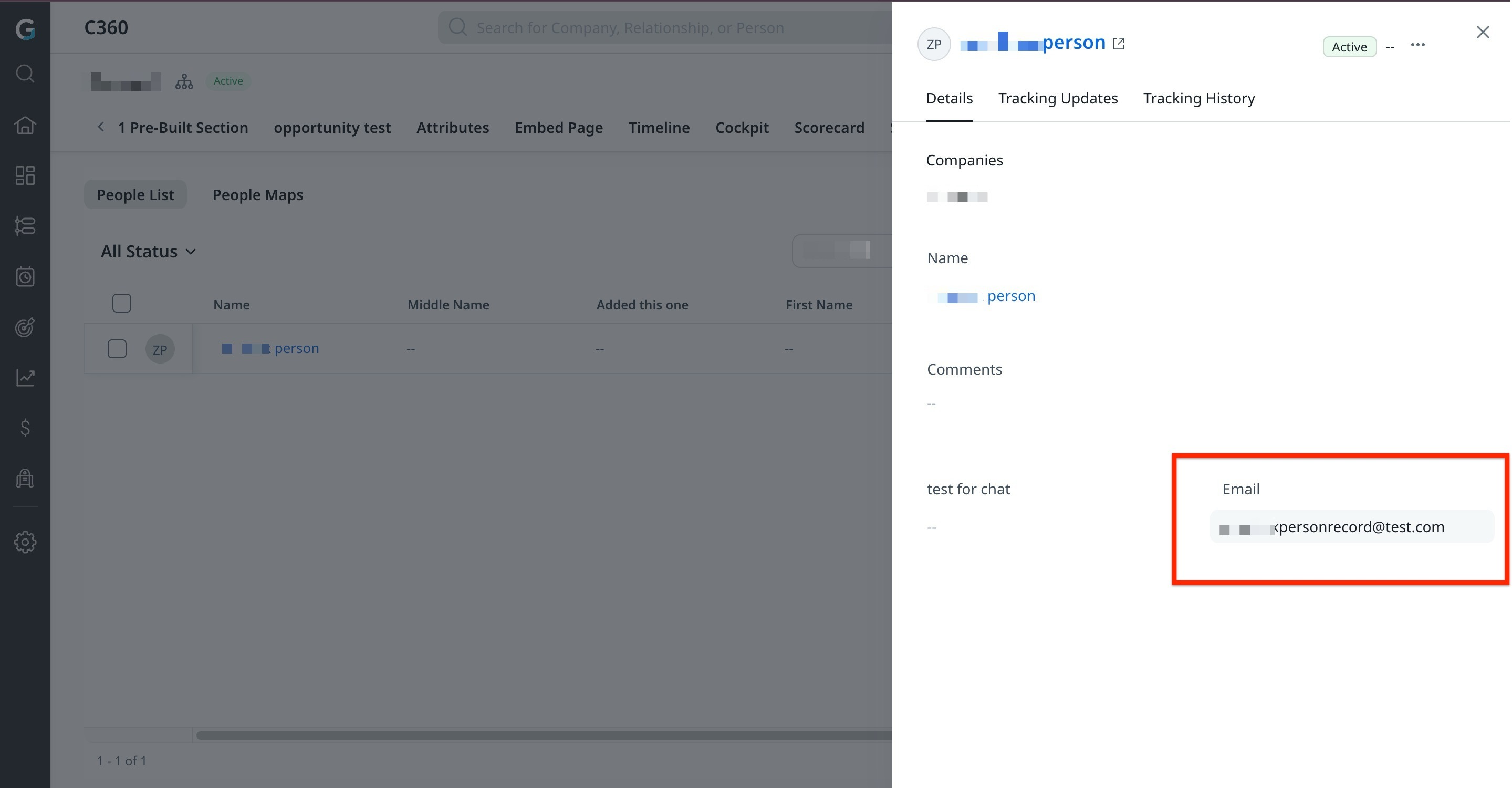
While it is possible to copy un-editable fields from the List View of the same page, this requires extra steps for the end user which may result in their losing their place
It would be great to be able to highlight/copy even the fields that are not editable from the Detail View of the Person Tab of the C360.
Thanks!