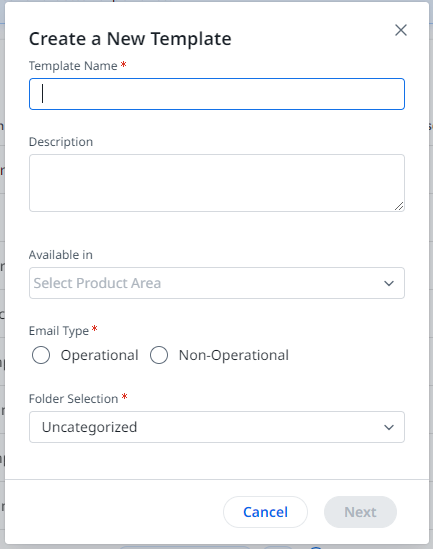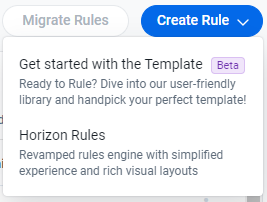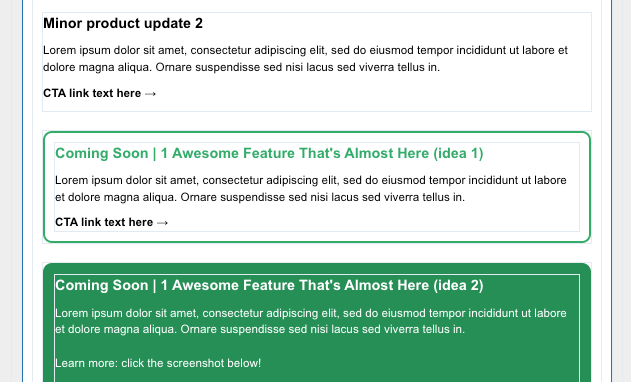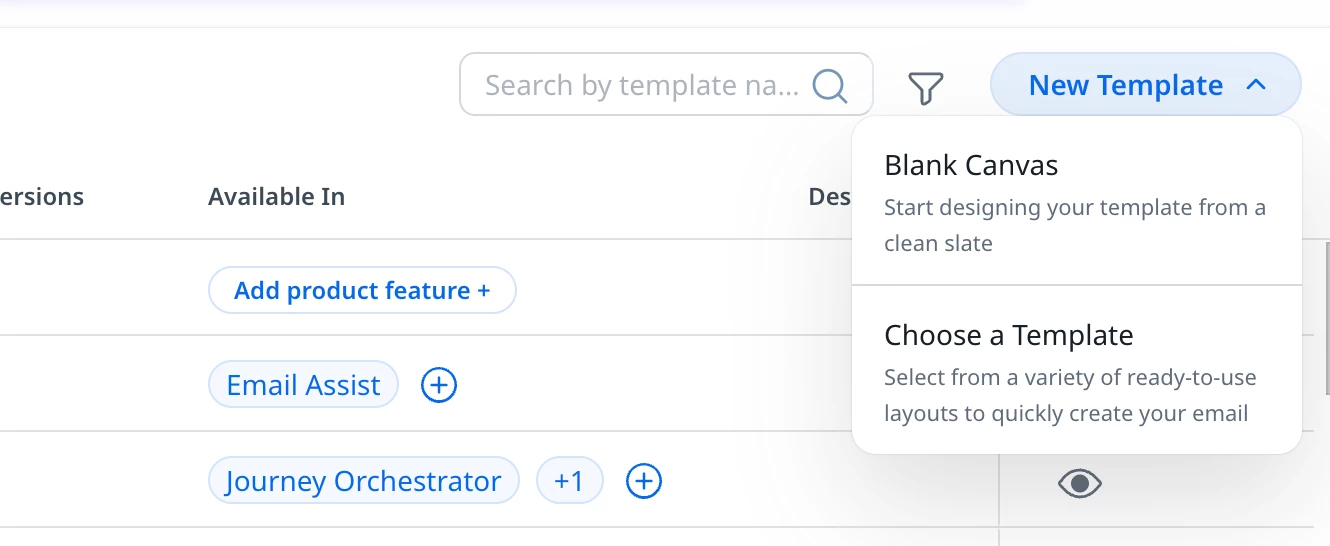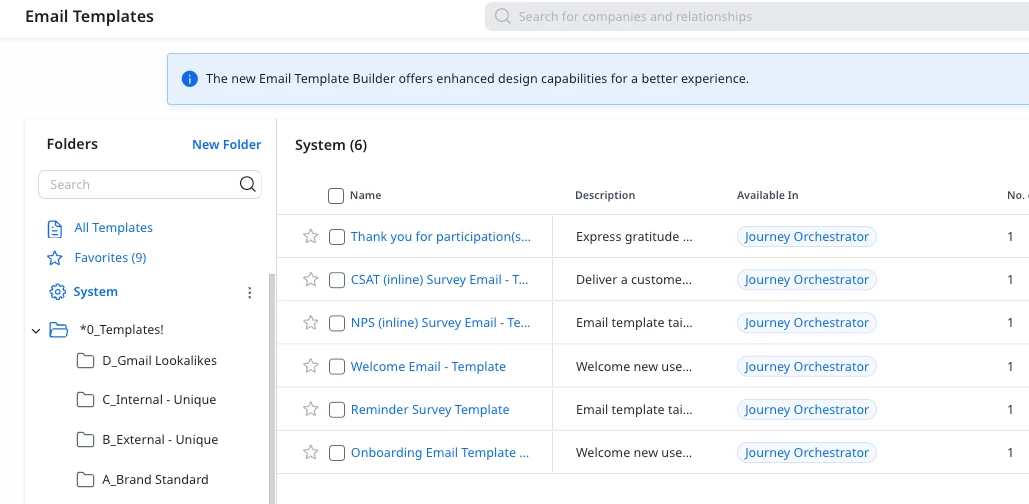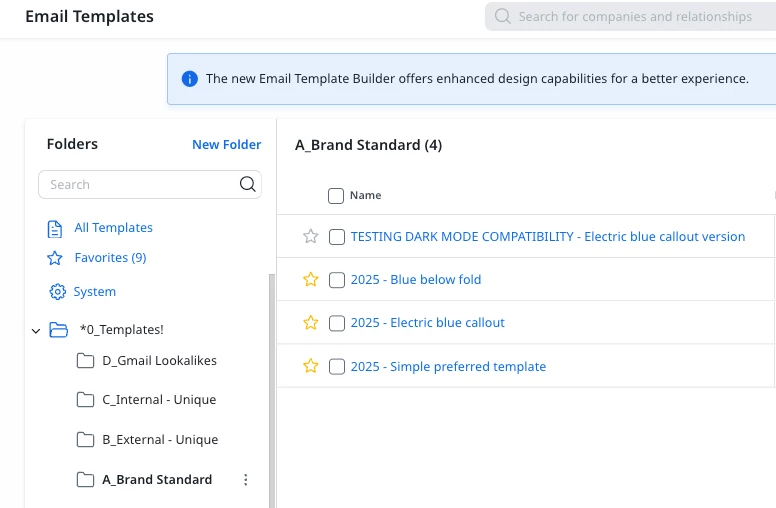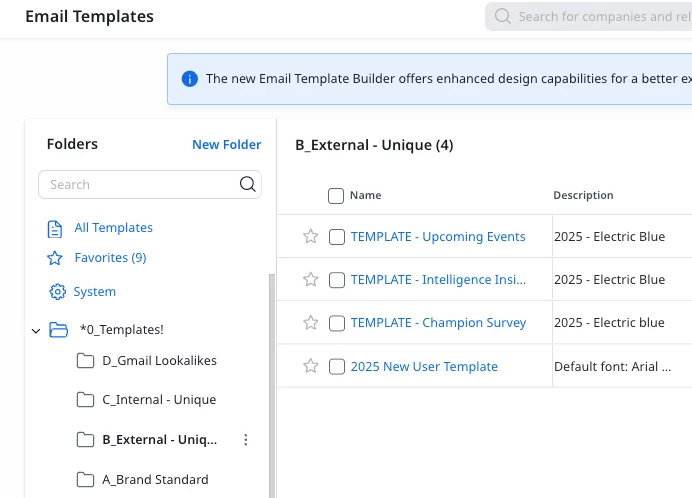First - I appreciate the work the GS product team has done in adding enhancements to JO and email templates, particularly the new pre-built template options.
With that being said, as of now, there isn’t a way for us to start a new template draft using one of the system templates from any folder. Instead, the current process is Navigate to System Folder → Find the Template we want → Clone.
Not only does this add unnecessary additional clicks, but the cloned template is added to the Uncategorized bucket and causes additional steps to ensure proper organization. Adding an option to the ‘Create a New Template’ window, or mimicking the new look of HRE templates, would help us begin using these in a quicker fashion.