Hello Gainsters and Gainsight Fam!!🤗
Today, let’s focus on what are the 5 basic engagements that can be launched in any SaaS company✌
In the dynamic landscape of Software-as-a-Service (SaaS) companies, user engagement is paramount to driving customer success and fostering brand loyalty. One of the key strategies to achieve this is through well-designed in-app engagements. In this article, we'll delve into the concept of in-app engagements and explore five fundamental examples that every SaaS company can employ to enhance user onboarding, feature adoption, and overall customer satisfaction.😀
- Welcome Message
The user onboarding process sets the tone for a customer's journey with your SaaS product. It's crucial to provide new users with the guidance they need to navigate your platform effectively. The user onboarding message acts as a friendly and informative handshake, ensuring that users feel welcome and confident as they start exploring.
User Segment: New sign-up users on their first visit , ignore throttling to pop this up for sure!
Call to Action:
Encourage users to check out the "Getting Started Guide" to make the most of their experience with the platform.
Tip : Highlight the availability of the support team for any questions or assistance

Leading Indicator: Click Through Rate, Guide completion rate
Lagging Indicator: Feature Adoption - Track the percentage of users who complete key onboarding actions mentioned in the guide.
- Self Service Onboarding Checklist in KC bot
Onboarding Checklist : No matter how many auto trigger guides you might have enabled for your end user to onboard, there must be curated list of high value feature guides, which would systematically onboard the users to use the platform.
Pro Tip : Open the KC bot from the welcome dialog
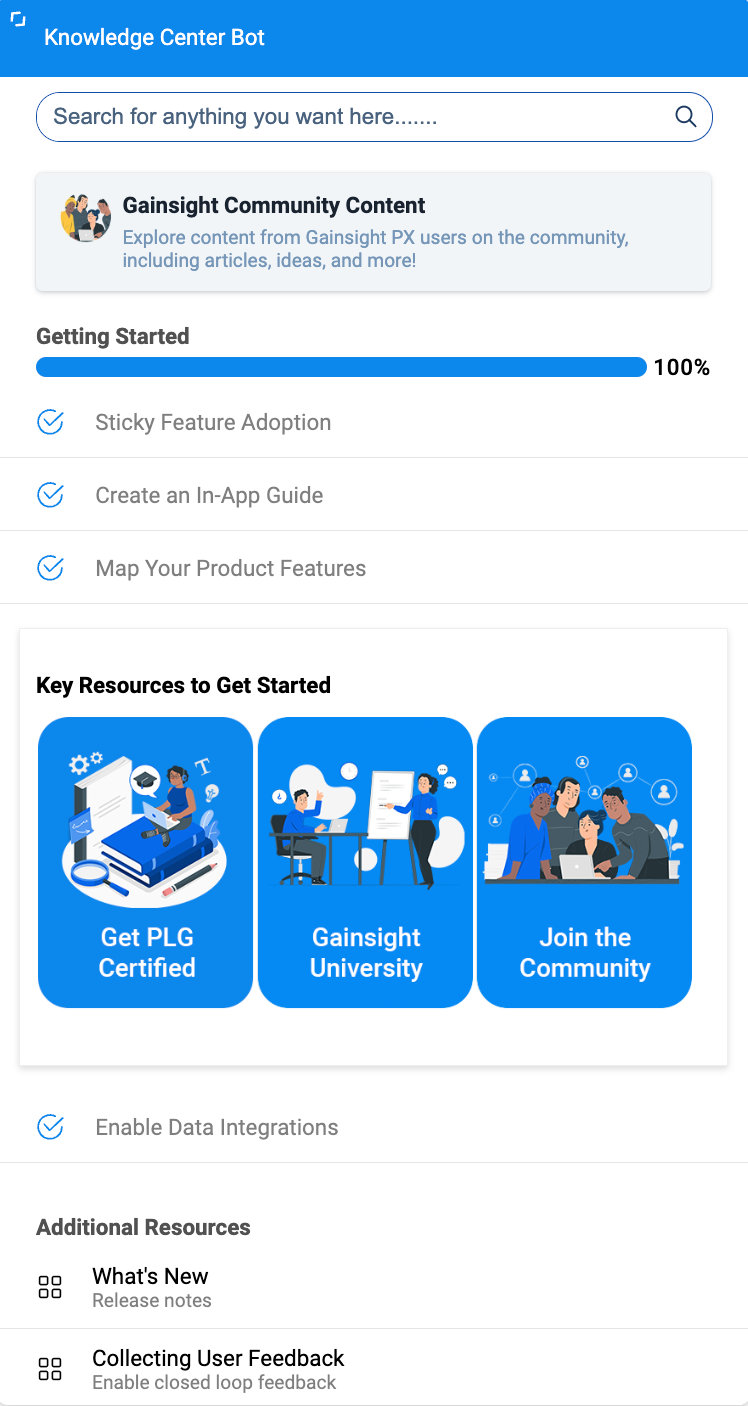
Wondering how to set up a KC bot like above : Check this out!
Leading Indicator: Timeline completion rate, Guide/dialog/slider completion rate
Lagging Indicator : Key Value Features Adoption and Time To Value Optimisation
- Feature Release Highlights Guide
Feature Release : Introducing new features to your users is essential for keeping them engaged and demonstrating the value of your SaaS product. A feature highlight message showcases the latest enhancements and encourages users to explore and utilize these additions.
User Segment: Users who logged in within the last week

Call to Action: Encourage users to explore the new feature and its capabilities.
Leading Indicator: Click-Through Rate - Monitor how many users click on the "Try it out now" link. This indicates the level of interest in exploring the new feature.
Lagging Indicator: Feature Adoption Rate - Track the percentage of users who actively use the new feature after clicking through.
- Feedback Collection Survey
Collecting feedback from users is essential for continuous improvement and innovation. A feedback collection survey allows users to share their thoughts and suggestions, helping you understand their needs better.
User Segment: Active users who used the platform for at least a month
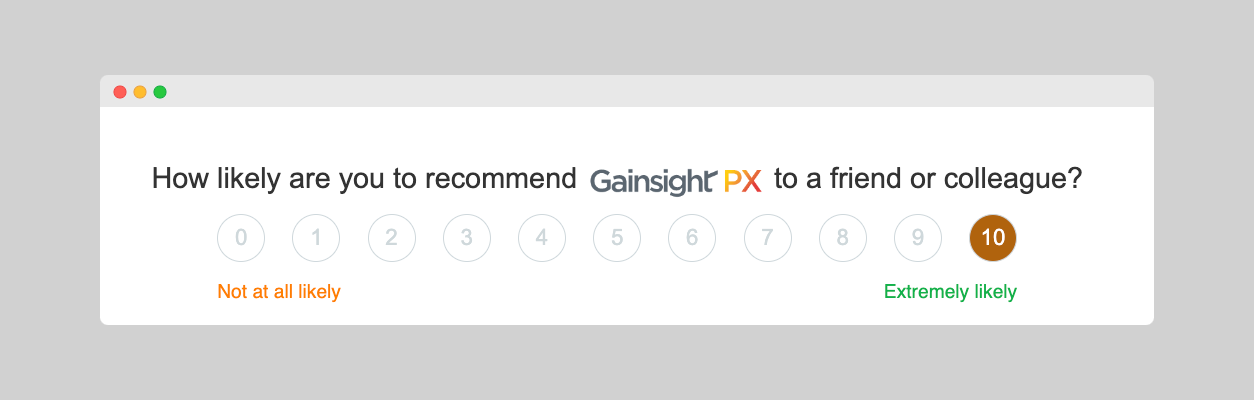
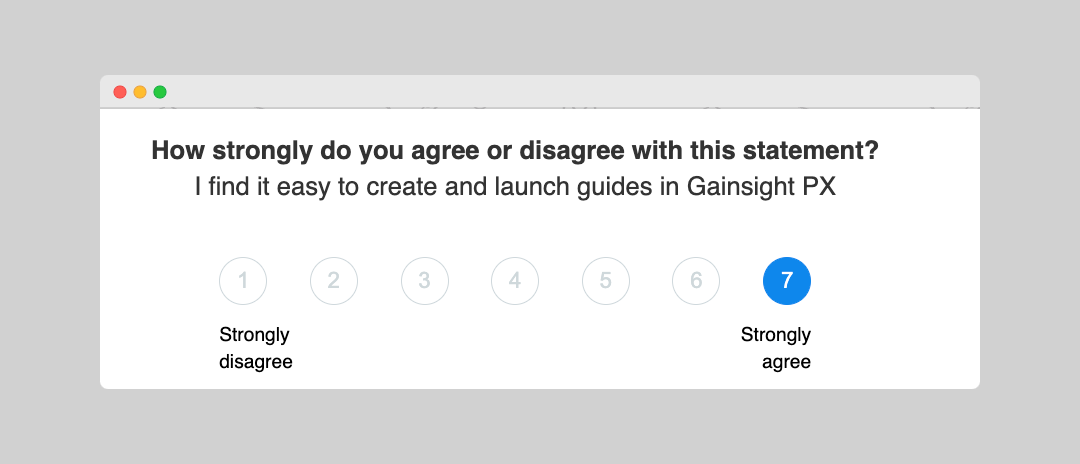
Pro tip : Enable slack integration to constantly monitor your customer feedback from all types of surveys.
Call to Action: Encourage users to take the survey and provide valuable feedback.
Leading Indicator: Feedback Ratings - Measure the average rating provided by users in the survey.
Lagging Indicator: Feature Improvement Ideas - Analyze the feedback collected to identify common themes and prioritize feature enhancements.
- Advocacy : G2C Reviews
Building a strong online reputation is vital for your brand's credibility. Positive reviews on external platforms like G2C can boost trust and attract new customers.
User Segment: Active users who have been using the platform for at least a month and have had a positive experience via NPS survey. This way only promoters are routed for a G2C review.
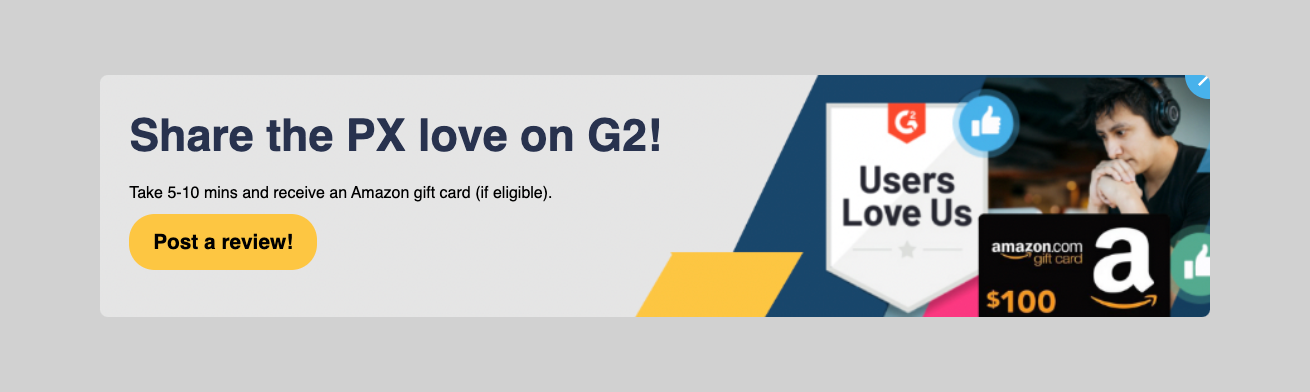
Call to Action: Encourage users to leave a review on G2C to showcase their positive experience.
Leading Indicator: Review Conversion Rate - Measure the percentage of users who clicked the "Leave a Review" link and successfully submitted a review.
Lagging Indicator: Review Quantity on G2C - Track the number of new reviews generated on G2C after sending the review request.
In-app engagements play a pivotal role in shaping the user experience and driving desired user behaviors for SaaS companies. By leveraging these fundamental engagement examples, SaaS companies can enhance user onboarding, feature adoption, and overall customer satisfaction. Remember, effective engagement is a combination of insightful targeting, compelling content, clear calls to action, and continuous performance analysis. Incorporate these strategies into your engagement approach and watch as your SaaS product thrives with engaged and satisfied users.
Did you incorporate all these guides in your user nurturing? Share what use cases you are addressing the most with engagements in PX.
Keep an eye out for more coming your way!
Sruthi Malla
Digital Program Manager, Gainsight



