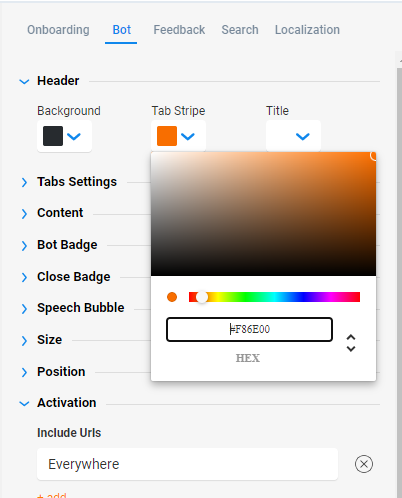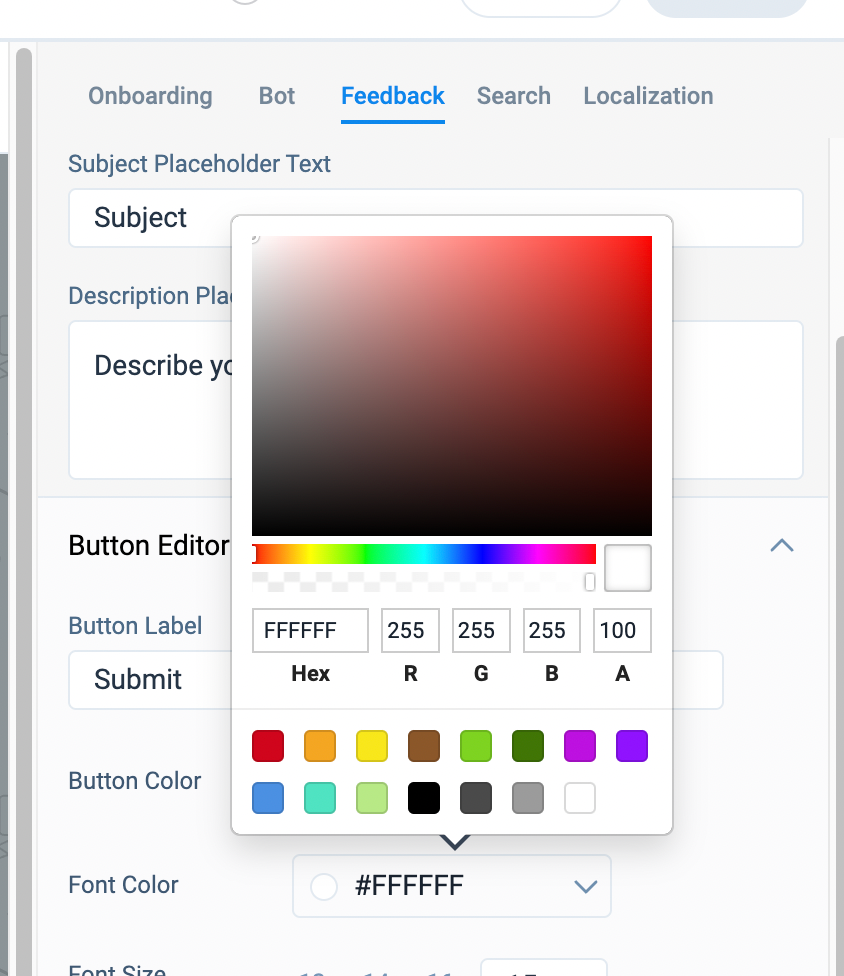A colleague recently set up a KC bot in another product tag and complained that it is really hard to enter the hex color for the Feedback tab submit button.
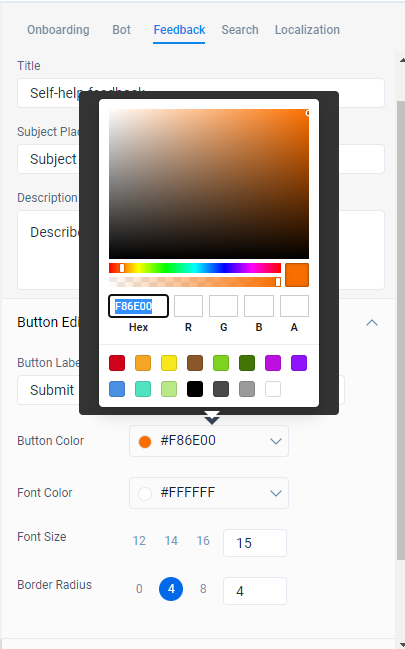
To enter a hex value, you now have to double-click in the Hex rectangle and paste a value. But as the value shows up in white on a white background, you have to select the value to confirm that you made the change.
Wasn’t the method to enter hex values previously the same as on the other tabs, where you can easily type (or paste) the result and see it?