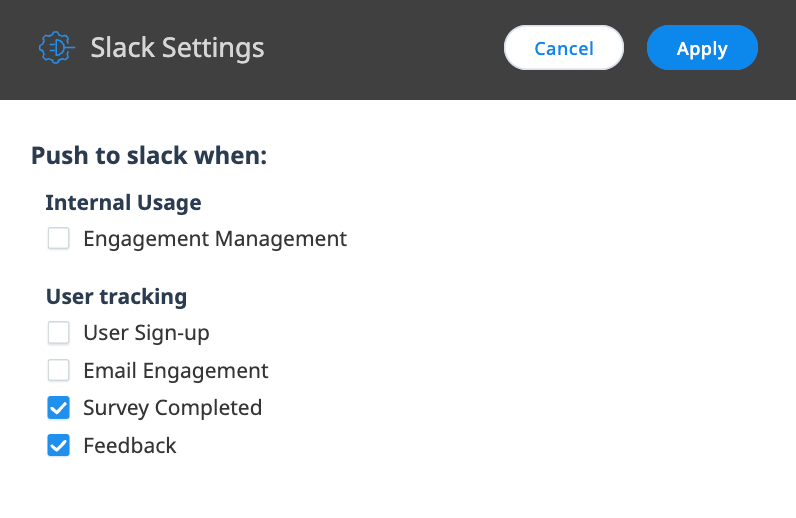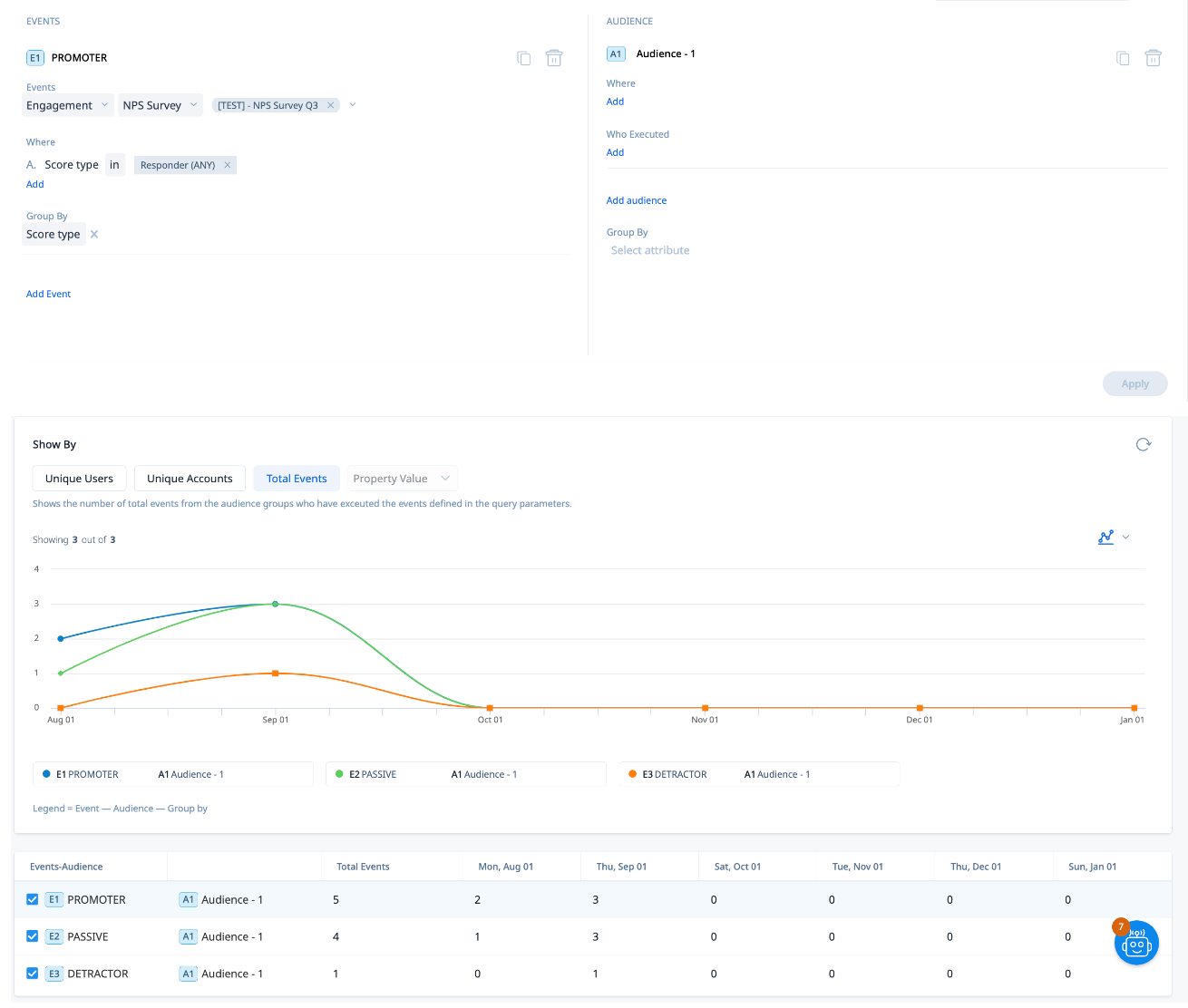We’re looking at some of the survey capabilities for PX, but I’m at a loss as to how I can put the results in front of Product Managers. Ideally, I wouldn’t want to force them to manually come check the Survey Results page in Analytics on a Weekly/Monthly basis. However, I can’t seem to find a good way to get the survey results emailed to them on a regular basis. Additionally, while i see a Dashboard widget that shows the “guage”, it doesn’t appear like you can put the open feedback text in some type of list on a dashboard.
Appreciate any guidance any of you might have on how your helping your product folks get visibility into the Survey Results.