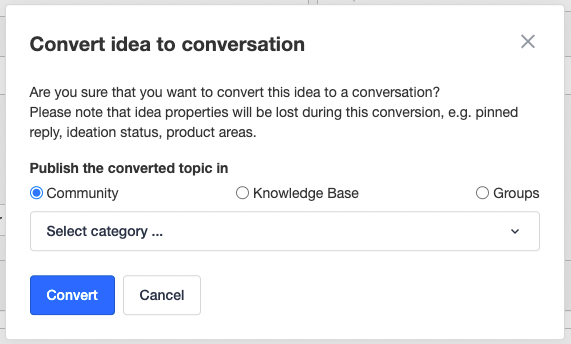Intro
A while back we delivered the conversion functionality between questions and ideas, and as part of our goal to bring all 5 content types closer in functionality to each other, we decided to enable the one-click conversion between conversation and ideas. This conversion will also lay the foundation of a more stable migration process for those inSided communities that are using the old ideation.
How does the conversion work?
- Convert a conversation into an idea on the ideation module
Similarly with other conversions, the option will appear in the drop-down menu in the top right corner of the moderation page in control of any topic with the ‘conversation’ as content type.
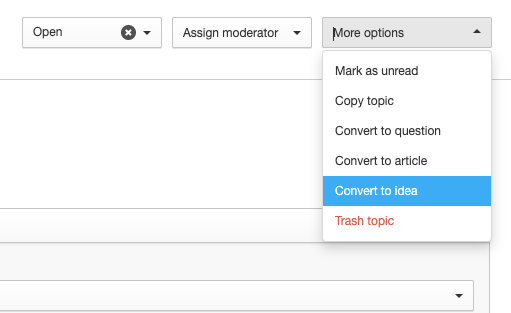
The conversation will be immediately converted into an idea and will receive automatically the default idea status. Also the topic page will refresh, showing the idea moderation page with all its related options: status change, merge option, product areas and so on.
- Convert an idea into a conversation
The same ‘More options’ drop-down hosts the conversion option into a conversation. Once clicked, a confirmation modal will appear that will allow to specify the category or group where the conversation should belong to. The modal will also inform you about the implications of a conversion.