The traditional customer journey is fractured. Resources are scattered across multiple tools, created by various teams, and shared through disconnected channels leaving customers frustrated and unable to find the answers they need. That’s the problem we aim to solve by allowing our customers to build a true customer hub.
More and more of our customers are turning their community into a customer hub using the new Homepage, which brings all customer success resources together and offers their users a single destination for all relevant content. However, we learned that building a page that functions both as a dedicated customer hub homepage, as well as an engaging community overview page, can be a challenge.
Therefore, we introduced the dedicated Community Overview page in beta last year. Enabling this page allows you to have both a homepage that acts as a launch pad for your users, as well as an engaging Community Overview page to easily browse community content.
After iterating on our customization mode and widget offering to build a better Homepage (eg. by introducing the Widget Library and the new Banner Widget), we’re ready to launch this feature into general availability!
How our customers are building their Homepages
Before we dive into how you can set this up, let’s have a look at some examples by some of our customers.
Gong
Gong recently relaunched their community as a customer hub, which they call Visioneers. In doing so, they’ve positioned Visioneers as the central landing page for all customers to improve the customer experience, increase engagement and enable ambassadors.
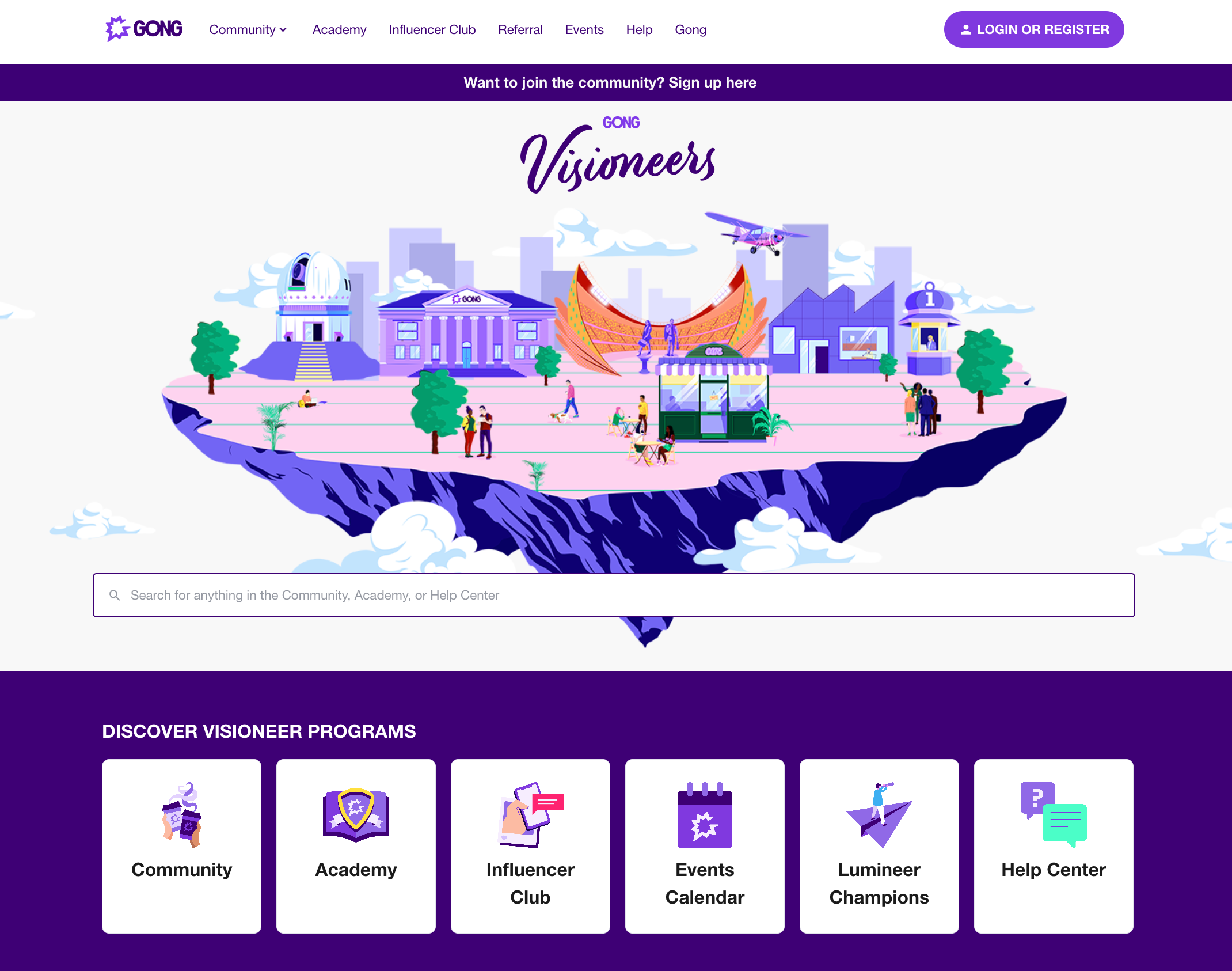
Check out Gong’s hub here
Miro
Miro’s community is growing beyond community by centralizing more than just community content. By bringing events, product updates, ideas, and even their knowledge base content (using our Federated Search functionality) together, this will enable their users to find their answers from one central location, whether it’s user-generated content or company-created content.
Check it out here.
inSpired
We rebranded our very own inSpired Community to the inSpired Hub in December to showcase the power of using the Homepage as a dedicated launch pad for all of our customer success resources. With a few simple adjustments, we made both our Homepage and Community Overview pages easier to navigate and more intuitive to find the content you’re looking for. Take a look around!
Check out our new hub here!
Getting started
To turn on the Community Overview page and free up your Homepage to become a true landing page for your users, follow the steps below.
Note: if your instance was created after 2 February 2022, the Community Overview page will already be enabled and no further action is required.
-
Customize the Community Overview page. This page will only be visible for community managers and above until you click “Enable Now”.
-
Enable the Community Overview page by clicking “Enable Now”. This will make it visible to your end users who have access to at least one community category. The Community dropdown menu will now include the Community Overview.
-
Customize your new dedicated Homepage. Check out the examples above.
Check out our knowledge base article for more detailed information on how to best set up the Community Overview page and your Homepage.
We’d love to hear from you!
Do you have any questions or comments about the Homepage or Community Overview page? Add them below!
We’re always open to new ideas. How do you plan on using the Homepage? What would make the Homepage even more powerful? Care to share a link to your Homepage for inspiration?