It’s now possible to delete badges that you no longer want to have available on the community, or which were left over from your inSided trial.
How to delete a badge
To delete a badge, navigate to Control > Gamification > Badges, hit the Delete button next to the badge you want to removed, and confirm that you really want to delete the badge.
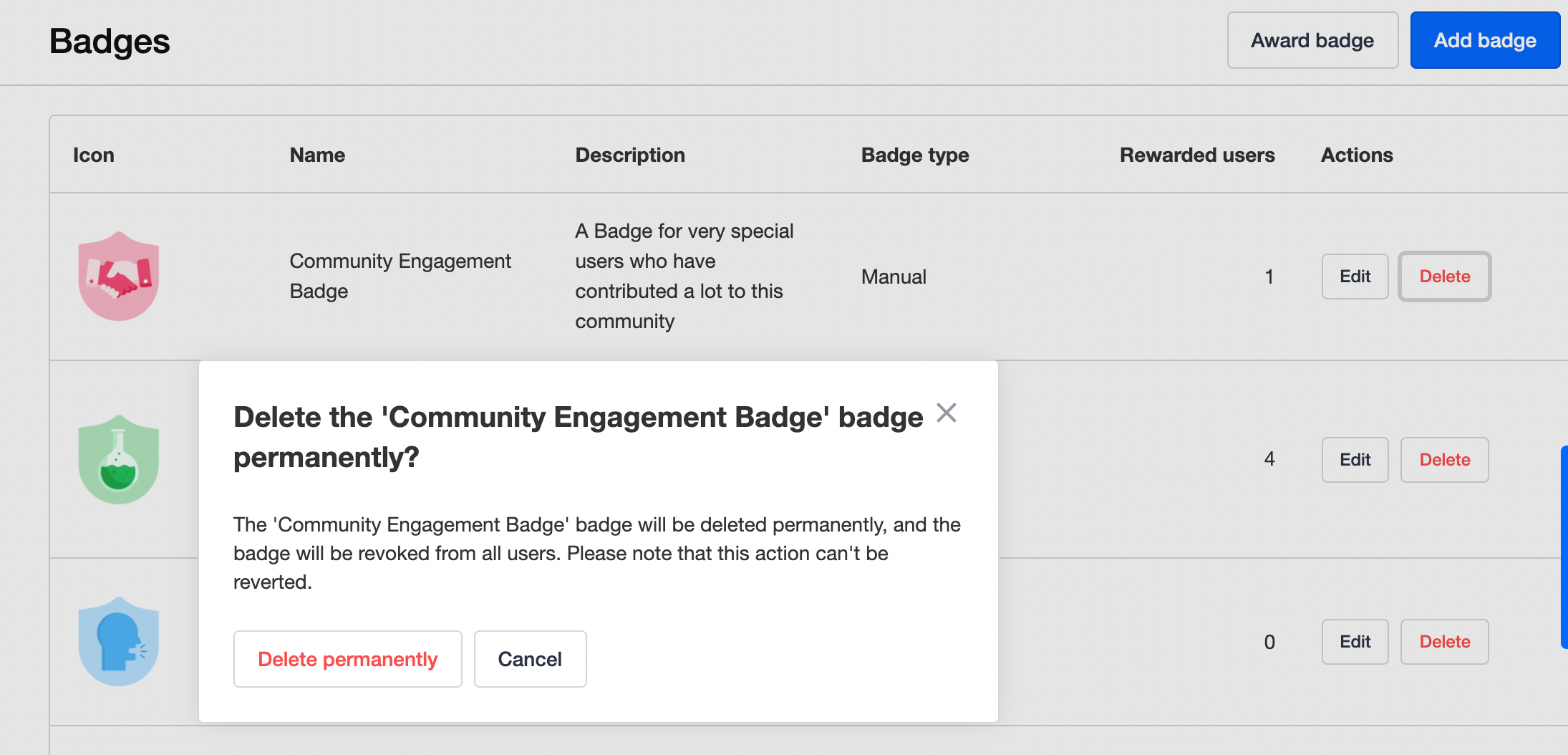
Some useful things to keep in mind:
Can I recover a badge once I’ve deleted it?
Once deleted, a badge cannot be recovered. Proceed with caution!
What happens when a badge is deleted?
Once deleted, a badge will no longer show up in the badge overview in Control, will no longer be assigned to any users, and will not show up in activity stream of the user, the leaderboard page, the ‘badges’ homepage widget, and the recently earned badges page.
I still see the badge in some of those places ^, even after I deleted it.
It can take up to an hour for all traces of the badge to be fully removed from your community, due to the various caches across the community.
Credits go to
https://community.insided.com/ideas/ability-to-remove-badges-3079

