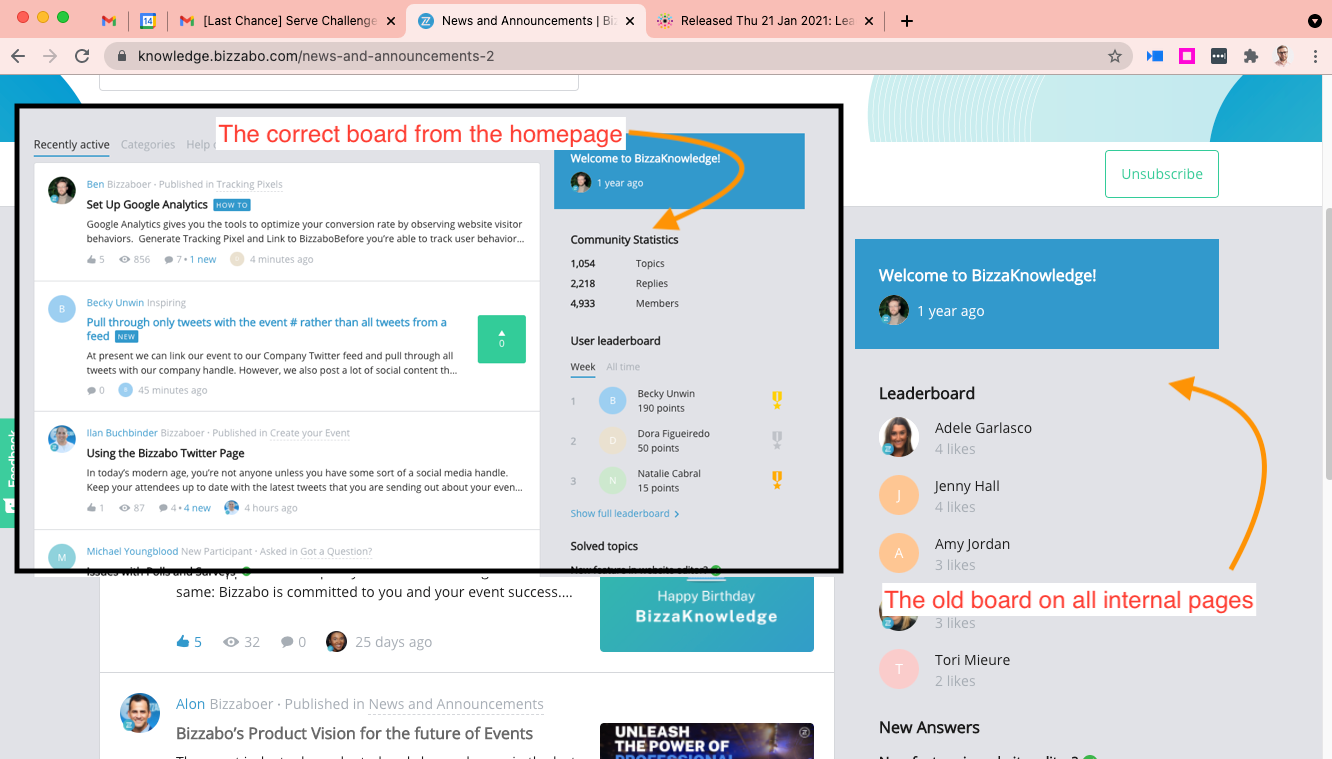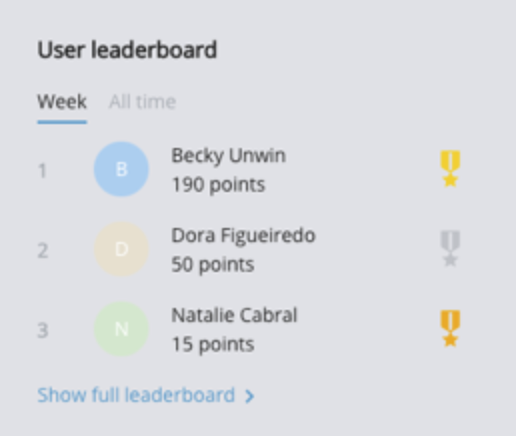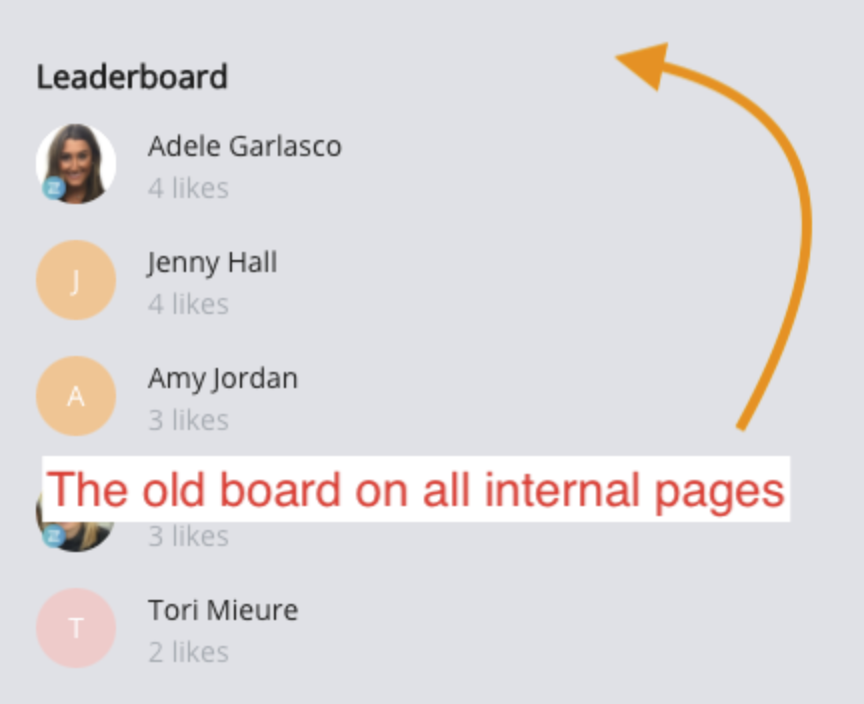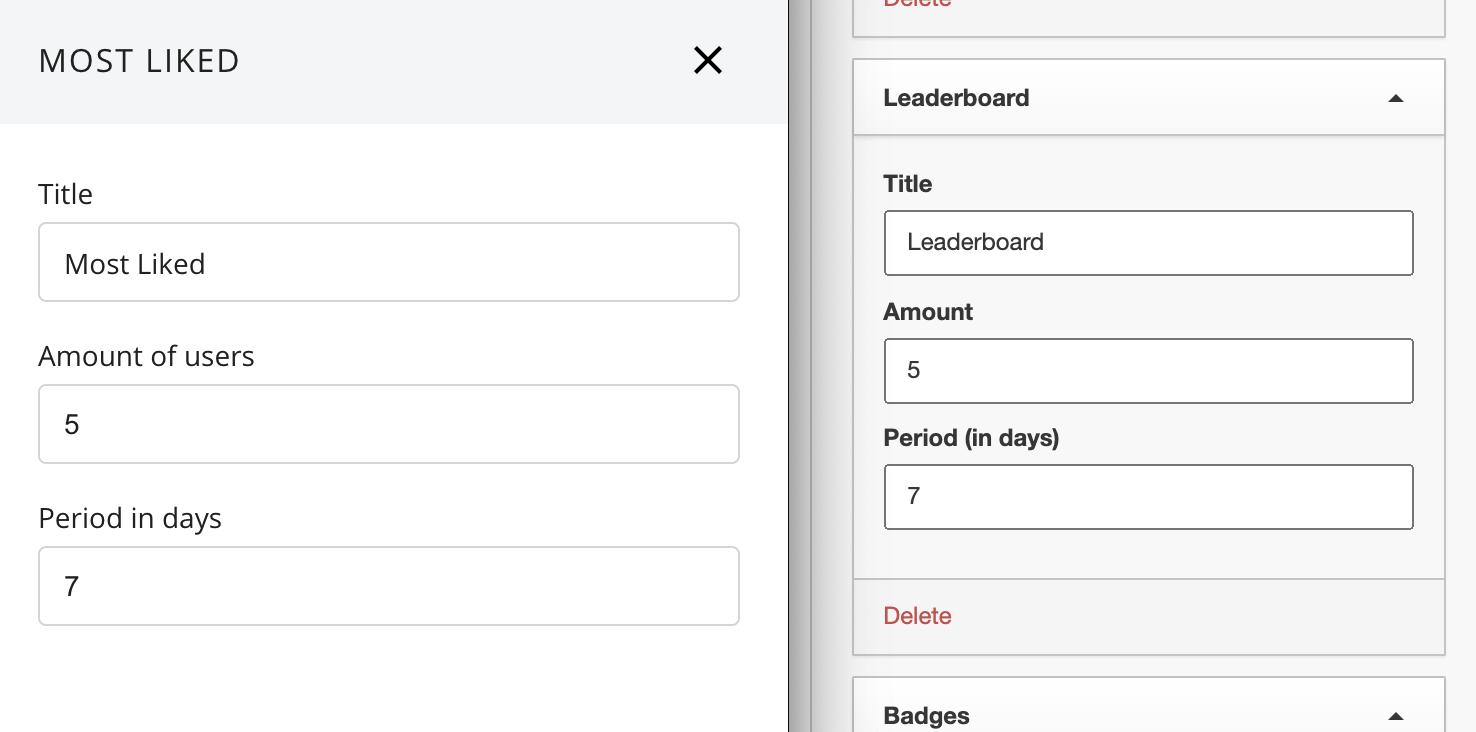TL;DR: Leaderboard widget has been upgraded at 14:50 on Thursday 21 January 2021 (CET). This release includes some UI updates and a new ‘current logged-in user’ section. Please check your widget if you have custom css applied to leaderboard widget, e.g. change color or shape for the ranking numbers.
Alongside our launch of a new dedicated leaderboard page, we also gave a facelift for leaderboard widget, to extend its feature and improve its UI consistency with the leaderboard page.
This will be released at:
- CET - Around 15:00 on Thursday 21 January 2021
- PST - Around 06:00 on Thursday 21 January 2021
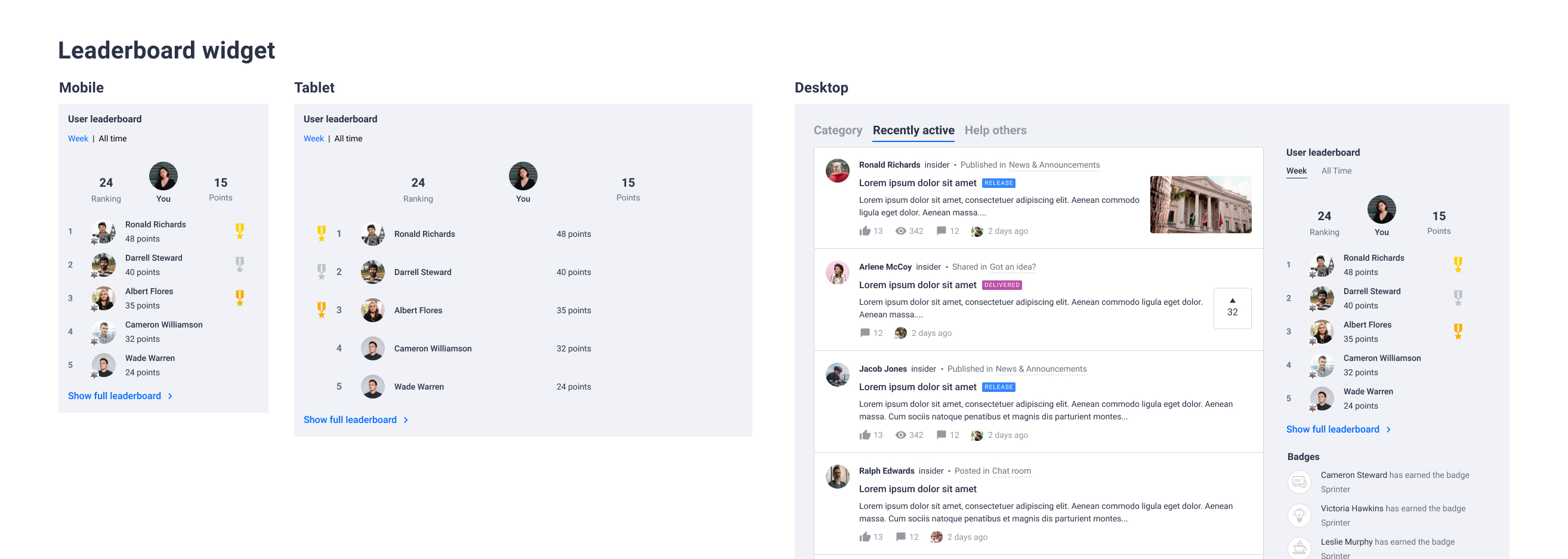
 What’s new in leaderboard widget
What’s new in leaderboard widget
- A configurable current logged-in user section: once enabled, logged-in users can see their own position on the leaderboard, if they are included. This gives them a clear idea of where they stand and how they can reach the top.
- A consistent UI and layout with leaderboard page
 About current logged-in user section
About current logged-in user section
- Who is NOT able to see the ‘current logged-in user’ section?
- A user who is excluded from a leaderboard by ‘exclude user role’ configuration.
- A guest user who doesn’t login.
- How to enable or disable ‘current logged-in user section’?
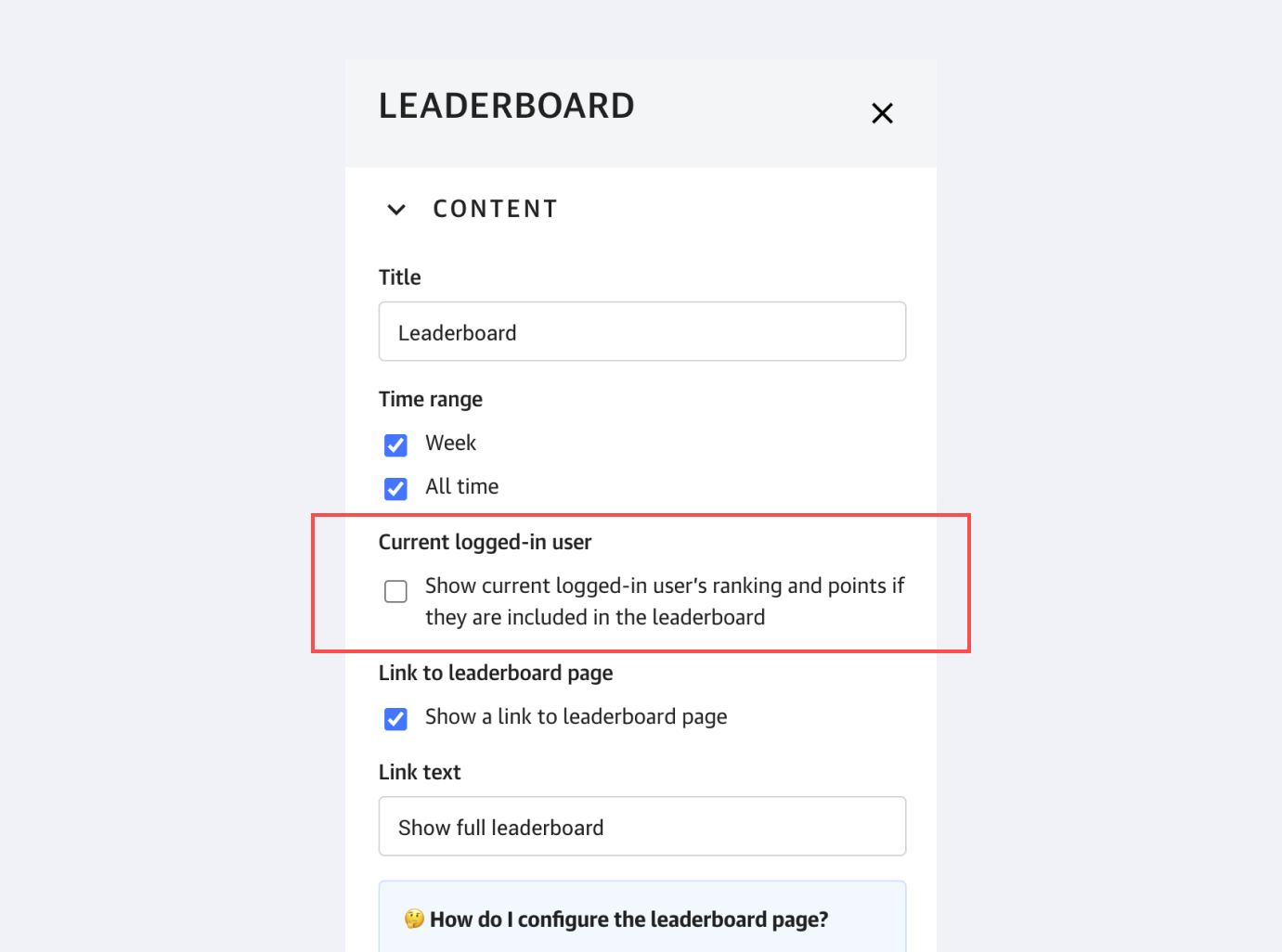
- Log in as a community manager or admin.
- Go to the frontend of your community, turn on customization mode, and edit the leaderboard widget.
- Turn on or off the ‘Show current logged-in user’s ranking and points if they are included in the leaderboard’ and save.
Please let us know if you have any questions or feedback about the new leaderboard widget. :)