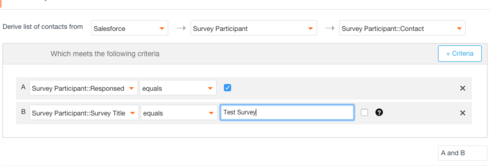Solved
Can CoPilot include survey link in reminder emails?
We used CoPilot to send out our NPS survey and would like to send a reminder email to contacts that did not yet respond. Can we include the unique link to the survey in the reminder email?
Best answer by sundar
Hey Chad,
Sorry to say, you will not be able to use Survey Participant because we add the participant there only when a response is submitted. Until then, there is no entry over there and hence not useful here. This behaviour is specific to Surveys sent from Copilot.
Thanks
Sorry to say, you will not be able to use Survey Participant because we add the participant there only when a response is submitted. Until then, there is no entry over there and hence not useful here. This behaviour is specific to Surveys sent from Copilot.
Thanks
Sign up
If you ever had a profile with us, there's no need to create another one.
Don't worry if your email address has since changed, or you can't remember your login, just let us know at community@gainsight.com and we'll help you get started from where you left.
Else, please continue with the registration below.
Welcome to the Gainsight Community
Enter your E-mail address. We'll send you an e-mail with instructions to reset your password.