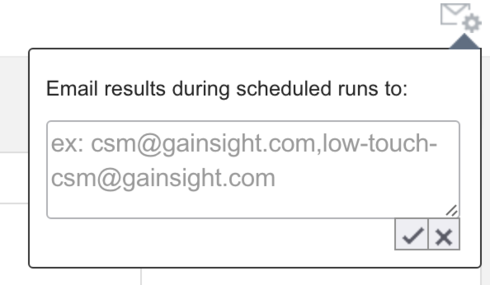I'd love to see some more information in the Analytics tab in CoPilot. For example, I can see that my outreach skipped over 11 people, but I do not know who those people are.
I can hover over the number 11 to see that 8 have bounced, and 3 have previously unsubscribed, but I do not know who those 8 and 3 are. I cannot seem to find this information anywhere in CoPilot, either.
It'd be great to be notified of the skipped customers. If this data could be brought back into Salesforce, that'd be a real life-saver!
Solved
More Information in CoPilot Analytics
Best answer by sundar
You can look at the contacts / customers who are skipped in the attachment you received after outreach run.
For scheduled runs, make sure you key-in your email address in the schedule screen.
You can't view that in UI because Gainsight does not store how many are skipped for each outreach run as of now.
For scheduled runs, make sure you key-in your email address in the schedule screen.
You can't view that in UI because Gainsight does not store how many are skipped for each outreach run as of now.
Sign up
If you ever had a profile with us, there's no need to create another one.
Don't worry if your email address has since changed, or you can't remember your login, just let us know at community@gainsight.com and we'll help you get started from where you left.
Else, please continue with the registration below.
Welcome to the Gainsight Community
Enter your E-mail address. We'll send you an e-mail with instructions to reset your password.