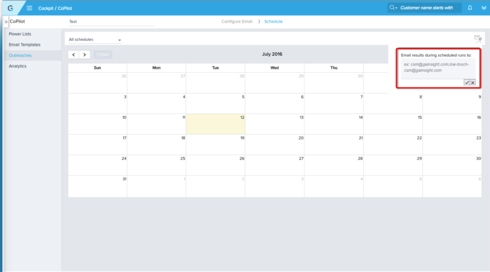Only send one copy on a copilot outreach when using the 'Send Copy To" feature
I have a customer that would like the "Send Copy To" email to only send one email to the address. The use case is that that have a distribution list but they do not want this list to receive every email copy for every single email, they only want one.
I would like to start some discussion here to see what other peoples thoughts are.
Some challenges that I can see would be that often times the emails contain tokens with different data so I am not sure if it would be advisable to pick a random contact to use in one of these copies, this could cause confusion. Or another option I could see would be to just send it without the tokens but this could also cause confusion as some people might think there was an error.
I would like to hear the product teams thoughts on this especially when it comes to if this would be possible as well as other customers input.
Thanks!
I would like to start some discussion here to see what other peoples thoughts are.
Some challenges that I can see would be that often times the emails contain tokens with different data so I am not sure if it would be advisable to pick a random contact to use in one of these copies, this could cause confusion. Or another option I could see would be to just send it without the tokens but this could also cause confusion as some people might think there was an error.
I would like to hear the product teams thoughts on this especially when it comes to if this would be possible as well as other customers input.
Thanks!
Sign up
If you ever had a profile with us, there's no need to create another one.
Don't worry if your email address has since changed, or you can't remember your login, just let us know at community@gainsight.com and we'll help you get started from where you left.
Else, please continue with the registration below.
Welcome to the Gainsight Community
Enter your E-mail address. We'll send you an e-mail with instructions to reset your password.