Hi, everyone
I have some technical comments from user. Please check it:
- “I also advise about the problem that you can resolve problems with them, and even those that are in tacky topics when pressing on a link with a counter are unread an unread system of the type internal error, I want to go to those for problems by name.
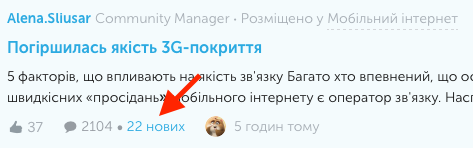
Also, the problem does not appear to manifest itself, if only you have to eat it one time, then you can do this forgiveness, turning back again to reassign yourself, so that is not a one-time help.
Also, when completing the image near the field, the image itself cannot be dragged and inserted by paragraphs to the text that is less in front of the cob of the text block, but if it is not manual, I want to be able to repeatedly .
Also, I’m more important, I imply those who typed text at the place they didn’t get lost and didn’t synchronize between the annexes, it’s also unmanageable.”
2. “Also, the axis for you is a demonstration of the problem of ambiguos height, but for that I have shown that I have called up from such unreasonable zmins to such a bug-free bug for koristuvachіv.
In the case of older browsers on iOS, the same thing is necessary, because you have to look at the WKWebView component, which is WebKit Safari.
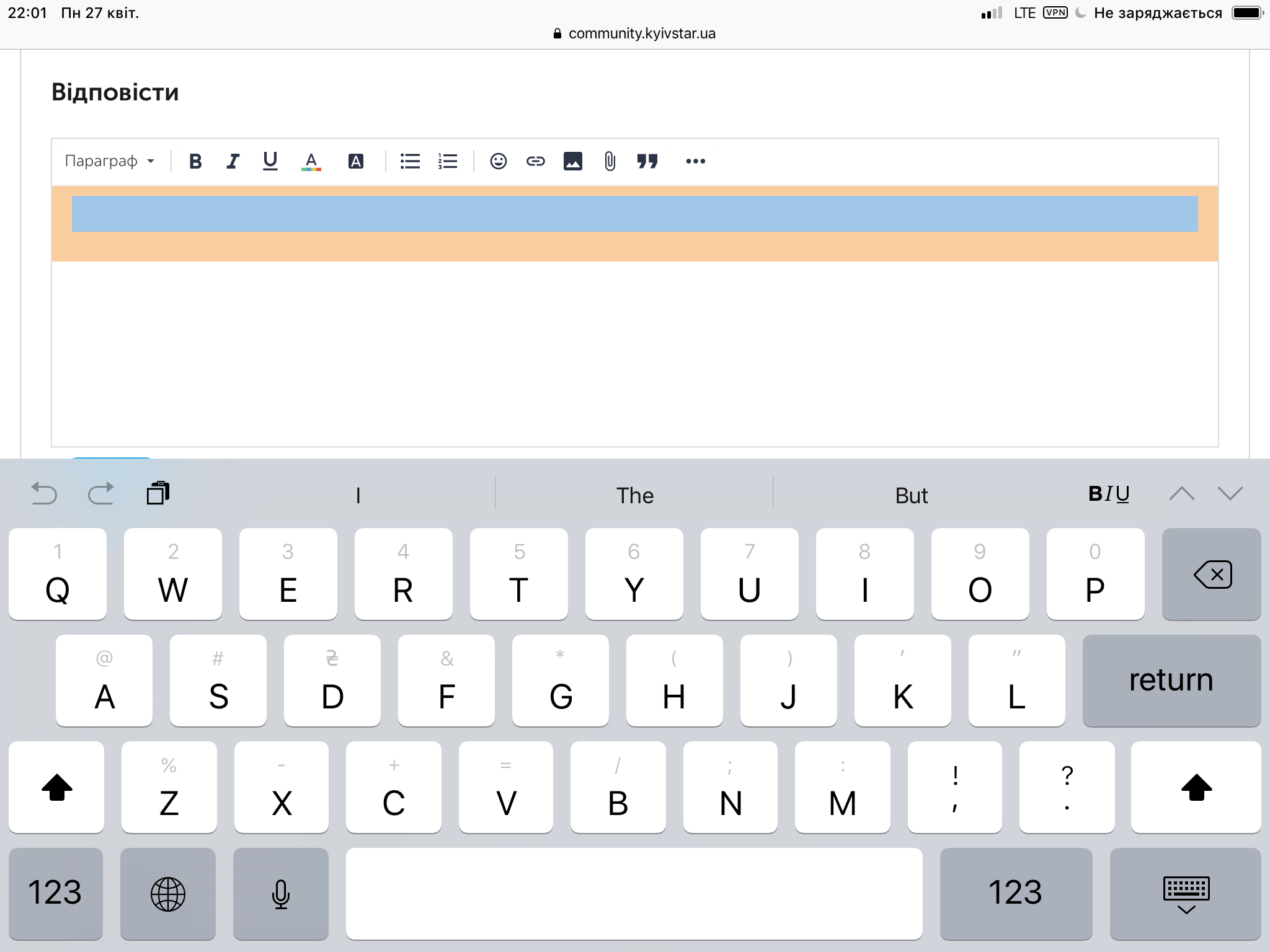
Problem with text box size. If the user is not touching the top of the keypad, the keyboard does not appear. Also, the playholder is not displayed
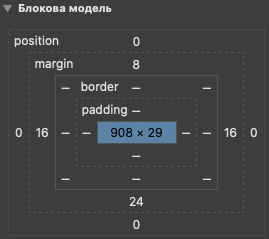
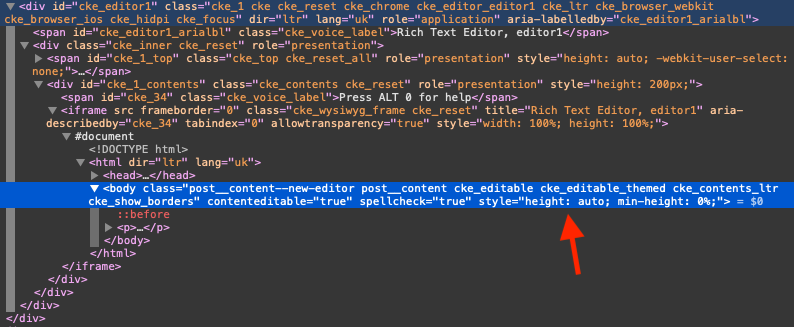
We can see why such a problem exists - because it is exposed height: auto
height: auto means, the element will have flexible height i.e. its height will depend upon the height of the child elements of it
height: 100% implies the element is going to have the 100% height of its parent container.
In this case, the size of the field is set in such a way that it may be larger than the viewport (by the way iframe is an outdated element), that is, to support scrolling, but the minimum size min-height is set as 0%, which is stacked with height: auto causes the size to depend on the size of the text box, which by default is at least 1 line.”