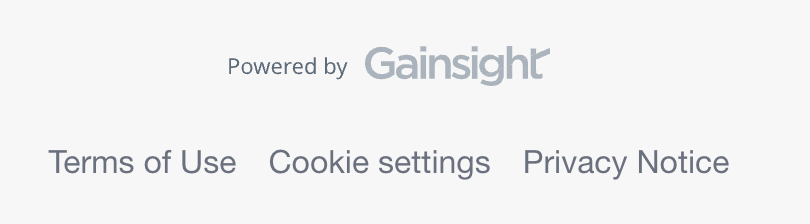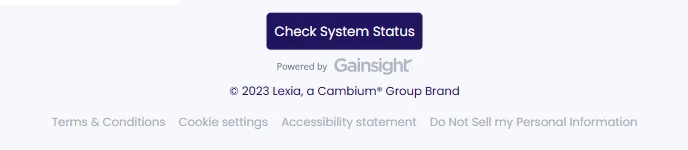Hello,
can we use the default footer options With a custom code we would write for the footer?
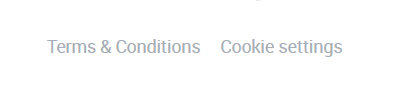
We would like to include a few more things with terms & conditions and cookie settings on our custom footer with branding etc. Can we use the OOB phrases and settings in that case?
If yes, how do we reference them? Also do you have examples to share?