I’m looking to build reports in our SFDC sandbox before installing the SFDC integration in production.
We have a use case to build reports/dashboards that summarize Ideas by Type.
The only field I see that seems to allow us to do this is the Topic ID field in the Community Member Activity object. Can someone help me understand what types of IDs correspond to what types of topics (Questions, Conversations, Ideas)
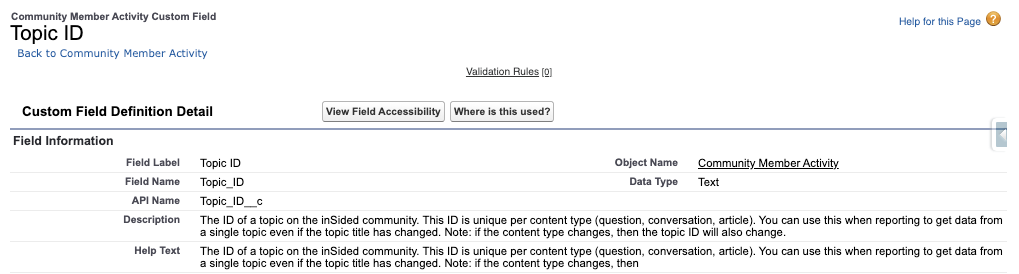
Also, I’d love any best practices or examples from others who have built reports & dashboards in SF! I’d love to avoid reinventing the wheel with these reports.
Thank you!

