In case you missed it, @tmcmahon and I hosted another CE Office Hours talking all about (Email) Communications!
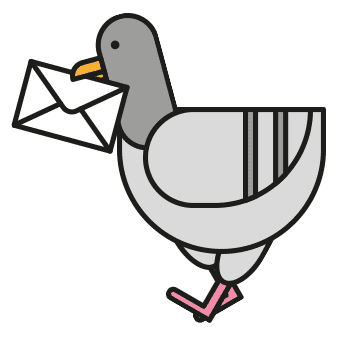
The recording is below, but here’s an overview of what we discussed...
Exploring Email Types- What emails can be sent via Gainsight CE?
-
Course enrollment and Inactivity nudges fall under the Engage tab
-
Group messages can be found in the Broadcast tab
-
Default messages based on what settings you have turned on in your school, are in the Administer tab (academy invitation, password reset, etc).
-
“Hidden” communications- Custom Learning Path and Custom Instructor-Led Training notifications can be created and managed in the Content tab (Under LPs and ILTs)
Establishing Email Settings- Where do I configure email settings?
- Multiple emails can be set up in 1 event for ILT emails (for example, reminder before event and recap after event email).
- Learning Path emails can be sent upon enrollment or upon completion of a LP
- All other email settings can be configured via the Communications tab
- Our most commonly used emails are the Inactivity nudge, course enrollment, and group message. We spoke about some ideas and best practices for setting up those email settings (example: creating a group email to send to not activated users to get them into the academy).
 Tip: Remember to send a test email to yourself! (in the 3 dots button settings in content tab of email)
Tip: Remember to send a test email to yourself! (in the 3 dots button settings in content tab of email)
 Tip: Use email properties like learner first name to make the email more personable
Tip: Use email properties like learner first name to make the email more personable
Enhancing Email Experience- How can I customize emails to align with my brand?
- Make sure in the individual content tab of the email, you go to the button with 3 dots and click Restore default content to pull in the original email with your school colors.
- We went over small editing features like font type, font size, font color, button color, button text, etc.
- By default emails come from noreply@northpass.com. TO change this, go to the Comms settings and work internally to get an email domain for your academy set up.
Questions from the Q&A will be shared in the comments. Have any additional questions? Keep the convo going below!