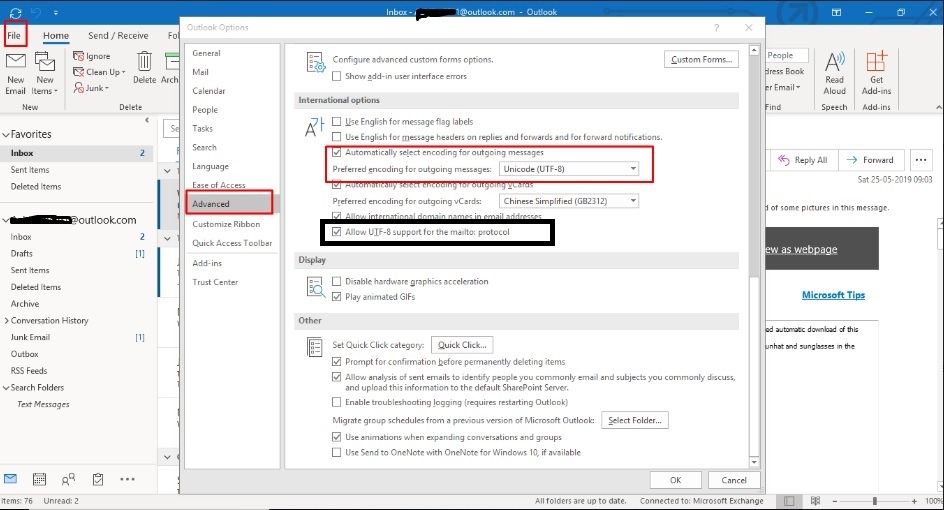Solved
BCC to Timeline - Special Characters
We have some international reps who are using bcc to timeline for emails in French and are seeing a replacement character (diamond with a question mark) for special character letters, for example “é”, “è” or “à". These letters are relatively prevalent in their correspondence so it's making for an odd user experience. Is there any way to make these valid characters?
Best answer by jagadeesh_kumar_paidimarri
Thanks for letting me know that it worked for you :)
Sign up
If you ever had a profile with us, there's no need to create another one.
Don't worry if your email address has since changed, or you can't remember your login, just let us know at community@gainsight.com and we'll help you get started from where you left.
Else, please continue with the registration below.
Welcome to the Gainsight Community
Enter your E-mail address. We'll send you an e-mail with instructions to reset your password.