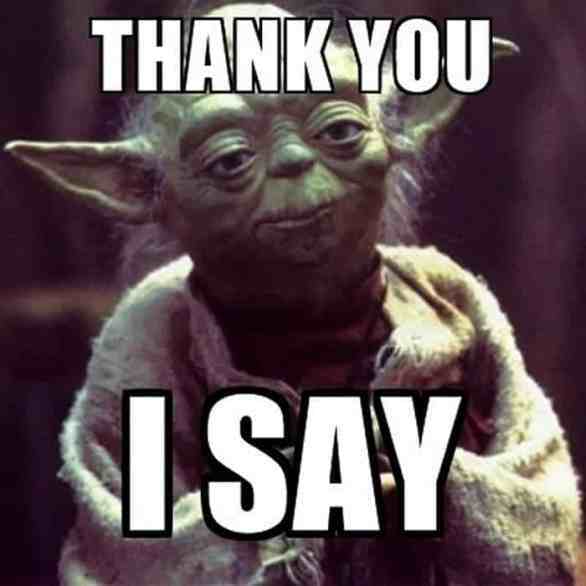I need some help configuring a rule, and I've tried about a hundred different things and still can't get it to work as I want it to.
Goal of Rule:
We are using the Contract object in SF, so I want to ping that object by account, and then, fire an CTA based on the Contract Start Date of the contract with the largest NCV.
Current Process:
Task 1: Dataset
Use Contract Object and pull all contracts with the status of Active
Show: Account ID, Contract Number, Contract Start Date, Contract End Date, NCV
Task 2: Transformation
Take data from the first pull
Show: Same fields, but click on NCV and choose Max of NCV
That's where I run into issues. So, for example account, I have two active contracts. Let's say 1 for $10 with a contract start date of July of 2018, and another one for $5 with a contract start date of April of 2019. I only want the transformation to return that first contract so that when I write my On-boarding rule, it gets excluded because the start date is not recent. I tried to do a Merge of the Dataset and the Transformation, but that didn't work either.
Does that make sense? Any ideas what I'm doing wrong?
Solved
Bionic Rule Help
Best answer by kate_green
HI Heather - Because the fields Contract Number, Contract Start Date, and Contract End date are unique for each line, taking the MAX of NCV will give you the MAX for each unique line of data.
You'll need to pull two separate datasets and then merge them.
Dataset 1 (same as yours above):
Use Contract Object and pull all contracts with the status of Active
Show: Account ID, Contract Number, Contract Start Date, Contract End Date, NCV
Dataset 2:
Use Contract Object
Show: Account ID, MAX of NCV
Merge (retain all from left dataset):
Left: Dataset 1
Right: Dataset 2
Merge on fields: Account ID, NCV
Show all fields from above (account id, ncv, contract number, start date, end date)
Use the merge to fire the CTA. Does that help?
You'll need to pull two separate datasets and then merge them.
Dataset 1 (same as yours above):
Use Contract Object and pull all contracts with the status of Active
Show: Account ID, Contract Number, Contract Start Date, Contract End Date, NCV
Dataset 2:
Use Contract Object
Show: Account ID, MAX of NCV
Merge (retain all from left dataset):
Left: Dataset 1
Right: Dataset 2
Merge on fields: Account ID, NCV
Show all fields from above (account id, ncv, contract number, start date, end date)
Use the merge to fire the CTA. Does that help?
Sign up
If you ever had a profile with us, there's no need to create another one.
Don't worry if your email address has since changed, or you can't remember your login, just let us know at community@gainsight.com and we'll help you get started from where you left.
Else, please continue with the registration below.
Welcome to the Gainsight Community
Enter your E-mail address. We'll send you an e-mail with instructions to reset your password.