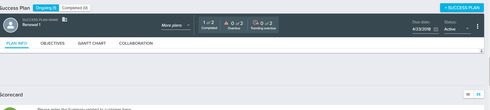I didn't see another post mentioning this so I am not sure if this is a common bug or just affecting our environment.
I noticed that if the Scrolling feature is active on the C360 that it causes the Success Plan section to shrink and not display any of the information. But as soon as I deactivate the scrolling, then the success plan reverts back to normal.
I am using the Google Chrome web browser. I tried deleting cookies and cached items and that didn't fix it either. Only thing that corrects it is to deactivate the scroll. I thought I would mention this in case it wasn't brought up already! Thanks!
Screenshot is below. Basically the details under the "Plan Info", "Objectives", etc do not appear and the window gets sized down so small that you can't even scroll through the details of the plan.
Sign up
If you ever had a profile with us, there's no need to create another one.
Don't worry if your email address has since changed, or you can't remember your login, just let us know at community@gainsight.com and we'll help you get started from where you left.
Else, please continue with the registration below.
Welcome to the Gainsight Community
Enter your E-mail address. We'll send you an e-mail with instructions to reset your password.