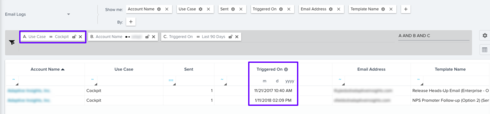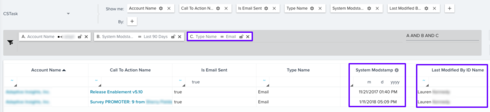We have an email assist task that's (obviously) connected to a CTA which is (obviously) assigned to a user. I'm trying to make a connection between the task being completed (or, in some cases, marked as completed) and the email actually being sent, open, clicked, etc.
When I look at the Email Logs object through reporting I'm just not sure how to make that connection. Appreciate any direction on this!
Solved
Can I tell what user sent an email assist email? Or what CTA it's connected to?
Best answer by dan_ahrens
Hi Jeff,
This can be done using two object: CSTask and Email Logs (see this new Object Glossary for more info on key Gainsight objects and fields contained).
Depending on which end you are starting from, the key filters are as follows:
Email Logs object, Use Case field = Cockpit
CSTask object, Type Name field = Email
Here I've filtered on the same timeframe and for the same customer name. I've also filtered the Is Email Sent field to true (it would show false for any Email Assist Tasks that were not sent).
This gives me the two sent emails from the Email Logs object as well as the two tasks from the CSTask object and if I look at the Last Modified By ID Name this will tell me who sent the email.
Also note - the date fields shown (Triggered On in Email Logs and System Modstamp in CSTask) may be off in your org depending on time zone considerations. If you hover over the tooltip icon next to the field name in the report you'll get help text that shows what timezone the timestamp is in. In my example above, System Modstamp is in Eastern US time zone and Triggered On is in Pacific US time zone.
This can be done using two object: CSTask and Email Logs (see this new Object Glossary for more info on key Gainsight objects and fields contained).
Depending on which end you are starting from, the key filters are as follows:
Email Logs object, Use Case field = Cockpit
CSTask object, Type Name field = Email
Here I've filtered on the same timeframe and for the same customer name. I've also filtered the Is Email Sent field to true (it would show false for any Email Assist Tasks that were not sent).
This gives me the two sent emails from the Email Logs object as well as the two tasks from the CSTask object and if I look at the Last Modified By ID Name this will tell me who sent the email.
Also note - the date fields shown (Triggered On in Email Logs and System Modstamp in CSTask) may be off in your org depending on time zone considerations. If you hover over the tooltip icon next to the field name in the report you'll get help text that shows what timezone the timestamp is in. In my example above, System Modstamp is in Eastern US time zone and Triggered On is in Pacific US time zone.
Sign up
If you ever had a profile with us, there's no need to create another one.
Don't worry if your email address has since changed, or you can't remember your login, just let us know at community@gainsight.com and we'll help you get started from where you left.
Else, please continue with the registration below.
Welcome to the Gainsight Community
Enter your E-mail address. We'll send you an e-mail with instructions to reset your password.