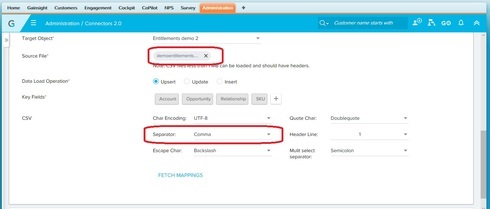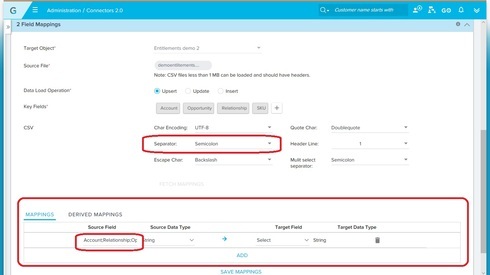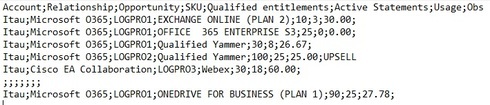When i ́m creating a job i have two options of separator: Comma and semicolon, but i can only fetch the mappings with a CSV file using comma.
If i try to use a CSV file with semicolon that ́s what happens:
Here ́s my CSV file with semicolon
If i replace the semicolons with comma it Works fine
That ́s really a bug or i ́m doing something wrong?
Solved
Can ́t "fetch mappings" of a data job which insert data into a MDA Object from a CSV file with semic
Best answer by kunal_bhat
Hi Ricardo,
That's definitely a bug, the columns from the CSV aren't getting inferred when the CSV has semicolons.
We'll get that bug fixed in an upcoming release, temporarily there is a workaround though. You could type out all the CSV column names manually in the Source Field section of the Mappings panel. Once you do that and map all fields, you'll get your CURL.
Once the CURL is generated, you can use it to load data from your file having semicolons.
Alternatively, you can upload the CSV file with the headers being comma separated. Then the CSV columns will be inferred correctly and you can get your CURL. You can then switch back to semicolons in the headers and load data. When the CSV is uploaded in the job creation page, we only use it to infer the headers.
Do reply if this doesn't work for you.
Thanks,
Kunal
That's definitely a bug, the columns from the CSV aren't getting inferred when the CSV has semicolons.
We'll get that bug fixed in an upcoming release, temporarily there is a workaround though. You could type out all the CSV column names manually in the Source Field section of the Mappings panel. Once you do that and map all fields, you'll get your CURL.
Once the CURL is generated, you can use it to load data from your file having semicolons.
Alternatively, you can upload the CSV file with the headers being comma separated. Then the CSV columns will be inferred correctly and you can get your CURL. You can then switch back to semicolons in the headers and load data. When the CSV is uploaded in the job creation page, we only use it to infer the headers.
Do reply if this doesn't work for you.
Thanks,
Kunal
Sign up
If you ever had a profile with us, there's no need to create another one.
Don't worry if your email address has since changed, or you can't remember your login, just let us know at community@gainsight.com and we'll help you get started from where you left.
Else, please continue with the registration below.
Welcome to the Gainsight Community
Enter your E-mail address. We'll send you an e-mail with instructions to reset your password.