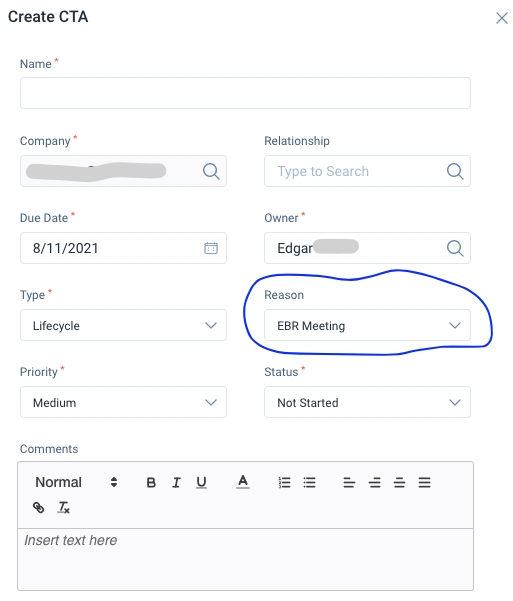Hi brand new GS user and admin here.
Objective:
Leverage Success Plans to, once selected, automatically create multiple CTAs for touchpoints (QBRs & monthly check-ins). All CTAs should have ‘reason = QBR’ or ‘reason = Monthly check-in’
Issue:
When I’m in Admin → Success Plans → Success Plan Type → Configure Templates → Add Objective, I see multiple fields (see Add Objective screen shot), but I don’t see the same ‘reason’ field from CTAs, which I need so I can report on the number and status of QBRs and monthly check-ins.
Ask:
How do I get the CTA ‘reason’ field in a Success Plan Objective? If this isn’t possible, what is the best way for a user to create multiple predefined CTAs?
Example of Objective where I want to add in the ‘reason’ field from CTAs.
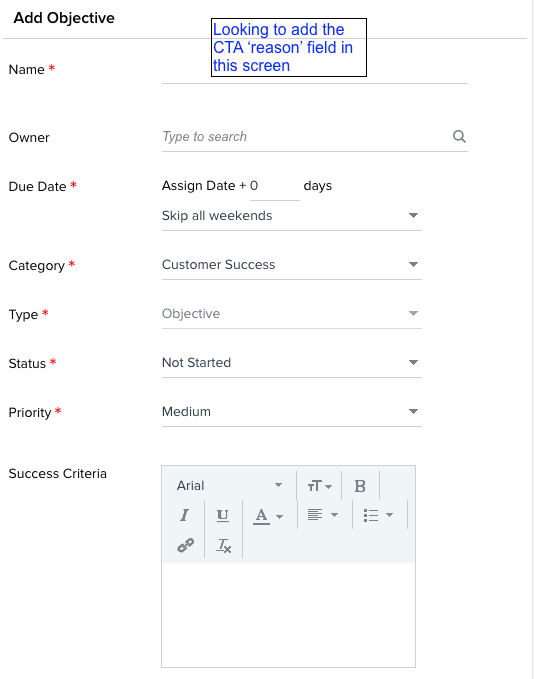
Example of the ‘reason’ field that I’m looking for: