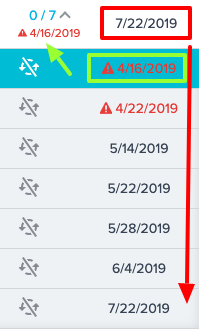CTA with Multiple Task associated Does not show the lowest Due date from the Task, instead it shows the highest Due date.
Solved
CTA with Task associated Does not show the lowest Due date from the Task, instead it shows the highest Due date.
Best answer by dan_ahrens
Hi, there might be some confusion on the purpose of the task dates and overall CTA dates.
The CTA due date is the date on which the entire CTA (and all sub-tasks) is due. This could represent days, weeks or even longer of activities. While the overall CTA might not be overdue, if individual tasks are, the UI will show the date of the oldest overdue task.
Are you not seeing this behavior in your environment?
The CTA due date is the date on which the entire CTA (and all sub-tasks) is due. This could represent days, weeks or even longer of activities. While the overall CTA might not be overdue, if individual tasks are, the UI will show the date of the oldest overdue task.
Are you not seeing this behavior in your environment?
Sign up
If you ever had a profile with us, there's no need to create another one.
Don't worry if your email address has since changed, or you can't remember your login, just let us know at community@gainsight.com and we'll help you get started from where you left.
Else, please continue with the registration below.
Welcome to the Gainsight Community
Enter your E-mail address. We'll send you an e-mail with instructions to reset your password.