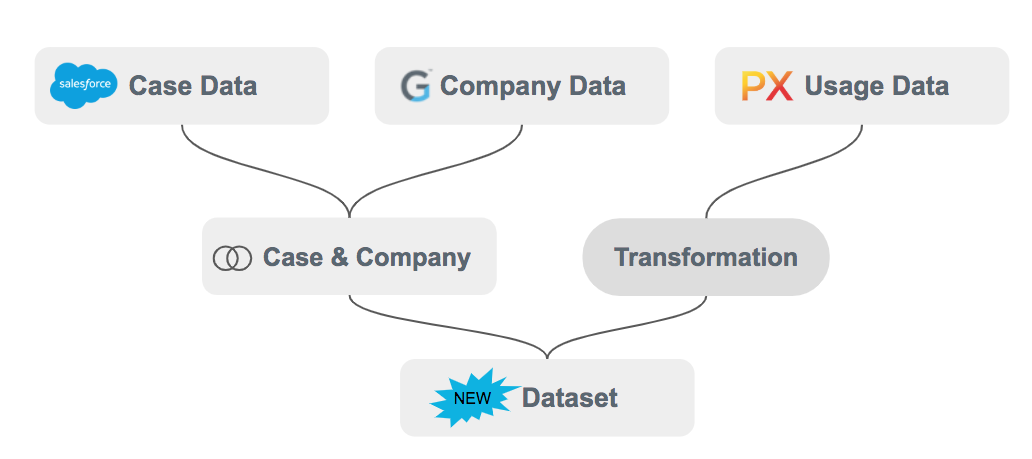The new Data Designer, released for all customers in November’s 6.8 release, brings cross object reporting, advanced data transformation, and next gen analytics to the Gainsight CS platform.
Today, our Sr. Product Manager, Rakesh Reddy Kondam, shared an overview of the core capabilities and benefits, and demo’ed two Data Designer use cases in a customer webinar.
Check out the recording and slides to see how you can use Data Designer to explore data, build permanent data spaces, and use them in other areas of Gainsight. The webinar reviewed two specific use cases in detail:
- Report on Timeline entries of CTAs
- Notify CSMs of Important Customers without Touchpoints this Quarter
We also have detailed documentation available to support you in using Data Designer: SFDC ed. docs, and NXT docs.
After you give the new feature a try, come back to the Community and share how your team is benefitting from Data Designer*. Or, post your questions and share feedback on how to make the feature even better!
*We love hearing how customers are using our products to solve real world business challenges. If you share your use case here, you can earn swag, and potentially be featured in an upcoming customer outreach!