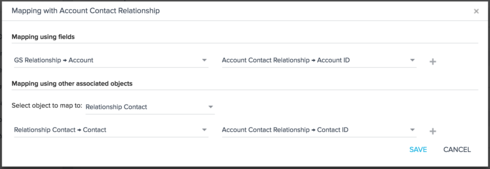I created a data space using the Account Contact Relationship object which among other things contains data on the contact, account and relationship. This works great in C360 but in R360 not so much.
1) I have to add the parent object of the data space (Account Contact Relationship) into the relationship Associated objects for the report to show up for selection.
2) Doing this shows me the report but it doesn't filter out only those records associated to the relationship.
3) When I try to set up the mapping, I can't map relationship ID to a field in the Account Contact Relationship as that object doesn't have relationship in it (thus the data space created).
Any ideas on how this could be solved?
Sign up
If you ever had a profile with us, there's no need to create another one.
Don't worry if your email address has since changed, or you can't remember your login, just let us know at community@gainsight.com and we'll help you get started from where you left.
Else, please continue with the registration below.
Welcome to the Gainsight Community
Enter your E-mail address. We'll send you an e-mail with instructions to reset your password.