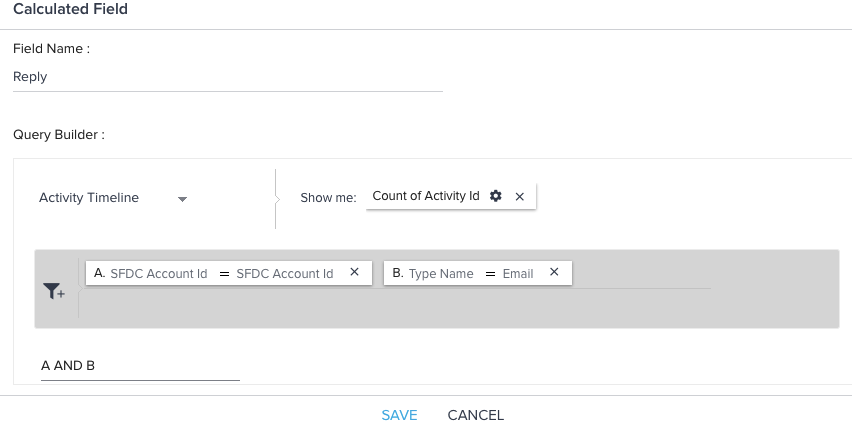Hi community,
While not new to Gainsight, I’m pretty new to JO, so please bear with me. :)
I’m creating an Email Chain program, and while configuring a “Conditional Wait” I see the list of events that are available, and noticed that “Email not replied to” is not an option.
Is there any way around this?
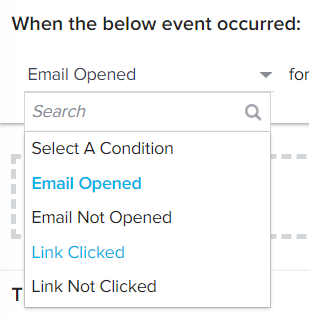
Thanks in advance all!